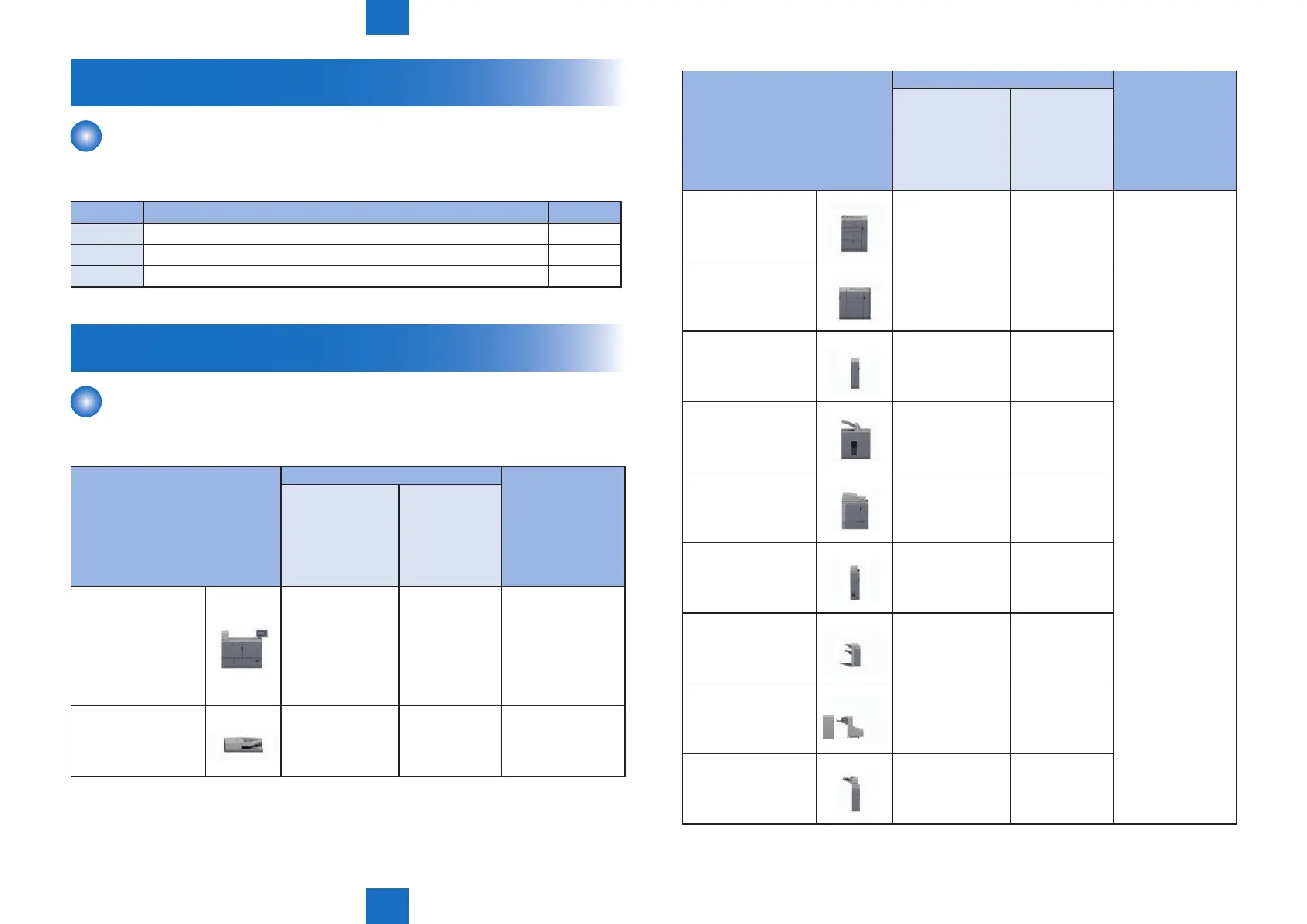7
7
7-2
7-2
Error Code > Location Code > Outline
Error Code > Location Code > Outline
Overview
Outline
This chapter describes various codes which are displayed when a failure occurs on the
product. These are classied into 3 codes as follows.
Code type Explanation Reference
Error code This code is displayed when an error occurs on the machine. p. 7-4
Jam code This code is displayed when a jam occurs inside the machine. p. 7-161
Alarm code This code is displayed when a function of the machine is malfunctioned. p. 7-186
Location Code
Outline
Error code and jam code include the location information.
Location information is displayed as 2-digit numbers as follows.
Device
DISPLAY>JAM
DISPLAY>ERR
imagePRESS
1135/1135+
/1125/125+
/1110/1110+-
ARCNET option
imagePRESS
1110/1110+-
IPC
option
imagePRESS 1135/11
35+/1125/1125+/1110/
1110+
00 ←
Main controller = 00
Printer engine = 05
Color Image
Reader-L1
(Reader+DADF)
01 ←
01 or 04
T-7-1
Device
DISPLAY>JAM
DISPLAY>ERR
imagePRESS
1135/1135+
/1125/125+
/1110/1110+-
ARCNET option
imagePRESS
1110/1110+-
IPC
option
POD Deck-C1/
Secondary POD
Deck-C1
11
12(2nd)
13(3rd)
---
Same the JAM
Multi Drawer
Document Insertion
Unit-A1
21 ---
Professional
Puncher-B1/
Professional Puncher
Integration Unit-A1
31 02
High Capacity
Stacker-E1
51
52(2nd)
---
Perfect Binder-C1
61 ---
Paper Folding Unit-F1
02 ←
Finisher-AK1/
Saddle FinisherAK2
02 ---
Booklet Trimmer-D1/
Two-Knife Booklet
Trimmer-A1
02 ---
Document Insertion
Unit-F1
71 02
