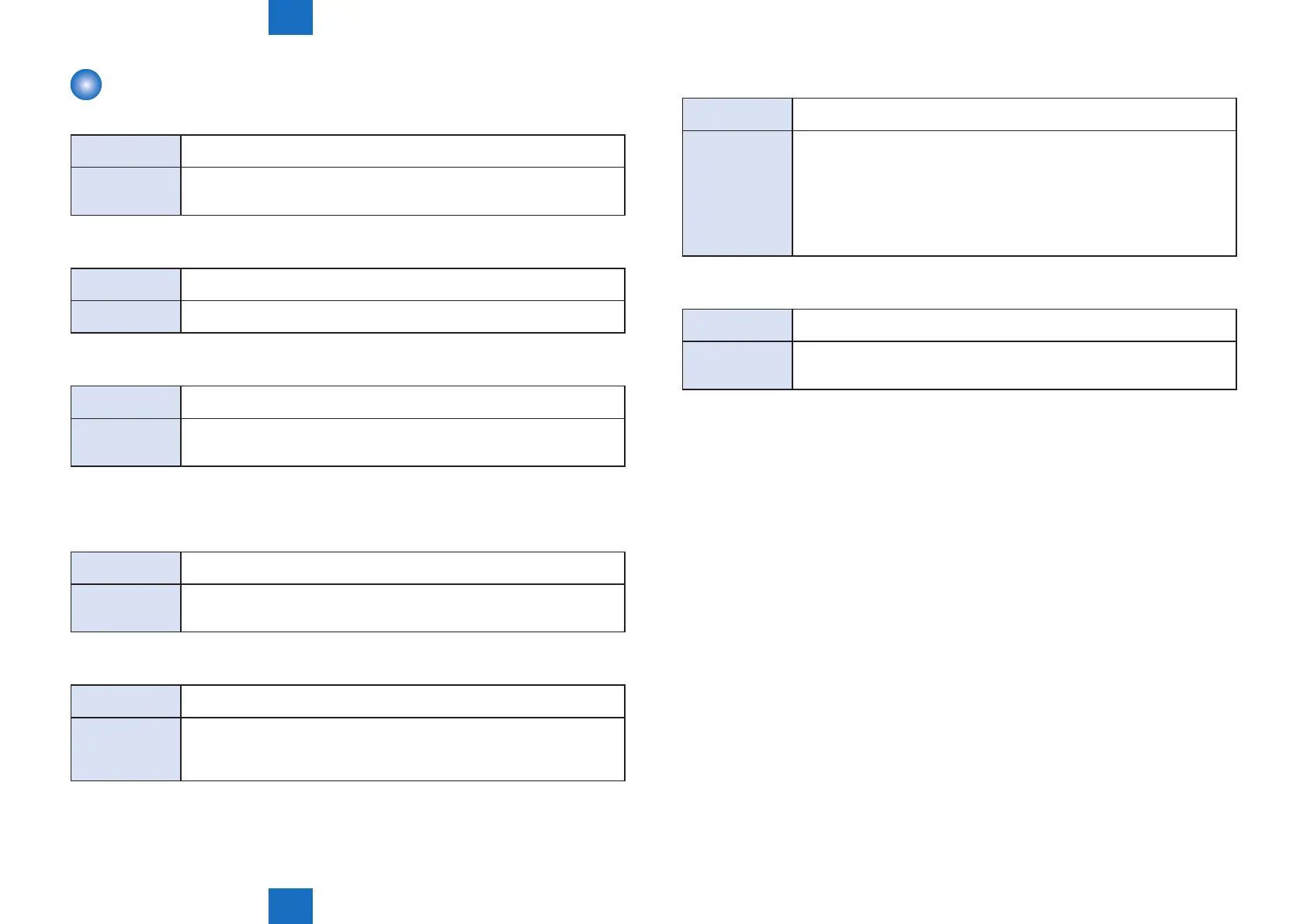5
5
5-6
5-6
Adjustment > When replacing parts > Pickup / feed system > Various rollers
Adjustment > When replacing parts > Pickup / feed system > Various rollers
Pickup / feed system
■
Skew detection sensor
Procedure of parts
replacement
Refer to Parts Replacement
Procedure of
adjustment
1) Perform the light intensity auto adjustment : COPIER > FUNCTION > SENS-
ADJ > OP-SENS
2) Adjust the skew
■
Skew roller, skew driven roller
Procedure of parts
replacement
Refer to Parts Replacement
Procedure of
adjustment
1) Apply grease in the bearing and shaft (super lube grease : FY9-6006)
2) Adjust the skew
■
CIS sensor
Procedure of parts
replacement
Refer to Parts Replacement
Procedure of
adjustment
1) Perform the LED light intensity auto adjustment of CIS : COPIER >
FUNCTION > SENS-ADJ > CIS
2) Adjust the right edge registration.
■
Image standard sensor, post-registration sensor, pre-registration
sensor
Procedure of parts
replacement
Refer to Parts Replacement
Procedure of
adjustment
1) Perform the light intensity auto adjustment : COPIER > FUNCTION > SENS-
ADJ > OP-SENS
2) Adjust the leading edge registration
■
Registration roller, registration driven roller
Procedure of parts
replacement
Refer to Parts Replacement
Procedure of
adjustment
1) Apply grease in the bearing and shaft (super lube grease : FY9-6006)
2) Adjust the skew
3) Adjust the right edge registration
4) Adjust the leading edge registration
T-5-10
T-5-11
T-5-12
T-5-13
T-5-14
■
Active registration unit
Procedure of parts
replacement
Refer to Parts Replacement
Procedure of
adjustment
1) Perform the light intensity auto adjustment: COPIER > FUNCTION > SENS-
ADJ > OP-SENS
2) Perform the LED light intensity auto adjustment of CIS : COPIER >
FUNCTION > SENS-ADJ > CIS
3) Adjust the skew
4) Adjust the right edge registration
5) Adjust the leading edge registration
6) Re-adjust the skew
■
Various rollers
Procedure of parts
replacement
Refer to Parts Replacement
Procedure of
adjustment
Apply grease in the bearing joint assembly and sintered bearing joint assembly.
• The grease used: super lube grease
• Tool no. : FY9-6006
T-5-15
T-5-16
