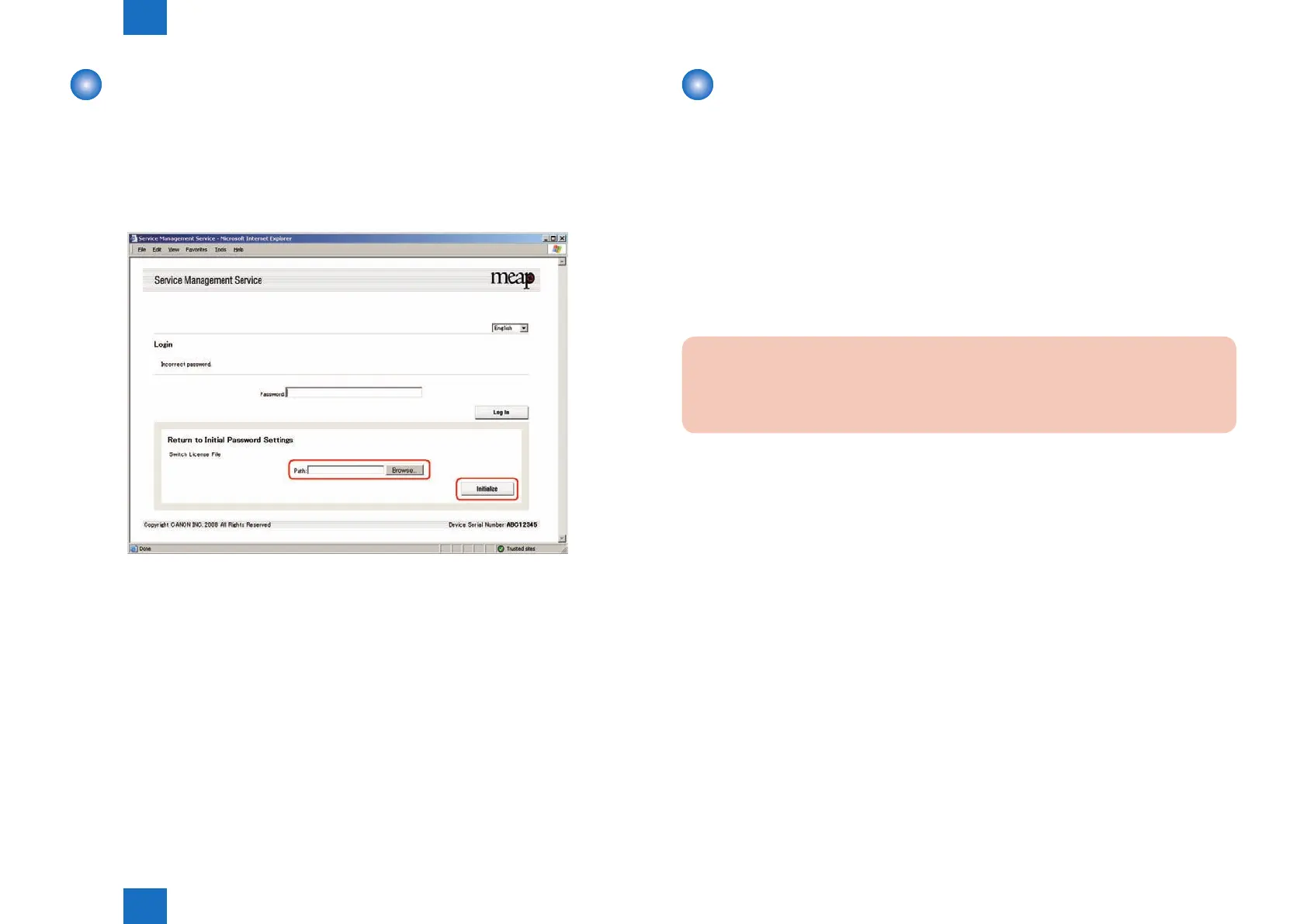2
2
2-173
2-173
Technology > MEAP > Creating a Backup for MEAP Application Area, Formatting the Hard Disk, Restoring the MEAP Application Area with the Backup, Using the SST (Service Support Tool)
Technology > MEAP > Creating a Backup for MEAP Application Area, Formatting the Hard Disk, Restoring the MEAP Application Area with the Backup, Using the SST (Service Support Tool)
Initializing the Password
1) Get the switch license for initializing the password.
Request the support of the regional headquarters of the Canon for switch license for
initializing the password presenting the device serial number.
2) Click [Login] button leaving Password eld blank or entering incorrect password.
The Return to install Password Settings area appears. Click [Browse..] button and select
the switch license le prepared in advance.
3) When you click [Initialize] button, the conrmation message appears. Click [OK] button.
Then Login page opens. Enter the default password 'MeapSmsLogin' to log in. The
password is case-sensitive.
If you click [Cancel] button, the Login page opens without initializing the password.
F-2-257
Creating a Backup for MEAP Application Area,
Formatting the Hard Disk, Restoring the MEAP
Application Area with the Backup, Using the SST
(Service Support Tool)
With previous devices, the area of HDD where MEAP application resides can be backed up
to PC when formatting HDD.
However, HDD format with SST cannot be performed with this device due to specication
reasons. Backup operation of MEAP application area with SST can be done but cannot be
used for the foregoing purpose.
CAUTION:
If restoring the backup data without formatting HDD, the data such as setting
information may not be consistent. Thus, do not backup the MEAP application area.
