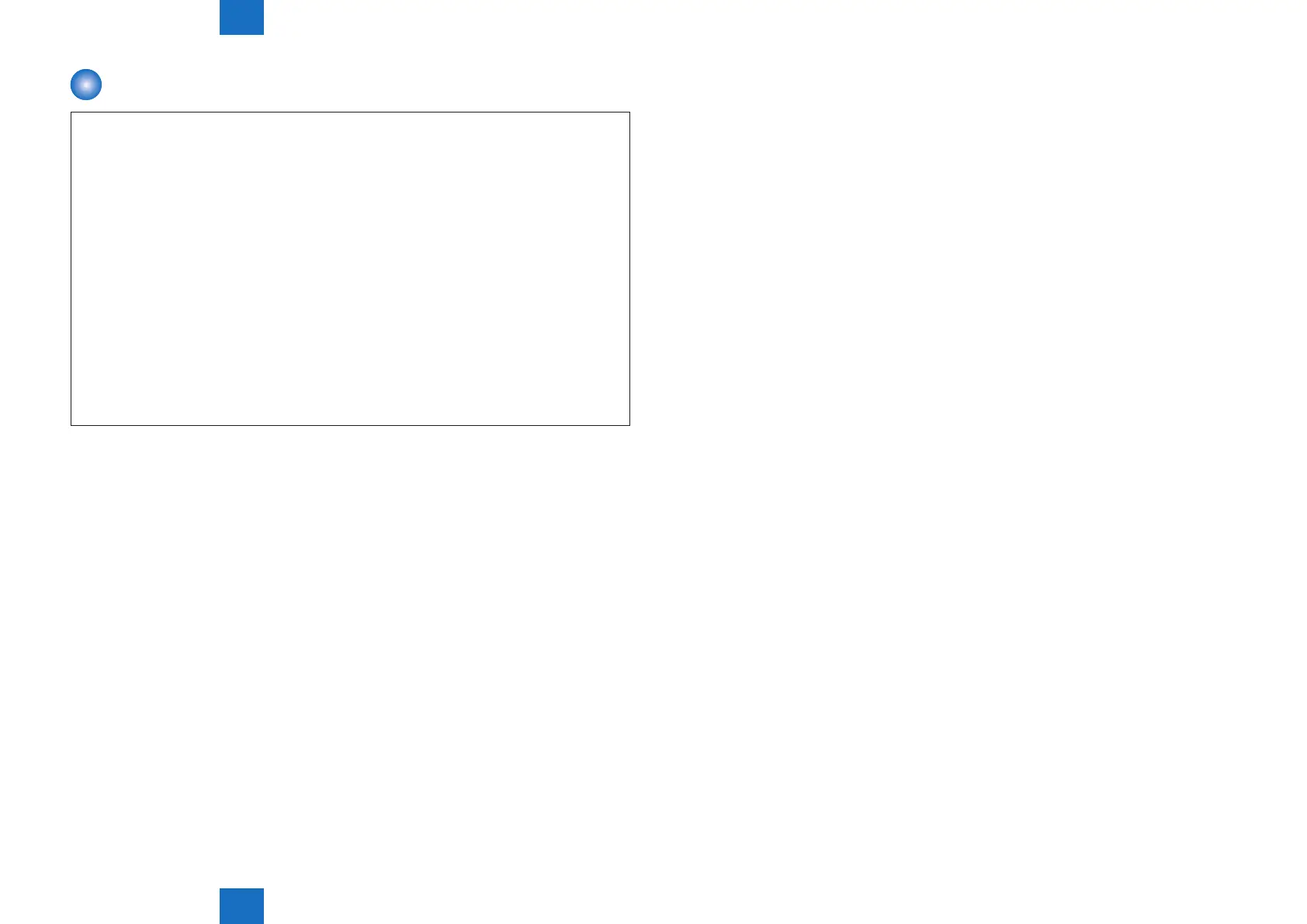4
4
4-204
4-204
Parts Replacement and Cleaning > Periodic Replacing Parts, Durable Parts, Cleaning Parts > Caution When Handling Photosensitive Drum Unit
Parts Replacement and Cleaning > Periodic Replacing Parts, Durable Parts, Cleaning Parts > Caution When Handling Photosensitive Drum Unit
Caution When Handling Photosensitive Drum Unit
When handling the process unit and the photosensitive drum, make sure to comply with the
following points.
1) After removing the process unit, do not expose the photosensitive drum to direct light. To block
the light, either cover the photosensitive drum protection sheet or warp it with paper.
2) Do not place the process unit or the photosensitive drum in any place where they will be subject
to direct sunlight such as near the window etc.
3) Do not store them in any place where they will be subject to high or low temperatures and high or
low humidity, or the location where the temperature and the humid will change rapidly.
4) Do not store them in the dusty place or the location which is pervaded with ammonia gas or
organic solvent gas.
When installing a new photosensitive drum, make sure to remove the light blocking sheet after
installing the drum to the host machine. Also, turn the right blocking sheet counterclockwise when
removing it. If turning it clockwise, the drum cleaner blade may be turned over.
