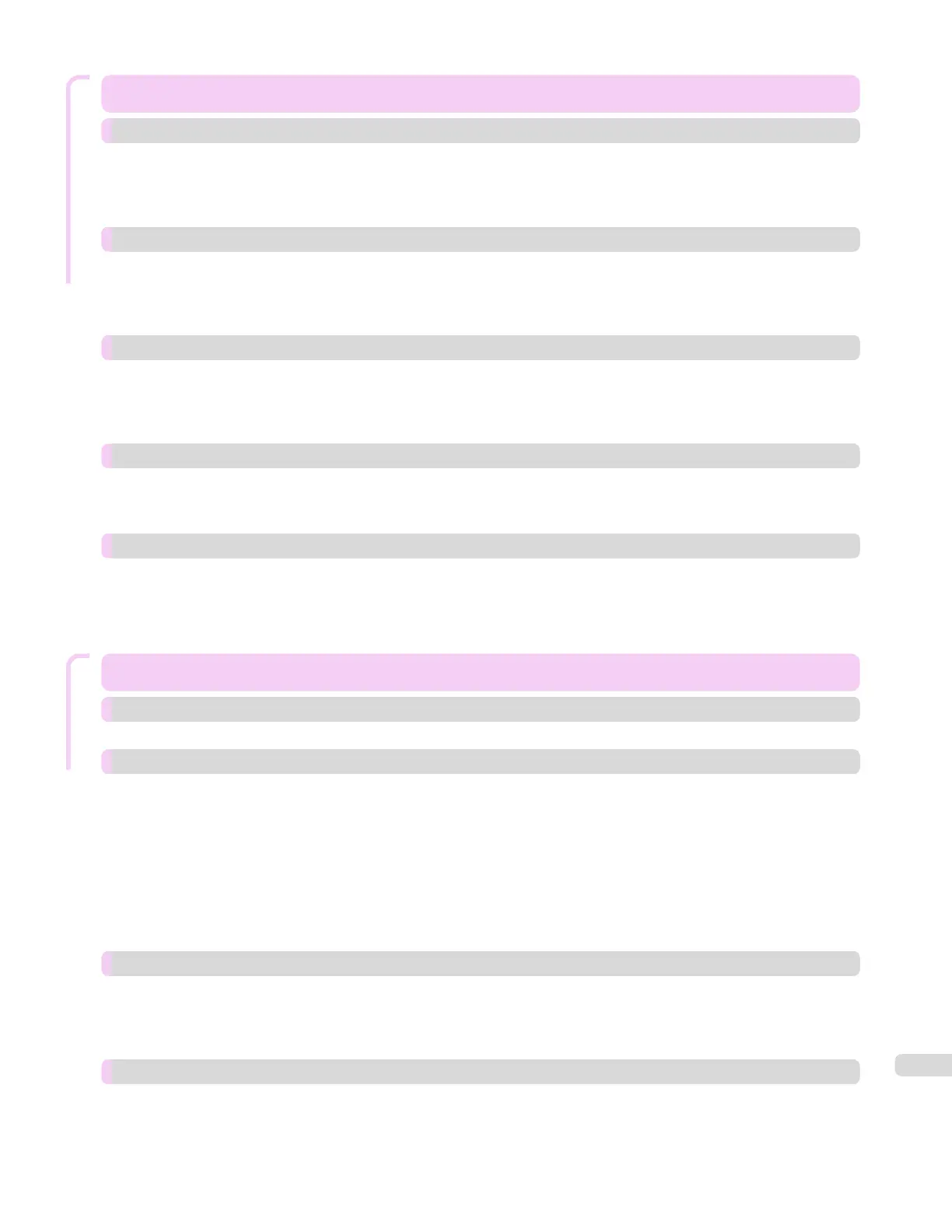Maintenance and Consumables
Maintenance and Consumables 567
Ink Tanks 568
Ink Tanks ................................................................................................................................................................ 568
Replacing Ink Tanks ............................................................................................................................................... 568
Checking Ink Tank Levels ....................................................................................................................................... 574
When to Replace Ink Tanks .................................................................................................................................... 575
Printheads 576
Printhead ............................................................................................................................................................... 576
Checking for Nozzle Clogging ................................................................................................................................ 576
Cleaning the Printhead ........................................................................................................................................... 577
Replacing the Printhead ......................................................................................................................................... 578
Maintenance Cartridge 585
Maintenance Cartridge ........................................................................................................................................... 585
Replacing the Maintenance Cartridge ..................................................................................................................... 585
Checking the Remaining Maintenance Cartridge Capacity ...................................................................................... 590
When to Replace the Maintenance Cartridge ......................................................................................................... 590
Cleaning the Printer 592
Cleaning the Printer Exterior ................................................................................................................................... 592
Cleaning Inside the Top Cover ................................................................................................................................ 592
Cleaning the Paper Retainer ................................................................................................................................... 595
Other Maintenance 597
Carrying the Printer ................................................................................................................................................ 597
Preparing to Transfer the Printer ............................................................................................................................. 600
Reinstalling the Printer ............................................................................................................................................ 604
Updating the Firmware ........................................................................................................................................... 607
Troubleshooting
Troubleshooting 609
Frequently Asked Questions 610
Frequently Asked Questions ................................................................................................................................... 610
Problems Regarding Paper 611
Clearing Jammed Roll Paper .................................................................................................................................. 611
Clearing a Jammed Sheet, Fed Manually ................................................................................................................ 614
Clearing Jammed Paper (Paper Feed Slot) ............................................................................................................. 616
Roll paper cannot be inserted into the paper feed slot ............................................................................................ 617
Cannot load sheets ................................................................................................................................................ 618
Paper is not cut neatly ............................................................................................................................................ 618
Paper is not cut ...................................................................................................................................................... 618
Depression on the leading edge is left .................................................................................................................... 618
Margins are wide .................................................................................................................................................... 618
Printing does not start 619
The Data lamp on the Control Panel does not light up ............................................................................................ 619
The printer does not respond even if print jobs are sent ......................................................................................... 619
Ink Filling.. is displayed ........................................................................................................................................... 619
The display screen indicates Agitating... ................................................................................................................. 619
The printer stops during a print job 620
An error message is shown on the Display Screen ................................................................................................. 620
The printer ejects blank, unprinted paper ............................................................................................................... 620
11
