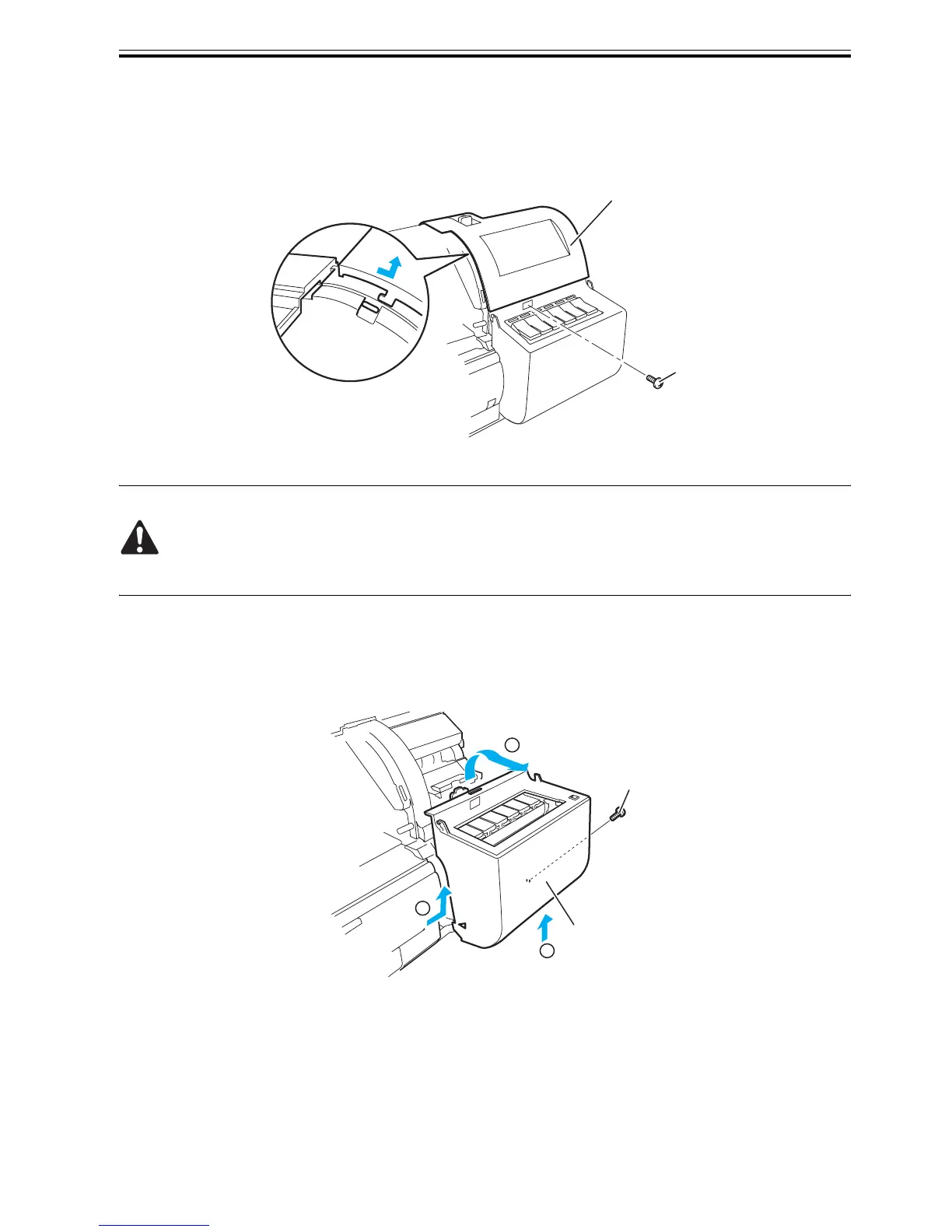Chapter 4
4-7
d. Right upper cover
To detach the right upper cover[1], first open the top cover, remove the operation panel, right cover lid and
right side cover, and then unscrew the front-panel screws[2]. Next, pull the right side of the right upper cover
to front and slide it down out of position by lifting up the upper left edge of the cover.
F-4-9
Take maximum care in reinstalling the right upper cover not to interfere with the harnesses connected to the
operation panel.
e. Ink tank cover
To detach the ink tank cover[1], remove the right side cover, right upper cover and ink tank cover lid and
unscrew the front-panel screws[2]. Next, detach the right cover by lifting it up as a whole.
F-4-10
[1]
[2]
[1]
2
1
[2]
1