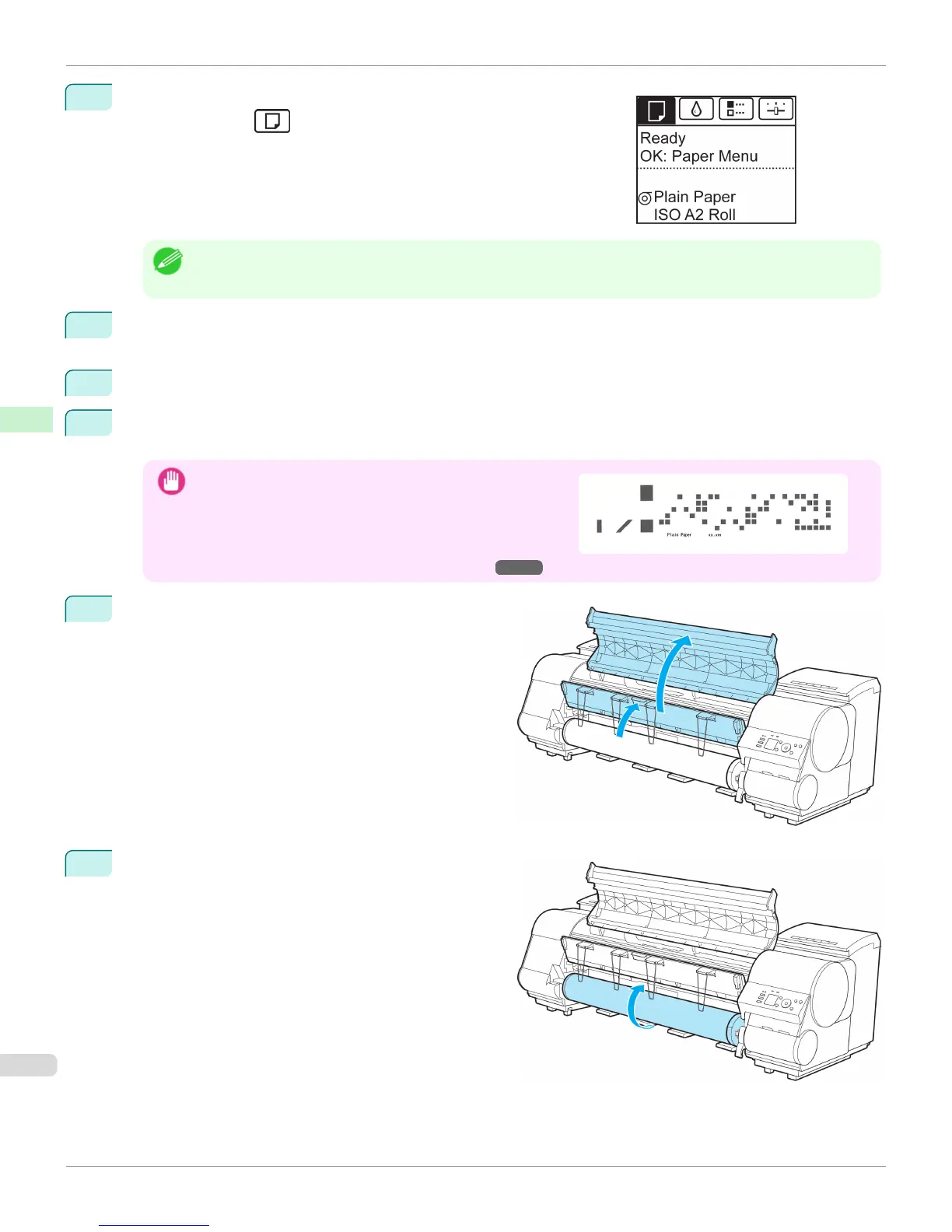1
On the Tab Selection screen of the Control Panel, press ◀ or ▶ to se-
lect the Paper tab ( ).
Note
• If the Tab Selection screen is not displayed, press the Menu button.
2
Press the
OK button.
The Paper Menu is displayed.
3
Press ▲ or ▼ to select Eject Paper, and then press the OK button.
4
Press ▲ or ▼ to select "Yes", and then press the OK button.
The roll is rewound.
Important
•
If you have selected ManageRemainRoll > On in the Control
Panel menu, a barcode is printed on the leading edge of the
roll.
Do not remove the roll before the barcode is printed. You will
be unable to keep track of the amount of roll paper left. (See
"Keeping Track of the Amount of Roll Paper Left.")
→
P.550
5
Open the Top Cover and lift the Ejection Guide.
6
Using both hands, rotate the Roll Holder in the direction
of the arrow to rewind the roll.
Removing the Roll from the Printer
iPF8400
User's Guide
Handling and Use of Paper Handling rolls
546
