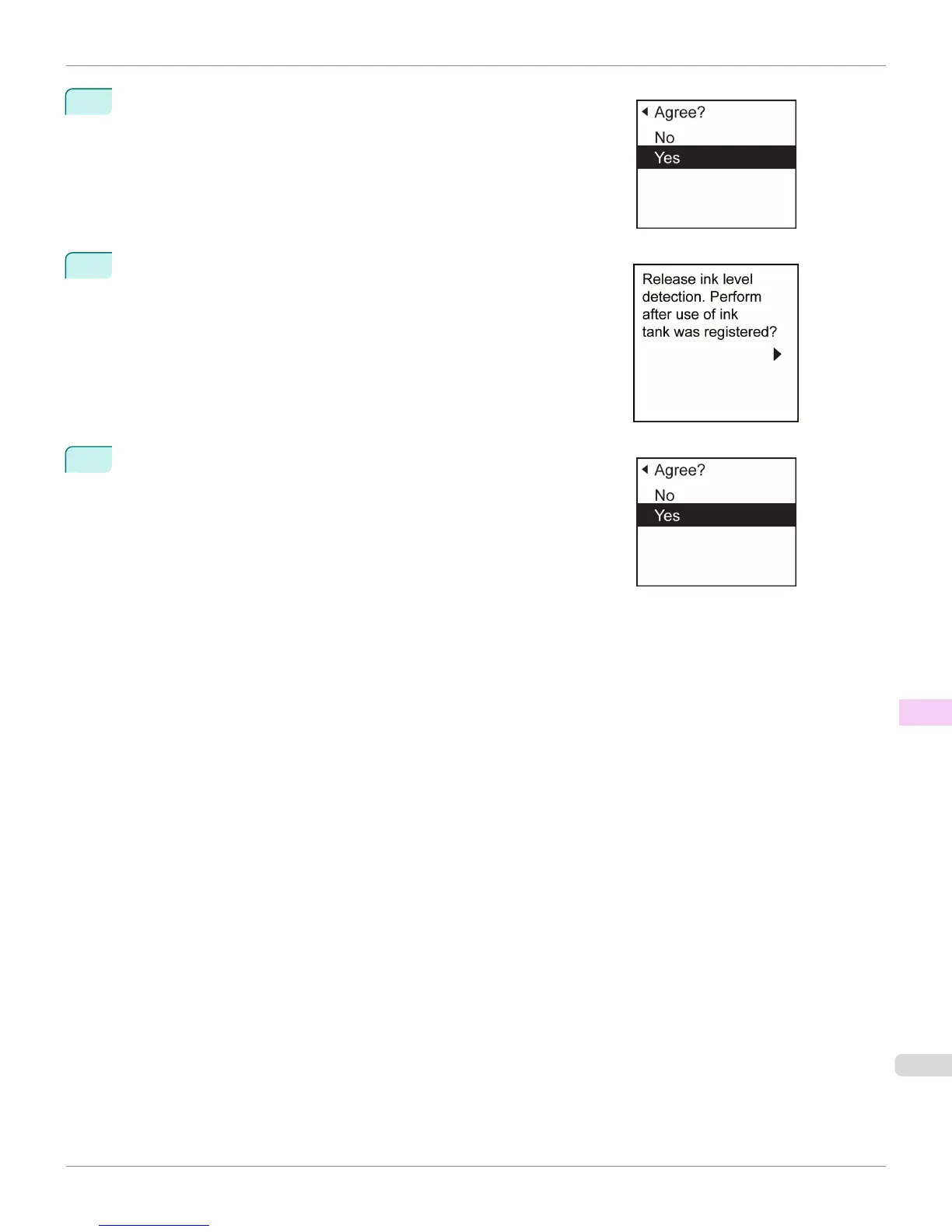8
Press ▲ or ▼ to select Yes, and then press the OK button.
9
A confirmation message about updating ink information is shown on the
Display Screen. After checking the message, press the ▶ button.
10
Press ▲ or ▼ to select Yes, and then press the OK button.
Ink level detection is now released.
iPF8400
Ink Level Detection
User's Guide
Troubleshooting Other problems
987
