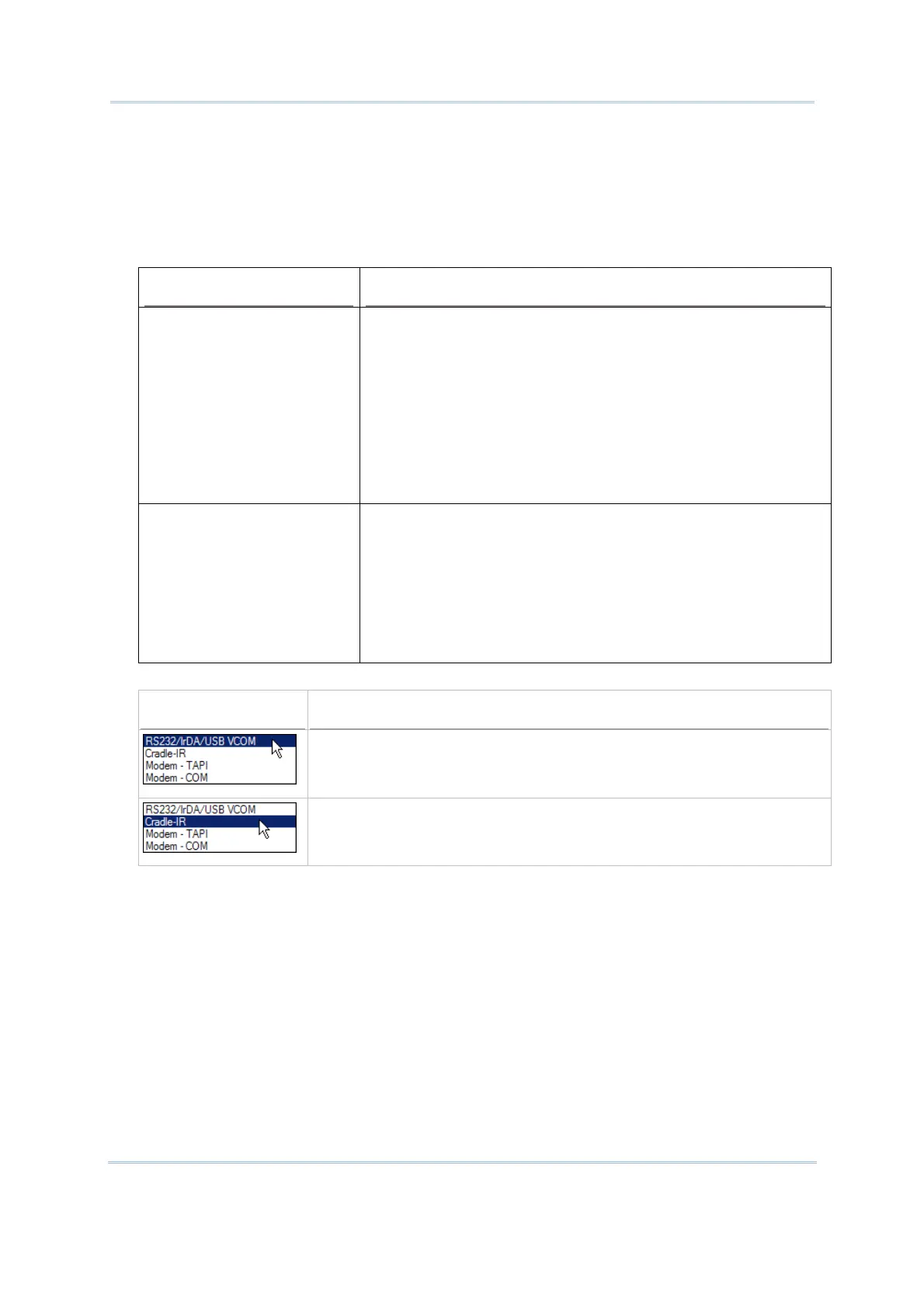116
FORGE Batch Application Generator User Guide
Add Carriage return to each record:
Adds a carriage return control character to each transaction entry. Disable/enable
it if
necessary.
2. The [Options] group box encloses the settings how the Data_Read.exe acts each time it is used
and what it responds to a data transmission error that comes up.
The options available are:
Option Description
Always show this dialog box Sets the Data_Read.exe to show its window each time it is run.
Users are able to access the settings to receive data prior to the
act.
Deselecting it to have the Data_Read.exe directly receive data
from the mobile computer without showing its window. Note the
window won’t be able to recur unless the software’s .ini file is
deleted from the directory where the Data_Read.exe is
installed. And once the .ini file is deleted, the software’s
configuration is gone.
This is selected by default.
Create a log file when
mistakes occur during
transmission data between
COM port and file
Select it to set the Data_Read.exe to create a log file when one
of the following comes up:
The Batch AG fails to write data to the assigned file.
The Batch AG fails to open the COM port.
Data receiving time out.
Normally the log file is accessible at the directory where the
Data_Read.exe is installed.
3. In the Interface box under Communication Parameters, select the upload interface.
Interface Description
RS-232/IrDA/USB VCOM is available on 711/8000/8200/8300/8400/
8500/8700 Series Mobile Computers.
Proceed to configure COM port (1~255) and baud rate settings.
Cradle-IR interface is available on 711/8000/8300/8500 Series Mobile
Computers. Cradles or IR-Transceivers are required.
Proceed to configure COM port (1~255) and baud rate settings.