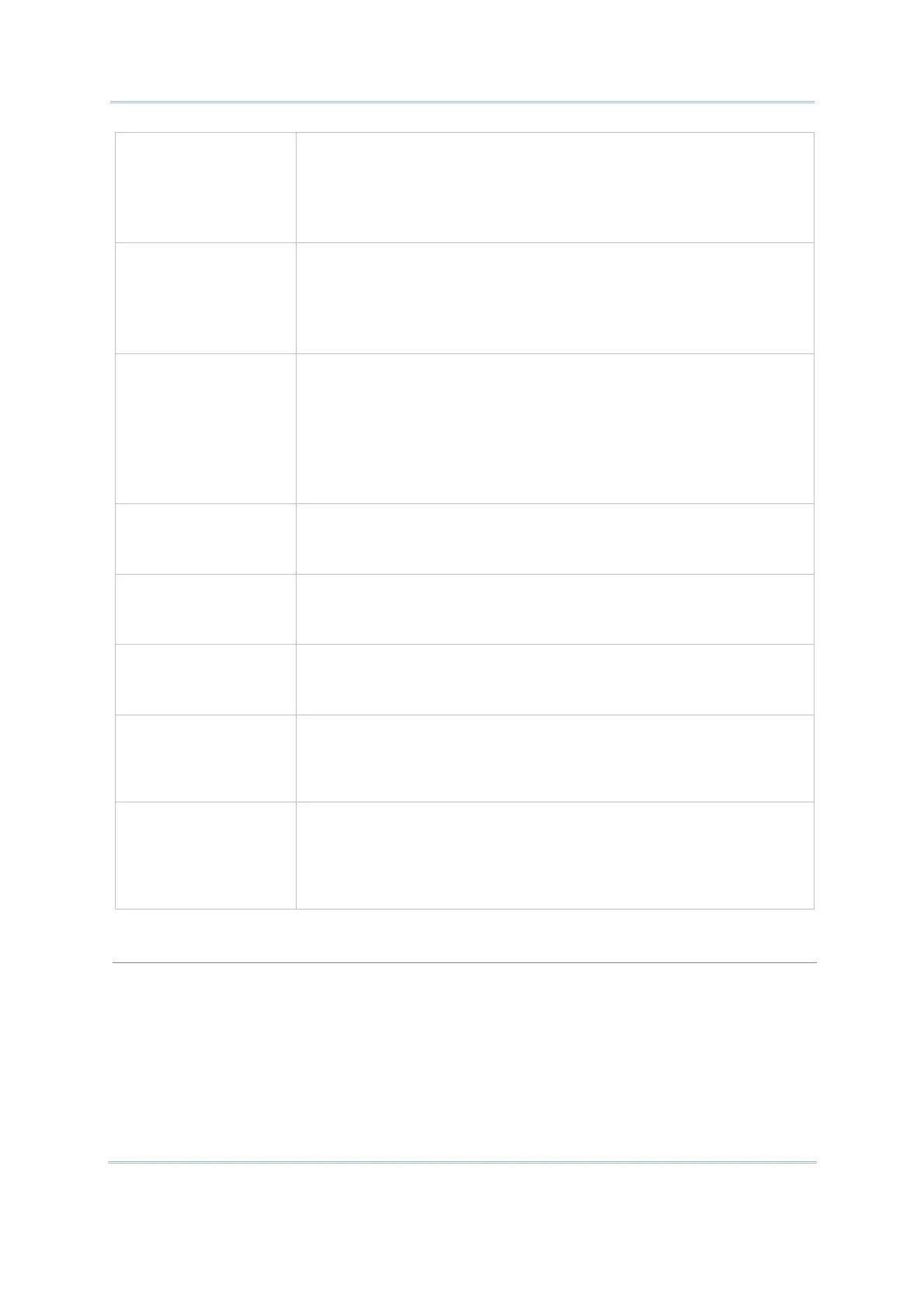169
Appendix V
Command Line Syntax
Auto delete data file Range: 0~1
It is set to 0 by default in the utility program.
0:
Disable
1:
Enable
Auto delete lookup file Range: 0~1
It is set to 0 by default in the utility program.
0:
Disable
1:
Enable
File rule Range: 1~3
It is set to 1 by default in the utility program. When this value is set to
1 or 2, the <File Name> value will be ignored.
1:
Generated automatically
2:
Generated according to the first record
3:
Customized
Auto upload data from Range: 0~9
Set to 0 by default. This value must be less than <Auto upload data
to>.
Auto upload data to Range: 0~9
Set to 9 by default. This value must be larger than <Auto upload data
from>. If not, this value will be set to <Auto upload data from>.
Auto upload lookup
from
Range: 0~2
Set to 0 by default. This value must be less than <Auto upload lookup
to>.
Auto upload lookup to Range: 0~2
Set to 2 by default. This value must be larger than <Auto upload
lookup from>. If not, this value will be set to <Auto upload lookup
from>.
Show Progress Dialog Range: 0~1
It is set to 1 by default in the utility program.
0:
Disable (<Keep online> will also be disabled)
1:
Enable to show the progress dialog box
Example
Data_Read DataFile_1.TXT,1,1,1,1,1,1,1,1,0,1,2,0,1,1,1,1,1,1,0,9,0,2,1
// RS-232/IrDA, COM 1, 115200 bps, Overwrite, Add CR, Add LF, Create a log file to write
error message, Show data, Hide dialog box, Keep online, Polling time 2 seconds, No Inter-
har
delay, Auto transfer data, Auto upload data files, Auto upload lookup files, Auto
elete
data files, Auto delete lookup files, Auto generate file name
ule, Auto upload data
from data file 1, Auto upload data to data file 10, Auto upload lookup file from
ookup
file 1, Auto upload lookup file to lookup file 3, Display the progress dialog box