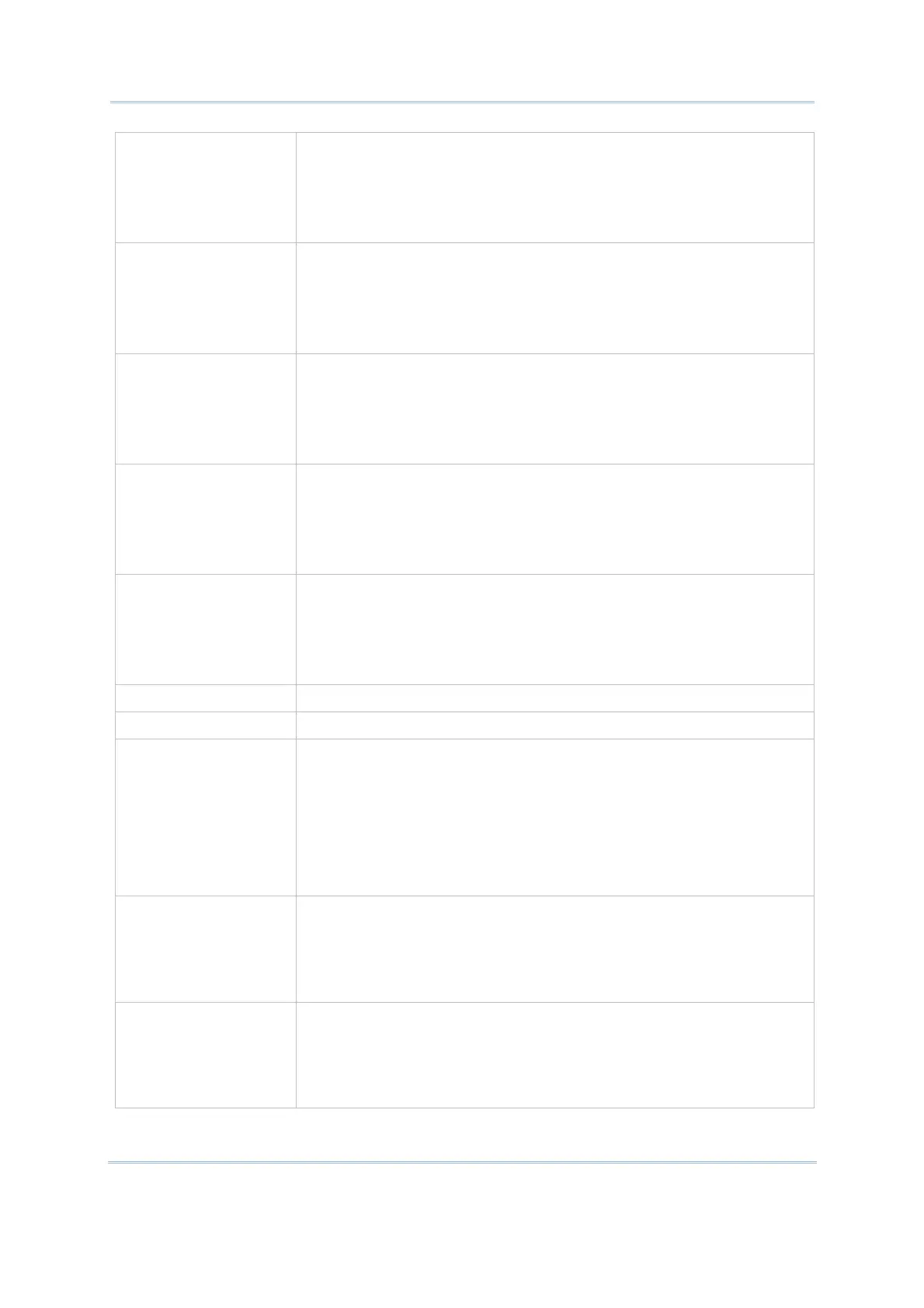168
FORGE Batch Application Generator User Guide
Add LF character Range: 0~1
It is set to 1 by default in the utility program.
0:
Disable
1:
Enable
Write log Range: 0~1
It is set to 0 by default in the utility program.
0:
Error message displayed in the dialog
1:
Create a log file to write error message
Range: 0~1
It is set to 1 by default in the utility program.
Show data
0:
Disable
1:
Display the received data after transmission
Range: 0~1
It is set to 1 by default in the utility program.
Show dialog
0:
Disable
1:
Display the main form
Keep online Range: 0~1
It is set to 1 by default in the utility program.
0:
Break the connection after transmission
1:
Enable
Polling time Range: 1~999 sec (It is set to 2 by default in the utility program.)
Inter-Char delay Range: 0~255 ms (It is set to 2 by default in the utility program.)
Auto transfer data Range: 0~1
It is set to 0 by default in the utility program.
0:
Disable
1:
Enable auto transfer data. When enabled, at least
one argument (Auto upload data file, Auto upload
lookup file, Auto delete data file, or Auto delete
lookup file) has to be set to 1.
Auto upload data file Range: 0~1
It is set to 0 by default in the utility program.
0:
Disable
1:
Enable
Auto upload lookup file Range: 0~1
It is set to 0 by default in the utility program.
0:
Disable
1:
Enable
