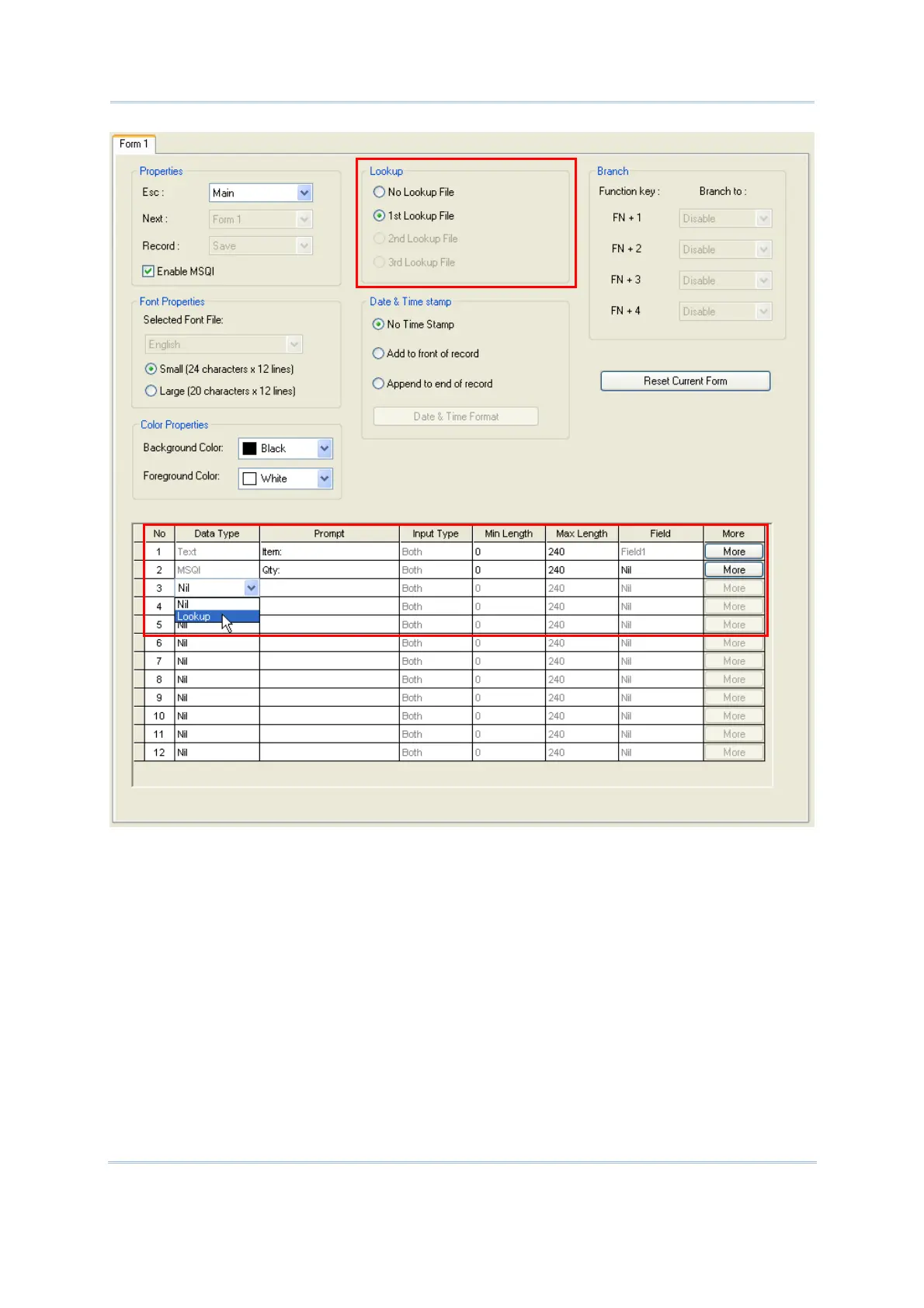37
Chap
er 1 Form
By the example of the screenshot above, the data collecting process will repeat as long
as you shall go on scanning barcodes. Such Form 1 also features the following:
When a barcode is repeatedly scanned, the value in the “Qty” field whose data type is
set to MSQI will increase to the next higher value each time the barcode is scanned.
When you change over to scanning another barcode, the quantity starts over to
accumulate for the new barcode scanned. Data for the previous barcode scanned will
be saved as a transaction record.
How MSQI works:
1) The input field that is set to “key field” admits a piece of data (line #1 on the screen
of the mobile computer).