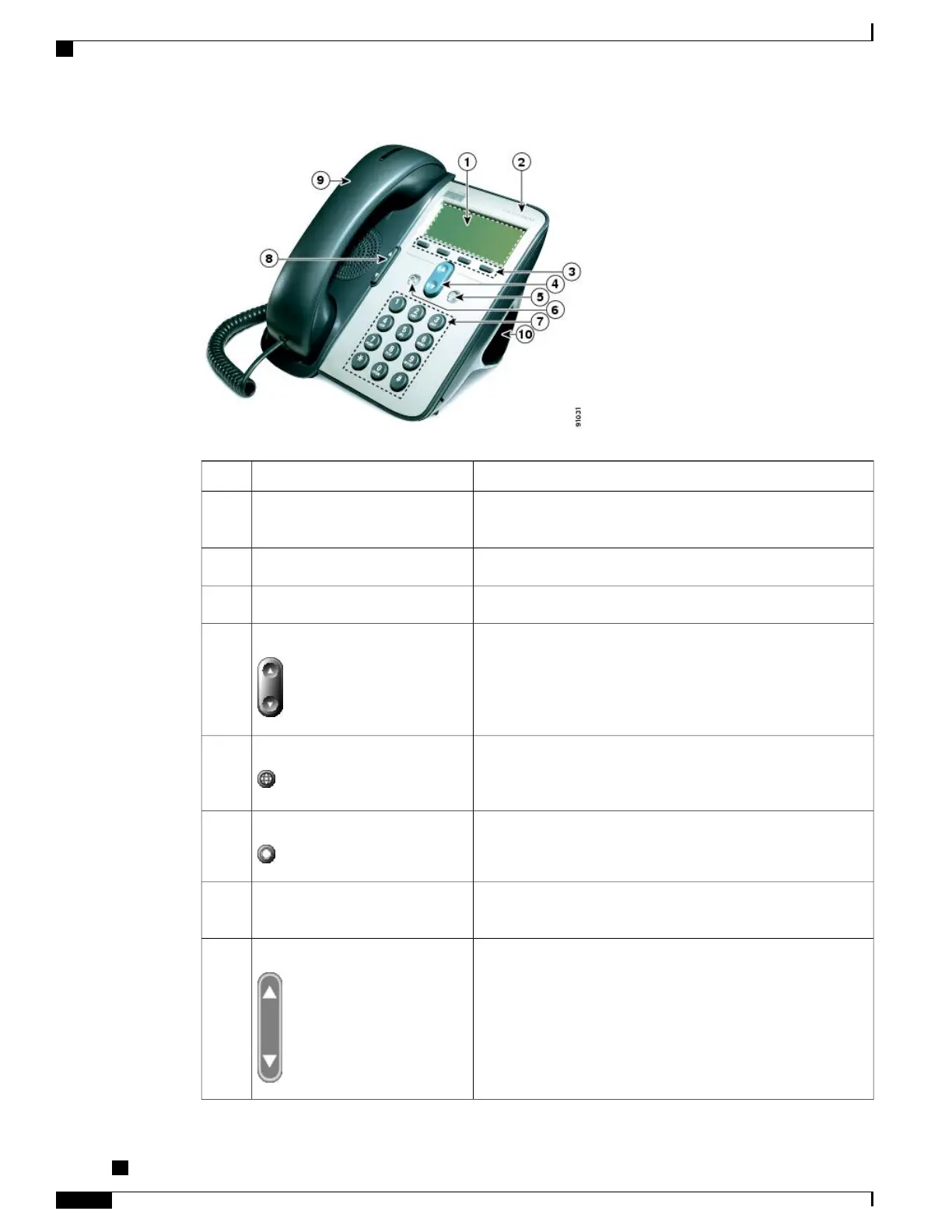DescriptionItem
Displays phone menus and call activity including caller ID, call
duration, and call state.
Phone screen1
Indicates your Cisco Unified IP Phone model series.Cisco Unified IP Phone series2
Each activates a softkey option displayed on your phone screen.Softkey buttons3
Allows you to scroll through menu items and highlight items.
When the phone is on hook, displays your Speed Dials.
Navigation button4
Displays the Applications menu that provides access to a voice
message system, phone logs and directories, settings, services,
and help.
Applications Menu button5
Places the active call on hold, resumes a call on hold, and
switches between an active call and a call on hold.
Hold button6
Allows you to dial phone numbers, enter letters, and choose
menu items.
Keypad7
Controls the handset, headset, speaker, and ringer volume.Volume button8
Cisco Unified IP Phones 7906G and 7911G User Guide for Cisco Unified Communications Manager 9.0 (SCCP
and SIP)
2
Features of Your Cisco Unified IP Phone
Buttons and Hardware
