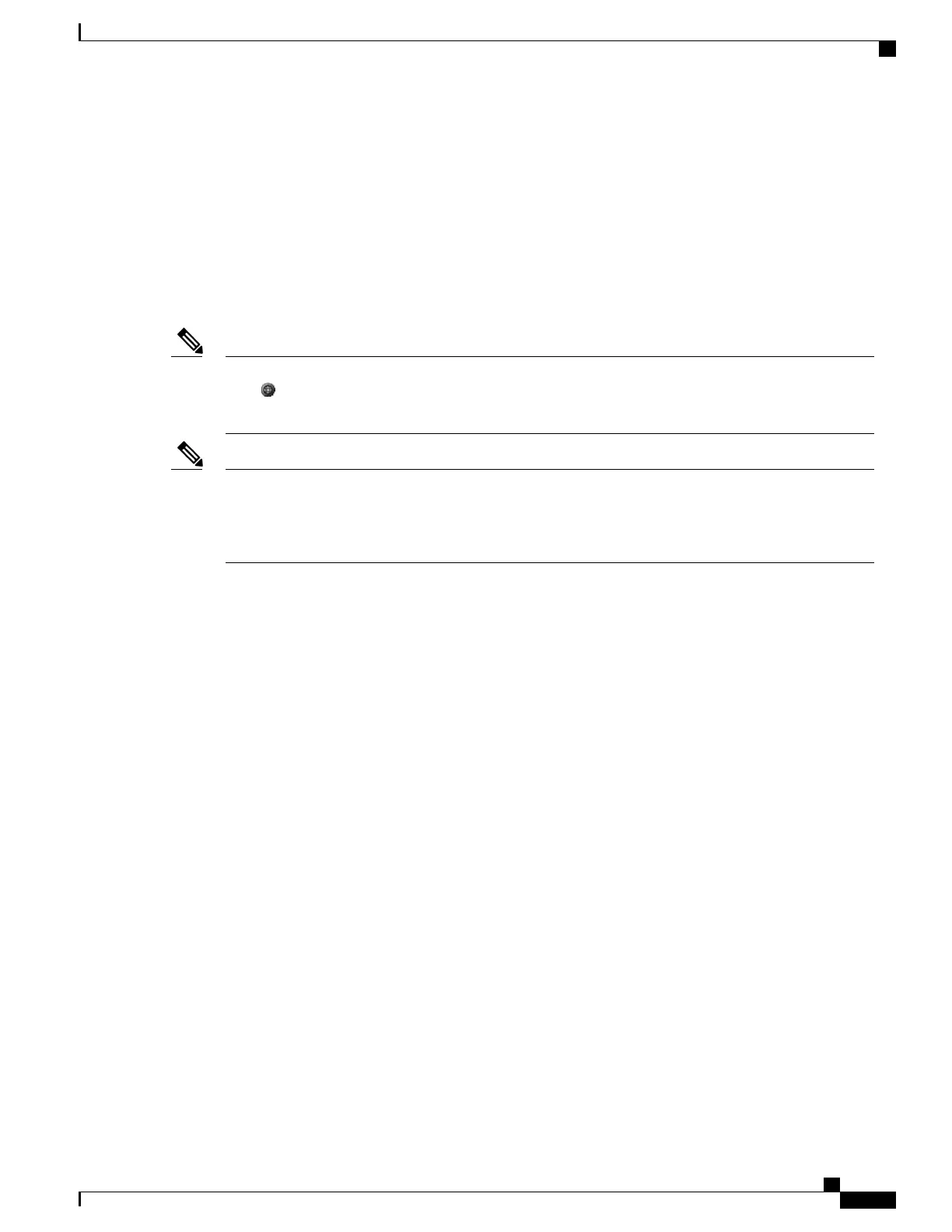Tips
•
If your system administrator has disabled the speaker on your phone, the GListen, GLOff, Monitor,
and MonOff softkeys will not be available to you. You must lift the handset to place and monitor calls.
•
Pressing the Volume button changes the volume for the handset or speaker, depending on which device
is in use. In Group Listen and Monitor modes, the volume adjustment is for the speaker and not the
handset.
If you need to change the wideband setting for your handset (for example, if you change your handset)
press and choose Settings > User Preferences > Audio Preferences > Wideband Handset. If the
Wideband Handset setting shows as dimmed, then this setting is not user controllable.
Note
Check with your system administrator to be sure your phone system is configured to use wideband. If the
system is not configured for wideband, you may not detect any additional audio sensitivity even when
using a wideband handset. To learn more, refer to the handset documentation or ask your system
administrator for assistance.
Note
AutoAnswer
When AutoAnswer is enabled, your phone answers incoming calls automatically after a few rings. Your
system administrator can configure AutoAnswer to use the speaker to answer calls. However, you can only
monitor the call using the speaker. To talk to the caller, you must pick up the handset.
Cisco Unified IP Phones 7906G and 7911G User Guide for Cisco Unified Communications Manager 9.0 (SCCP and
SIP)
49
Handset, Headset, and Speaker
AutoAnswer