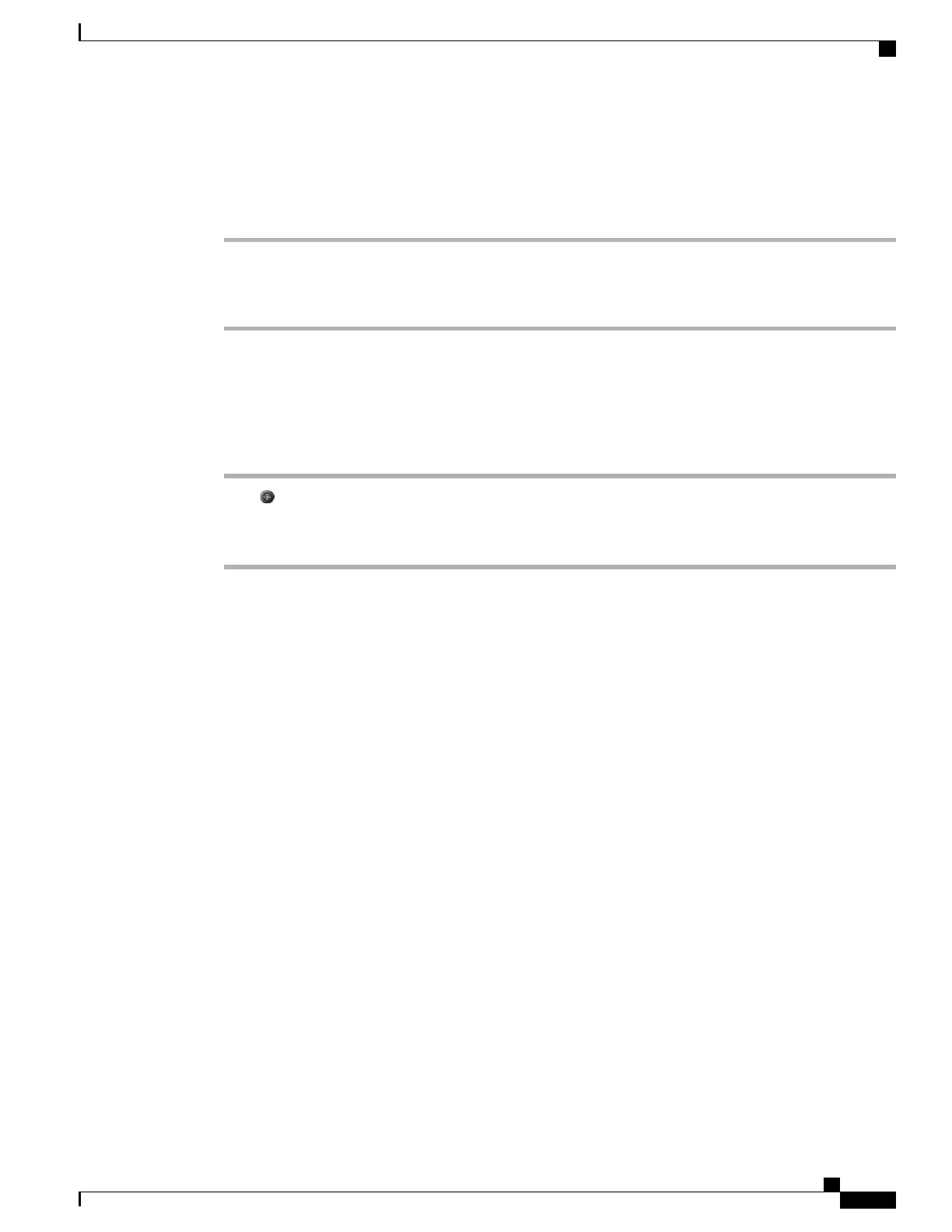Delete Fast Dial Code
Procedure
Step 1
Search for a Fast Dial code.
Step 2
Highlight the listing you want and press Remove.
Step 3
Press Remove again.
Log Out of Personal Directory
Procedure
Step 1
Press , and choose Directories > Personal Directory (exact name can vary).
Step 2
Choose Logout.
Step 3
Press OK.
Cisco Unified IP Phones 7906G and 7911G User Guide for Cisco Unified Communications Manager 9.0 (SCCP and
SIP)
65
Call Logs and Directories
Personal Directory