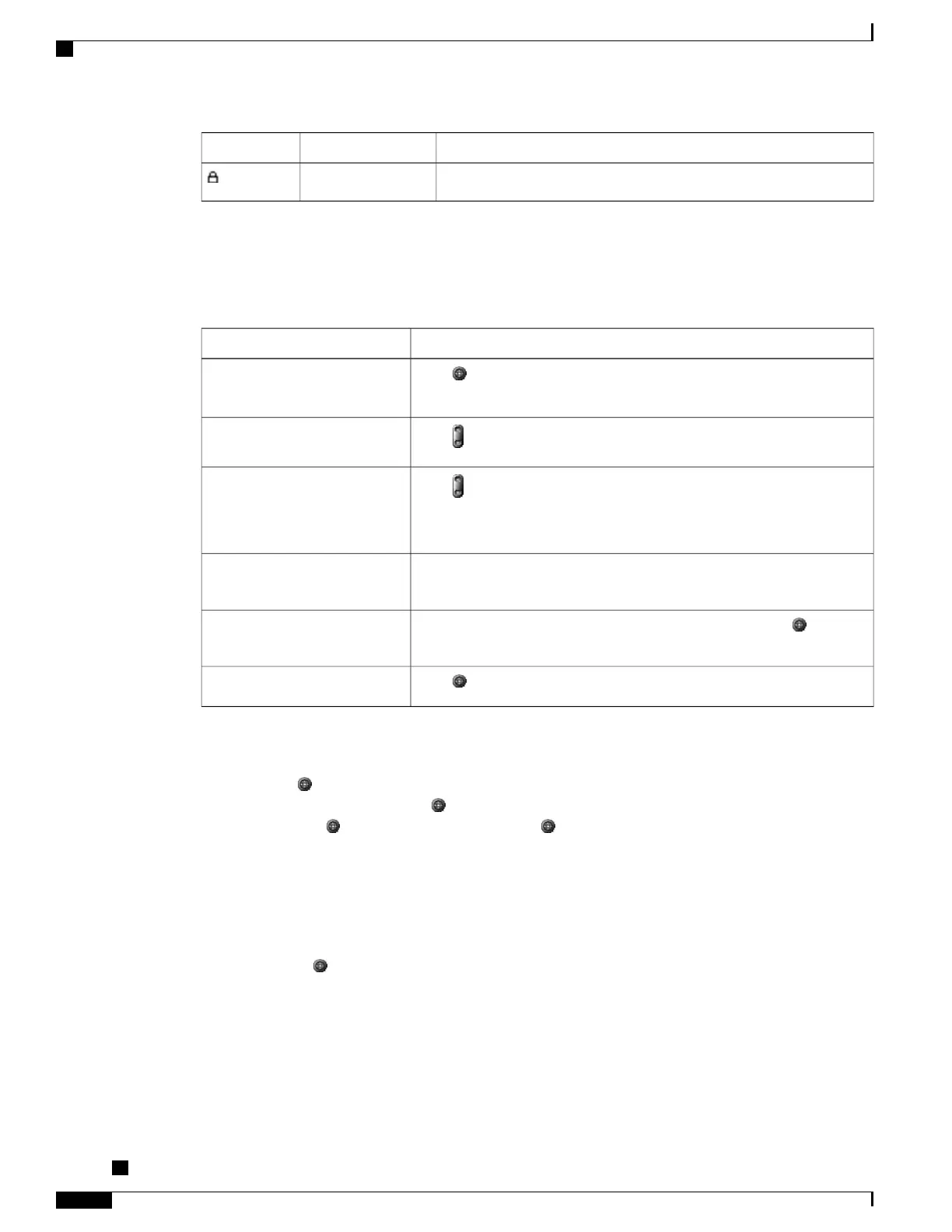DescriptionCall or line stateIcon
See Secure Calls, on page 38.Encrypted call
Applications Menu Navigation
Use the Applications menus to access phone features.
Then...If you want to...
Press to display a list of Applications: Messages, Directory, Settings,
Services, and Help.
Access the Applications menus
Press .
Scroll through a list or menu
Press to highlight a menu item, then press Select. You can also press
the number on the keypad that corresponds to the number for the menu
item.
Select a menu item
Press Exit. (Note that if you press Exit from the top-level of a menu, the
menu will close.)
Go back one level in a menu
Press Exit one or more times until the menu closes, or press .
Close a menu (and return to the
Applications menu)
Press or Exit.
Exit the Applications menu
Tip
After you press , the LED turns green and stays lit while you are using the Applications menus. If you depart
from an application without pressing or Exit (for example, to answer a new call), the phone screen display
may change but the button stays green. If you press again, the application resumes at the point when it
was interrupted.
Phone Help System
The Cisco Unified IP Phone 7906G and 7911G provides a comprehensive online help system. To view the
phone help, press and choose Help.
Cisco Unified IP Phones 7906G and 7911G User Guide for Cisco Unified Communications Manager 9.0 (SCCP
and SIP)
4
Features of Your Cisco Unified IP Phone
Applications Menu Navigation