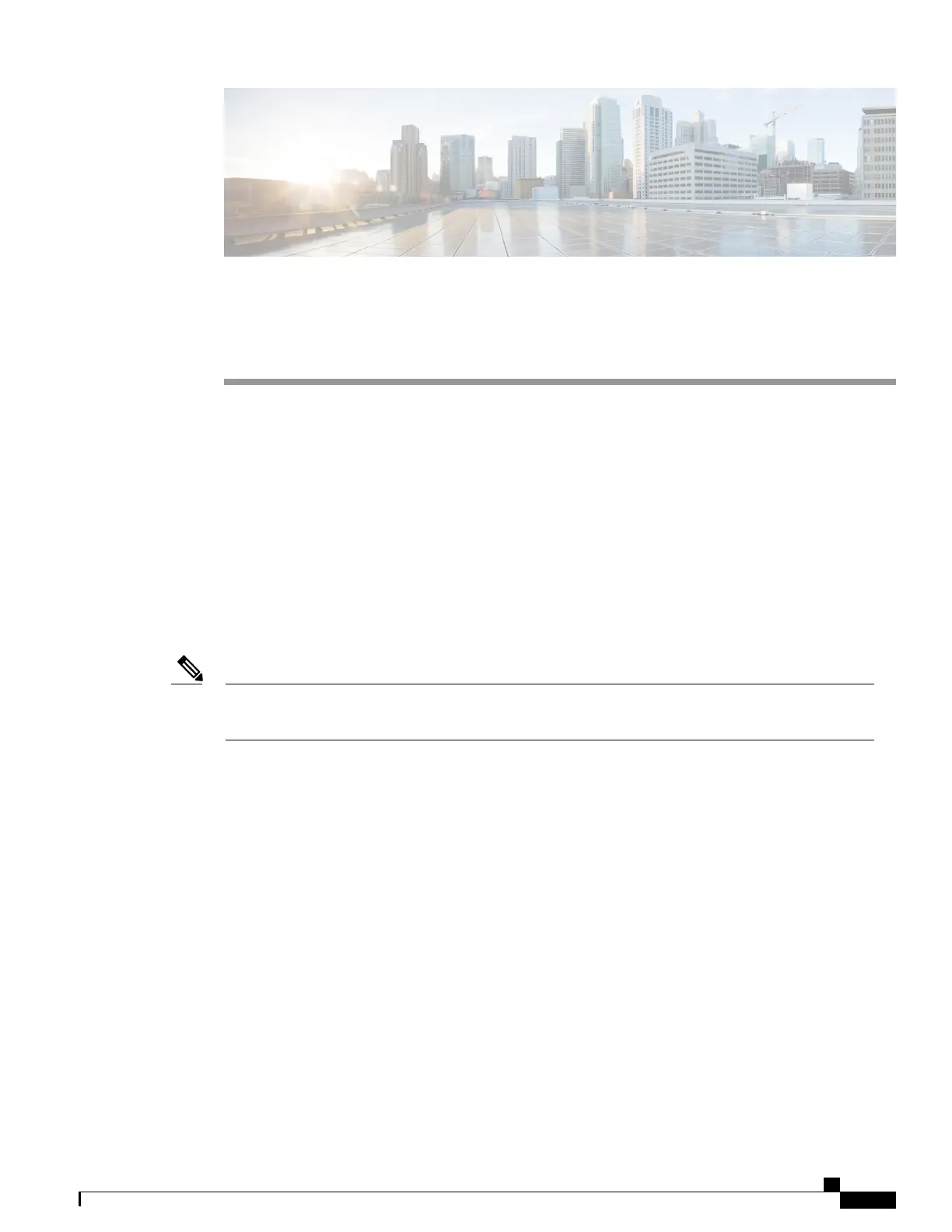CHAPTER 4
Handset, Headset, and Speaker
•
Wideband Handset Setting, page 47
•
Headset, page 47
•
Speakerphone, page 47
•
AutoAnswer, page 49
Wideband Handset Setting
If you connect a headset to the handset port, be sure that the Wideband Handset setting is disabled. Choose
User Preferences > Audio Preferences > Wideband Handset.
If the Wideband Handset setting shows as dimmed, then this setting is not user controllable and you must
contact your system administrator to change this setting.
Note
Headset
To use a headset, disconnect the handset and connect a headset to the Handset port. For information about
purchasing headsets, see Headset Support, on page 10.
Speakerphone
The Cisco Unified IP Phone 7906G and 7911G provide a speaker for hands-free listening. When you use the
speaker, you can hear the conversation but cannot talk because the phone does not contain a built-in microphone.
To talk on a call, you must use the handset.
You can use the speaker in one of two ways, depending on how your system administrator enables the phone.
Your phone may be enabled for one of the following features, but not both at the same time:
•
Group Listen
Cisco Unified IP Phones 7906G and 7911G User Guide for Cisco Unified Communications Manager 9.0 (SCCP and
SIP)
47
