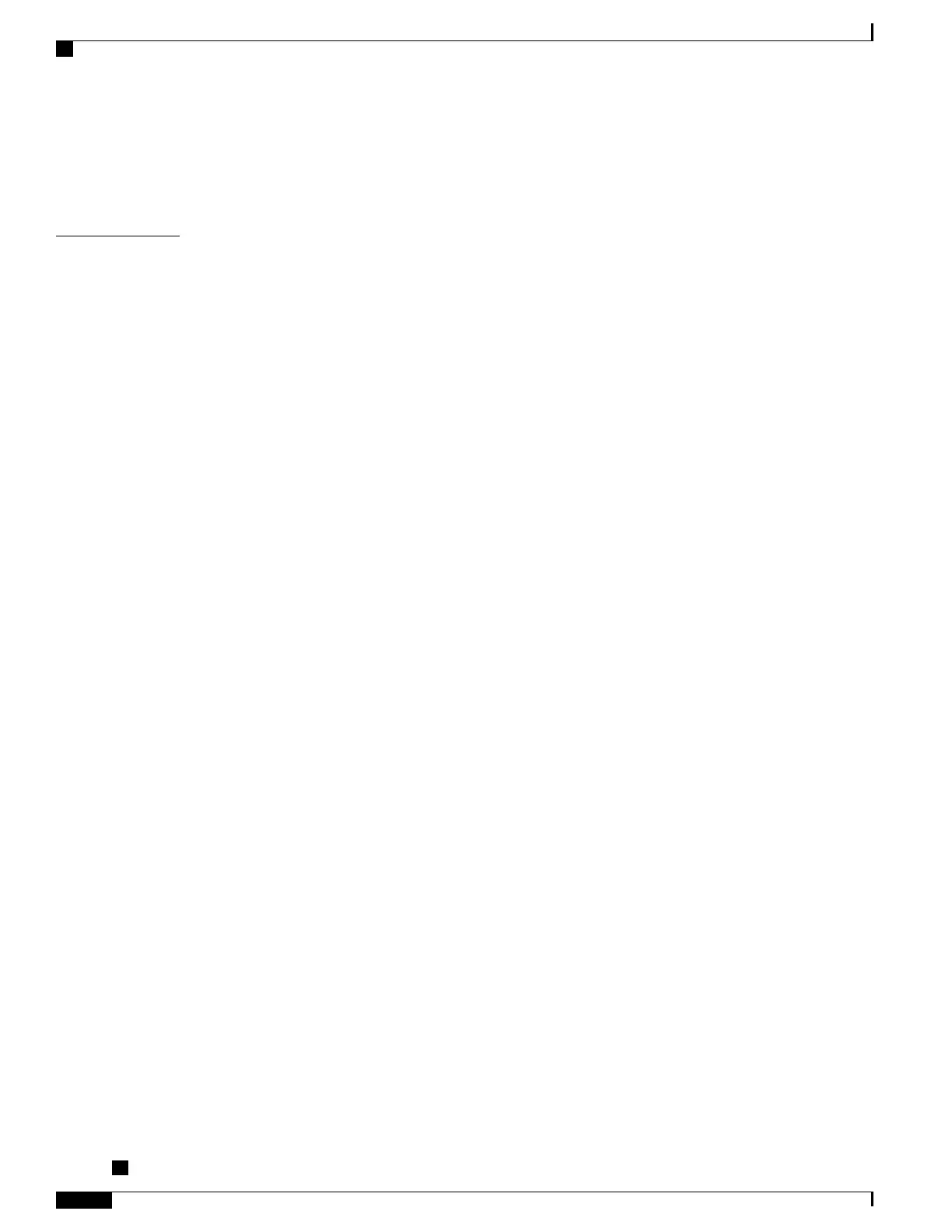TAPS Registration 10
Headset Support 10
Audio Quality 10
CHAPTER 3
Calling Features 13
Calling Features Overview 13
Basic Call Options 13
Place Call 14
Dial On-hook (With Dial Tone) 14
Redial Number 14
Place Call When Another Call is Active 15
Dial from Call Log 15
Additional Call Options 15
Dial from Corporate Directory on Personal Computer Using Cisco WebDialer 16
Notify When Busy or Ringing Extension Available (CallBack) 16
Make Priority (Precedence) Call 16
Dial Personal Address Book (PAB) Entry 16
Place Call Using Billing or Tracking Code 17
Make Call from Mobile Phone Using Mobile Voice Access 17
Place Fast Dial Call 17
Place Call Using PAB 17
Call Answer 18
Call Disconnect 19
Hold and Resume 20
Place Call on Hold 20
Remove Call from Hold 21
Multiple Calls 21
Switch Between Connected Calls 21
Switch from Connected Call to Answer Ringing Call 21
In-Progress Call Movement 21
Switch In-Progress Call from Desk Phone to Mobile Phone 22
Switch In-Progress Call from Mobile Phone to Desk Phone 22
Switch In-Progress Call from Mobile Phone to Desk Phone Sharing Same Line (Session
Handoff) 22
Call Transfer 22
Cisco Unified IP Phones 7906G and 7911G User Guide for Cisco Unified Communications Manager 9.0 (SCCP
and SIP)
iv
Contents