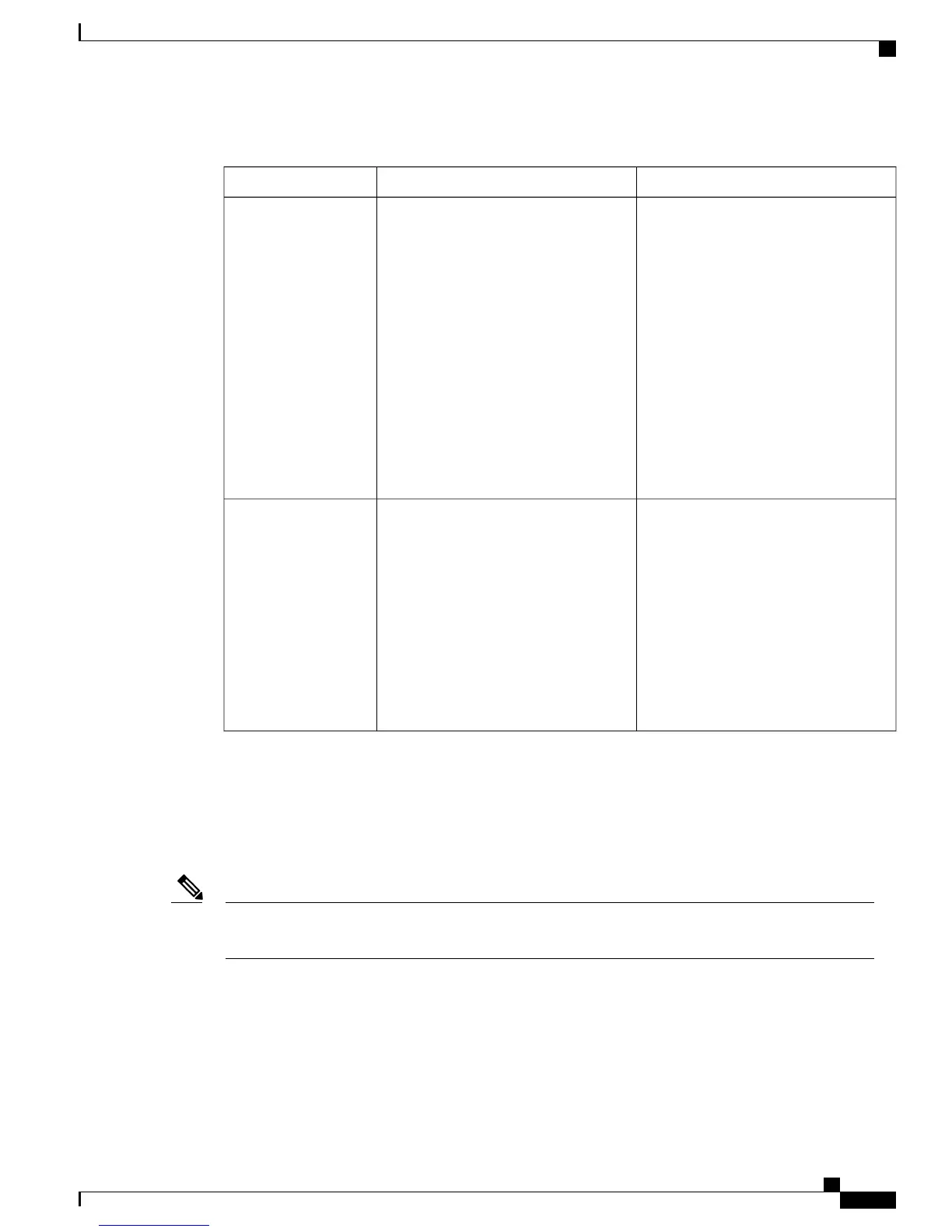Table 26: Ethernet Configuration Menu Options
To ChangeDescriptionOption
From Cisco Unified Communications
Manager Administration, choose Device
> Phone > Phone Configuration.
Indicates whether the internal switch
begins to forward packets between the
PC port and switched port on the phone
when the phone becomes active.
•
When Forwarding Delay is set to
disabled, the internal switch begins
to forward packets immediately.
•
When Forwarding Delay is set to
enabled, the internal switch waits
8 seconds before it begins to
forward packets between the PC
port and the switch port.
Default is disabled.
Forwarding Delay
From Cisco Unified Communications
Manager Administration, choose Device
> Phone > Phone Configuration.
Indicates whether the phone will forward
packets transmitted and received on the
network port to the access port.
Enable this option if an application that
requires phone traffic monitoring is
running on the access port. These
applications include monitoring and
recording applications (common in call
center environments) and network packet
capture tools that are used for diagnostic
purposes.
Span to PC Port
Security Configuration Menu
The Security Configuration menu that you display from the Device Configuration menu displays settings that
relate to security for the phone.
The phone also has a Security Configuration menu that you access directly from the Settings menu. For
information about the security options on that menu, see Security Configuration Menu, on page 109.
Note
The following table describes the options on the Security Configuration menu.
Cisco Unified IP Phone 7975G, 7971G-GE, 7970G, 7965G, and 7945G Administration Guide for Cisco Unified
Communications Manager 9.0 (SCCP and SIP)
101
Cisco Unified IP Phone Settings
Security Configuration Menu
