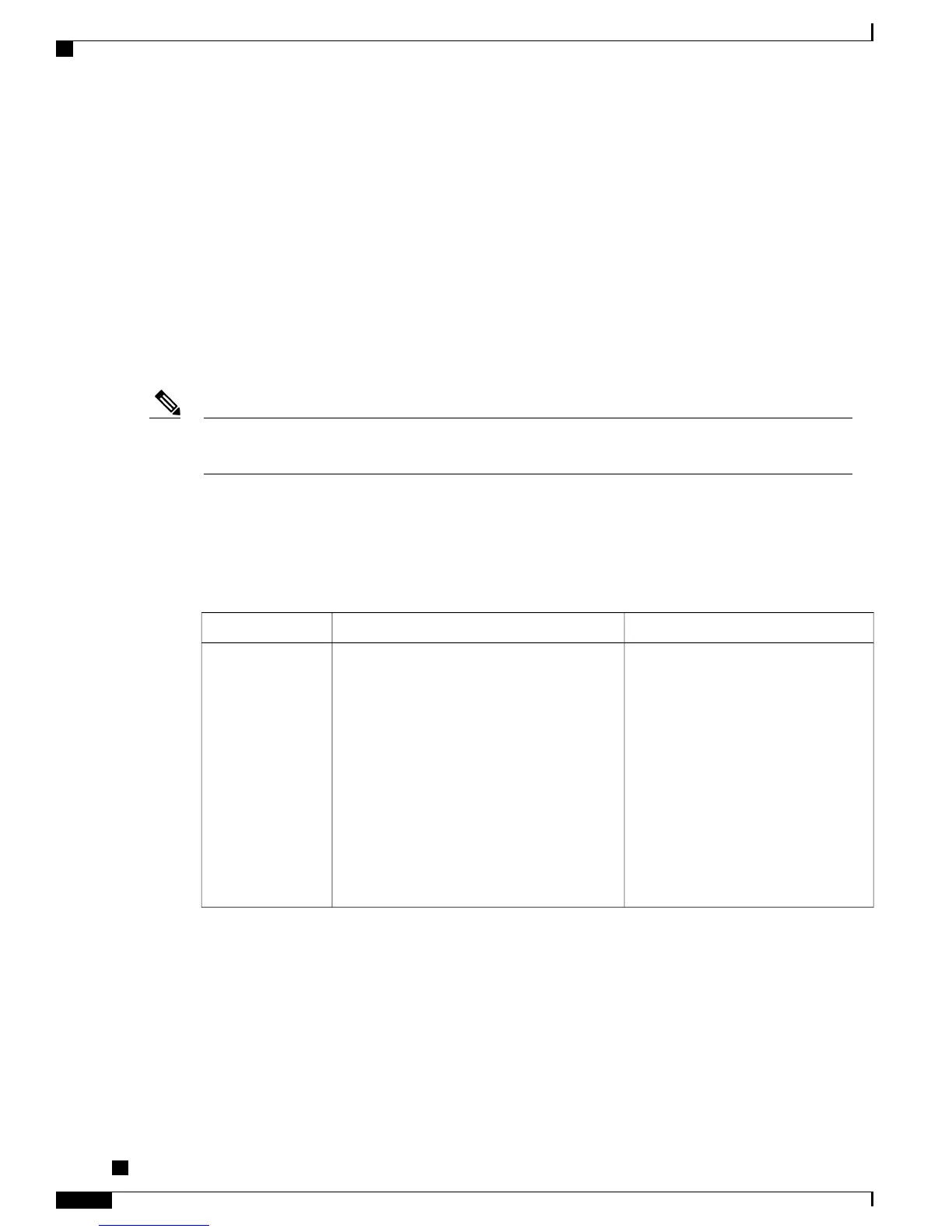Unlock and Lock Options, on page 63
Value Input Guidelines, on page 63
Network Configuration Menu, on page 66
Device Configuration Menu, on page 85
Network Configuration Menu
The Network Configuration menu provides options for viewing and modifying various network settings. The
following tables describe these options and, where applicable, explains how to change them.
For information about how to access the Network Configuration menu, see Display Settings Menu, on page
62.
The phone also has a Network Configuration menu that you access directly from the Settings menu. For
information about the options on that menu, see Network Configuration Menu, on page 103.
Note
Before you can change an option on this menu, you must unlock options as described in Unlock and Lock
Options, on page 63. The Edit, Yes, or No softkeys for modifying network configuration options appear
only if options are unlocked.
For information about the keys you can use to edit options, see Value Input Guidelines, on page 63.
Table 11: Network Configuration Menu Options
To ChangeDescriptionOption
Set IPv4 Configuration Fields, on page
75
Internet Protocol v4 address menu. In the IPv4
Configuration menu, you can do the following:
•
Enable or disable the phone to use the
IPv4 address that is assigned by the
DHCPv4 server.
•
Manually set the IPv4 Address, Subnet
Mask, Default Routers, DNSv4 Server,
and Alternate TFTP servers for IPv4.
For more information on the IPv4 address
fields, refer to the specific field within this
table.
IPv4 Configuration
Cisco Unified IP Phone 7975G, 7971G-GE, 7970G, 7965G, and 7945G Administration Guide for Cisco Unified
Communications Manager 9.0 (SCCP and SIP)
66
Cisco Unified IP Phone Settings
Network Configuration Menu
