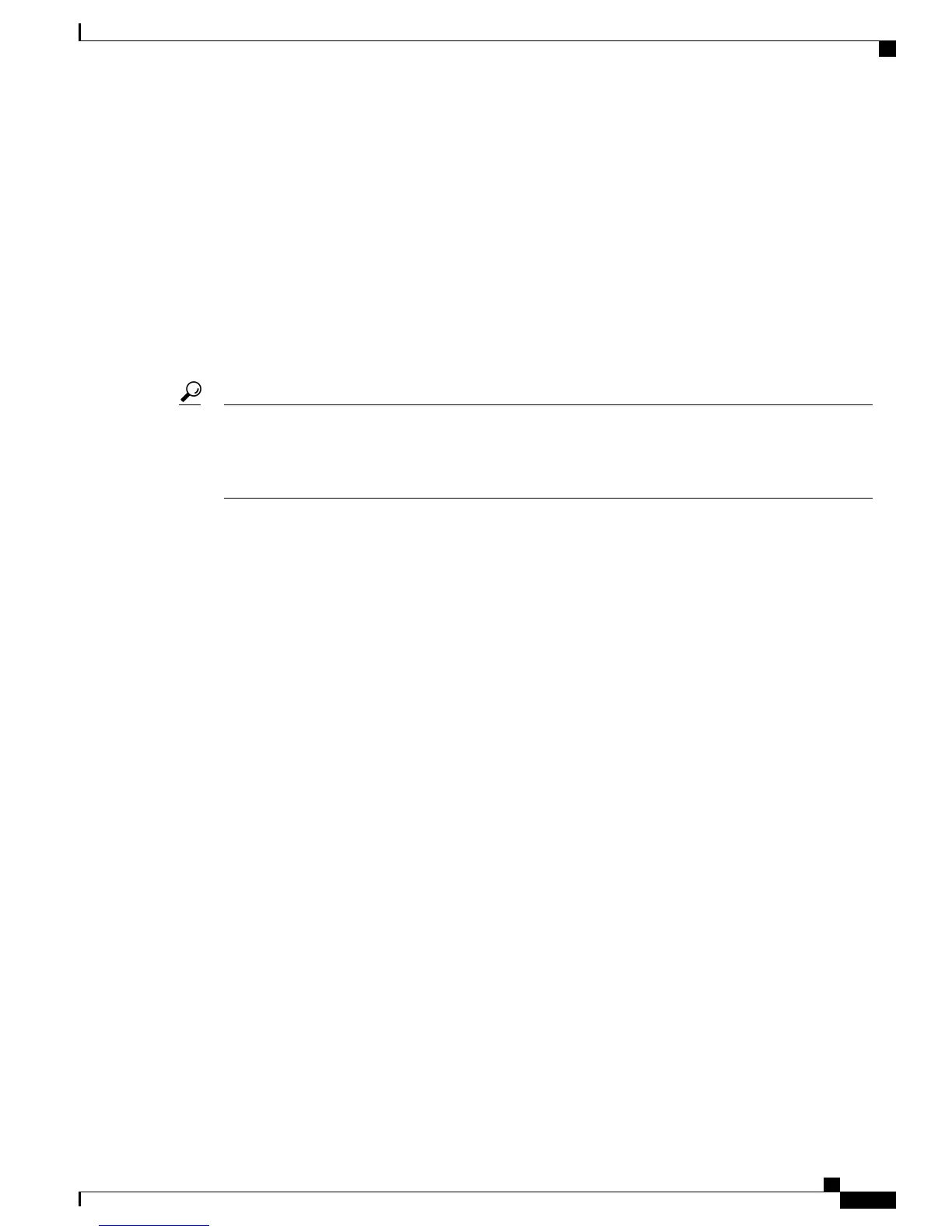The Cisco Unified IP Phone firmware includes a default background image. This image is not defined in the
List.xml file. The default image is always the first image that appears in the Background Images menu on the
phone.
PNG File Requirements for Custom Background Images
Each background image requires two PNG files:
•
Full size image: Version that displays on the on the phone.
•
Thumbnail image: Version that displays on the Background Images screen from which users can select
an image. The thumbnail image must be 25% of the size of the full-size image.
Many graphics programs provide a feature that will resize a graphic. An easy way to create a thumbnail
image is to first create and save the full size image, then use the sizing feature in the graphics program to
create a version of that image that is 25% of the original size. Save the thumbnail version with a different
name than the full-size image.
Tip
The PNG files for background images must meet the following requirements for proper display on the
Cisco Unified IP Phone:
•
Full size image: 320 pixels (width) X 216 pixels (height)
•
Thumbnail image: 80 pixels (width) X 53 pixels (height)
•
Color palette:
◦ For Cisco Unified IP Phone 7971G-GE and 7970G)—Includes up to 12-bit color (4096 colors).
You can use more than 12-bit color, but the phone will reduce the color palette to 12-bit before
displaying the image. For best results, reduce the color palette of an image to 12-bit when you
create a PNG file.
Tip: If you are using a graphics program that supports a posterize feature for specifying the number
of tonal levels per color channel, set the number of tonal levels per channel to 16 (16 red X 16
green X 16 blue = 4096 colors).
◦ For Cisco Unified IP Phone 7975G, 7965G, and 7945G)—Includes up to 16-bit color (65535
colors). You can use more than 16-bit color, but the phone will reduce the color palette to 16-bit
before displaying the image. For best results, reduce the color palette of an image to 16-bit when
you create a PNG file.
Tip: If you are using a graphics program that supports a posterize feature for specifying the number
of tonal levels per color channel, set the number of tonal levels per channel to 40 (40 red X 40
green X 40 blue = 64000 colors). This is as close as you can posterize to 65535 colors without
exceeding the maximum.
Set Up Custom Background Image
To create custom background images for the Cisco Unified IP Phone, follow these steps:
Cisco Unified IP Phone 7975G, 7971G-GE, 7970G, 7965G, and 7945G Administration Guide for Cisco Unified
Communications Manager 9.0 (SCCP and SIP)
169
Cisco Unified IP Phone Customization
PNG File Requirements for Custom Background Images
