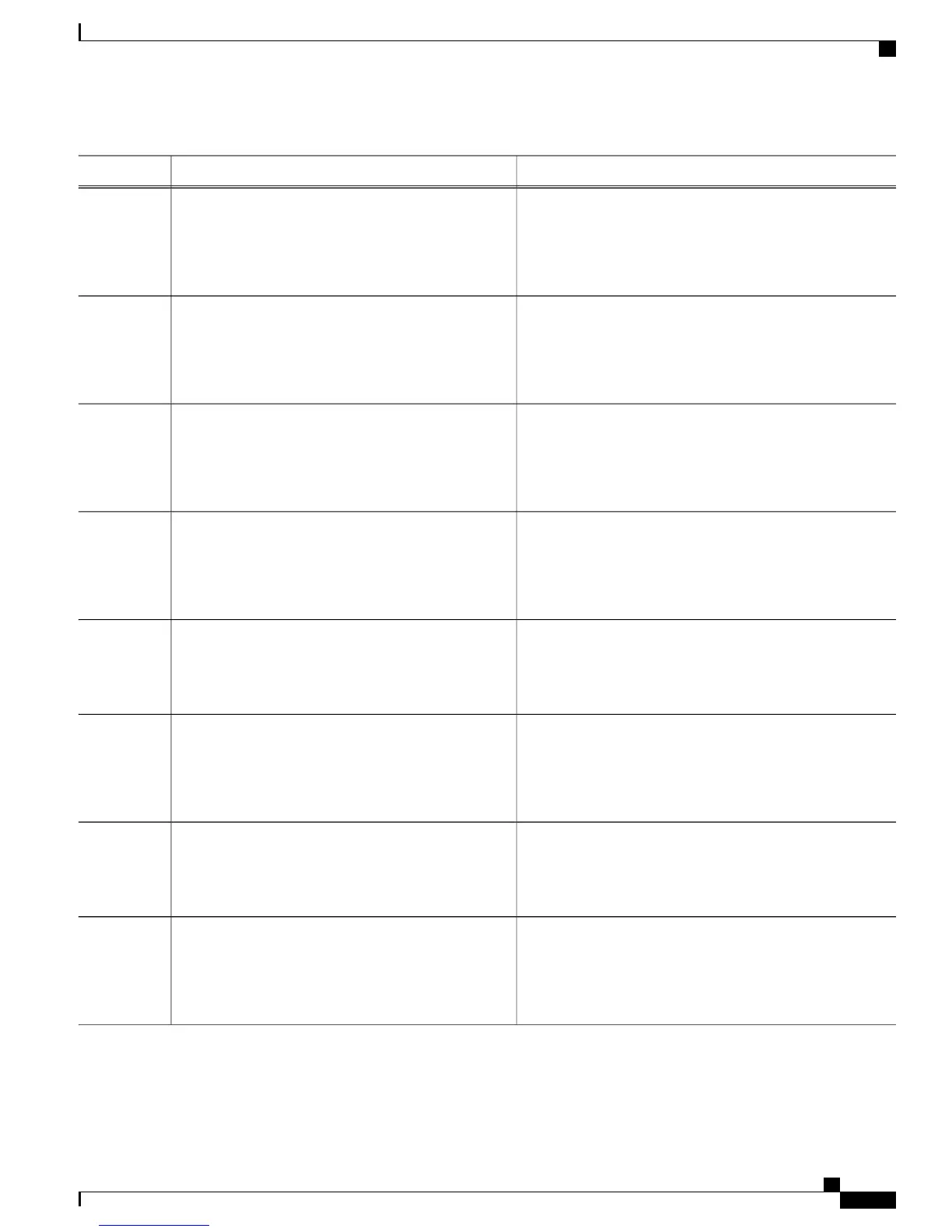PurposeCommand or Action
Ends the class map configuration.end-class-map
Example:
RP/0/RSP0/CPU0:router(config-cmap)#
end-class-map
Step 4
Creates or modifies a policy map that can be attached to one
or more interfaces to specify a service policy and enters the
policy map configuration mode.
policy-map [ type qos ] policy-name
Example:
RP/0/RSP0/CPU0:router(config)# policy-map
policy6
Step 5
Specifies the name of the class whose policy you want to
create or change.
class class-name
Example:
RP/0/RSP0/CPU0:router(config-pmap)# class
class6
Step 6
Specifies the bandwidth allocated for a class belonging to a
policy map.
bandwidth {bandwidth [units] | percent value}
Example:
RP/0/RSP0/CPU0:router(config-pmap-c)# bandwidth
percent 13
Step 7
Returns the router to policy map configuration mode.exit
Example:
RP/0/RSP0/CPU0:router(config-pmap)# exit
Step 8
Ends the policy map configuration.end-policy-map
Example:
RP/0/RSP0/CPU0:router(config-pmap)#
end-policy-map
Step 9
Defines the encapsulation format as IEEE 802.1Q (dot1q),
and specifies the VLAN identifier.
encapsulation dot1qvlan-identifier
Example:
RP/0/RSP0/CPU0:router(config-if)# encapsulation
dot1q vlan-identifier
Step 10
Configures an interface and enters the interface configuration
mode.
interface type interface-path-id
Example:
RP/0/RSP0/CPU0:router(config)# interface
TenGigabitEthernet 0/1/0/0
Step 11
Cisco ASR 9000 Series Aggregation Services Router nV System Configuration Guide, Release 5.3.x
93
Configuring QoS on the Satellite System
Offloading Service-policy on Ring Physical SFL
