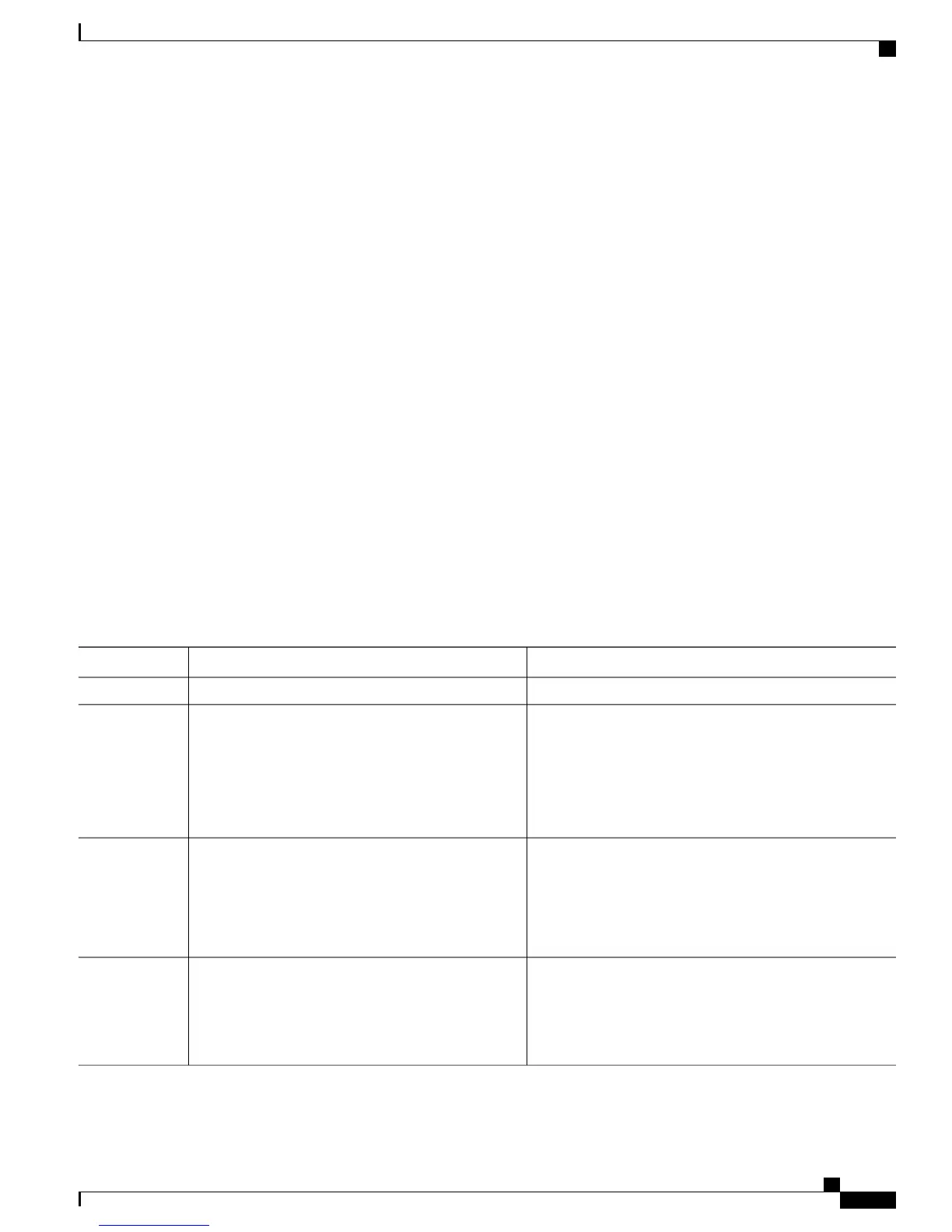SUMMARY STEPS
1.
configure
2.
class-map [type qos] [match-any] [match-all] class-map-name
3.
match precedenceprecedence-value
4.
end-class-map
5.
policy-map [ type qos ] policy-name
6.
class class-name
7.
set qos-group qos-group-value
8.
exit
9.
end-policy-map
10.
interface type interface-path-id
11.
bundle id bundle-id
12.
(Optional) l2transport
13.
nv
14.
service-policy input policy-map
15.
commit
16.
exit
17.
commit
DETAILED STEPS
PurposeCommand or Action
configure
Step 1
Creates a class map to be used for matching packets to the
class specified and enters the class map configuration mode.
class-map [type qos] [match-any] [match-all]
class-map-name
Step 2
Example:
RP/0/RSP0/CPU0:router(config)# class-map
match-any class2
If you specify match-any, one of the match criteria must
be met for traffic entering the traffic class to be classified
as part of the traffic class. This is the default. If you specify
match-all, the traffic must match all the match criteria.
Identifies IP precedence values as match criteria.
match precedenceprecedence-value
Step 3
Example:
RP/0/RSP0/CPU0:router(config-cmap)# match
precedence 6
•
Value range is from 0 to 7.
•
Reserved keywords can be specified instead of numeric
values.
Ends the class map configuration.end-class-map
Example:
RP/0/RSP0/CPU0:router(config-cmap)#
end-class-map
Step 4
Cisco ASR 9000 Series Aggregation Services Router nV System Configuration Guide, Release 5.3.x
81
Configuring QoS on the Satellite System
Offloading Service-policy on Bundle Access Port