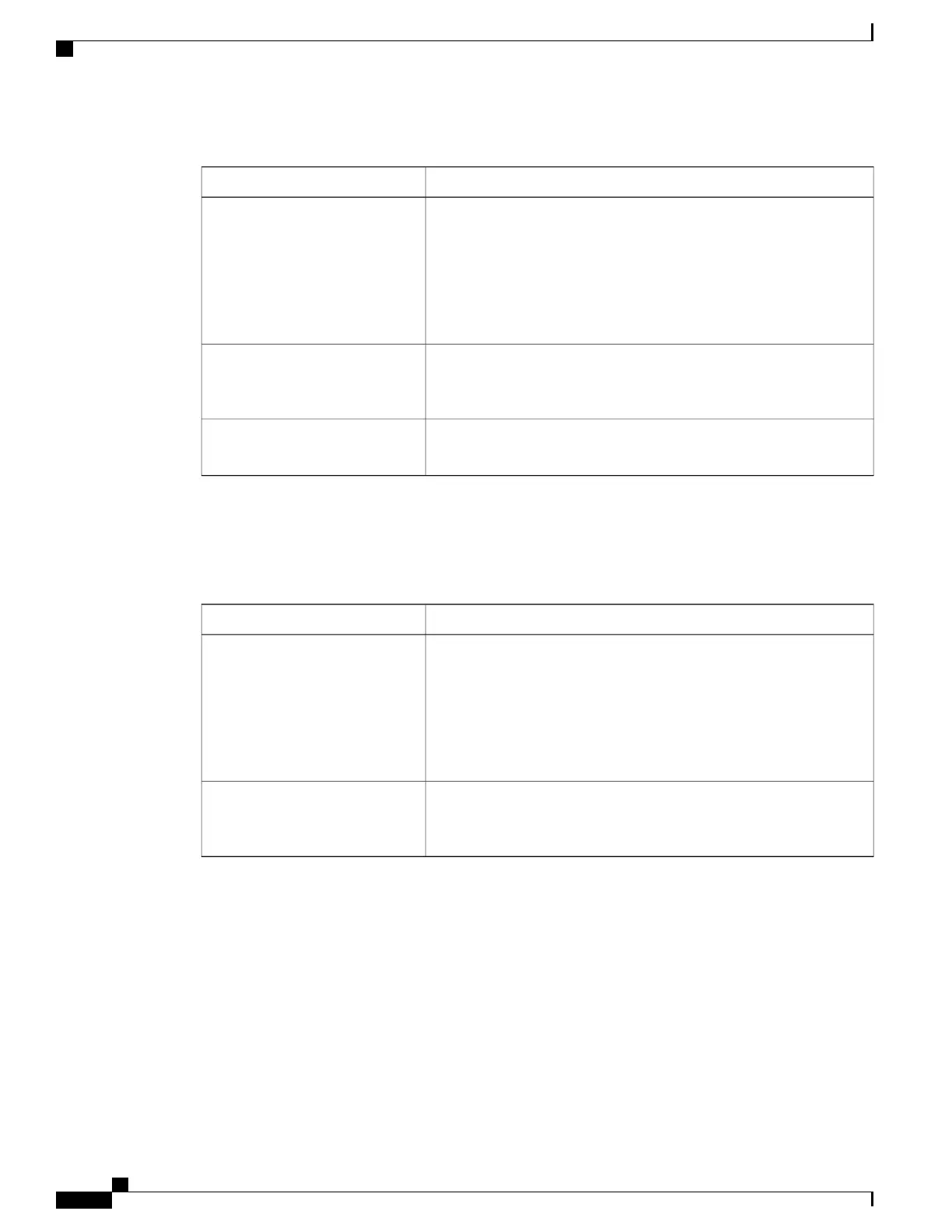Table 65: Cisco ATA 192 Web Access Management Settings
DescriptionField
This feature controls access to the ATA web page from devices that are
connected via the ETHERNET (LAN) port.
Click Enabled to enable this feature, or click Disabled to disable it.
The default setting is Enabled. If you administer and configure the ATA
from a computer that is connected to the LAN, this feature must be
enabled.
Admin Access
Select the protocol to use for access to the ATA web page from a device
on the WAN. Choose HTTP and/or HTTPS. For secure Internet access,
select HTTPS. The default value is HTTP.
Web Utility Access
Enter the port number to use for access to the ATA web page from a
device on the WAN. The default port number is 80.
Remote Management Port
Cisco ATA 191 Web Access Fields
Table 66: Cisco ATA 191 Web Access Settings
DescriptionField
This feature controls access to the ATA web page from devices that are
connected via the ETHERNET (LAN) port.
Click Enabled to enable this feature, or click Disabled to disable it.
The default setting is Enabled. If you administer and configure the ATA
from a computer that is connected to the LAN, this feature must be
enabled.
Admin Access
Select the protocol to use for access to the ATA web page from a device
on the WAN. Choose HTTP, HTTPS, or both entries. For secure
Internet access, select HTTPS. The default value is HTTP.
Web Utility Access
Cisco ATA 191 and ATA 192 Analog Telephone Adapter Administration Guide for Multiplatform Firmware
96
Administration Settings
Web Access Management
