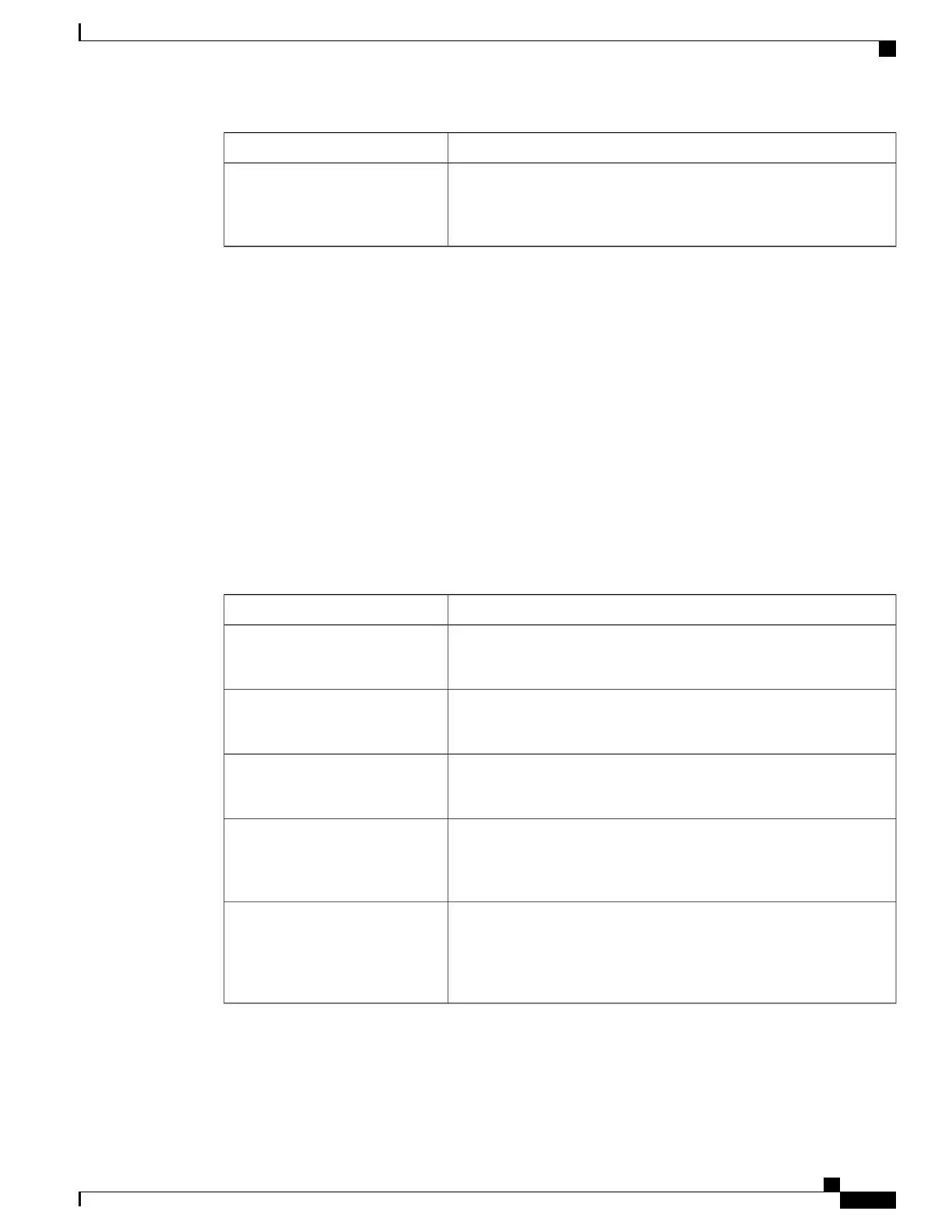DescriptionField
Name in an INVITE’s Alert-Info Header to pick distinctive ring/CWT
8 for the inbound call.
Default setting: Bellcore-r8
Ring8 Name
Ring and Call Waiting Tone Spec
IMPORTANT: Ring and Call Waiting tones do not work the same way on all phones. When setting ring
tones, consider the following recommendations:
•
Begin with the default Ring Waveform, Ring Frequency, and Ring Voltage.
• If your ring cadence doesn’t sound right, or your phone doesn’t ring, change the following settings:
◦
Ring Waveform: Sinusoid
◦
Ring Frequency: 25
◦
Ring Voltage: 80
Table 41: Ring and Call Waiting Tones
DescriptionField
Waveform for the ringing signal. Choices are Sinusoid or Trapezoid.
Default setting: Trapezoid
Ring Waveform
Frequency of the ringing signal. Valid values are 15–50 (Hz)
Default setting: 20
Ring Frequency
Ringing voltage. Choices are 30–90 (V)
Default setting: 85
Ring Voltage
Frequency script of the call waiting tone. All distinctive CWTs are based
on this tone.
Default setting: 440@-10
CWT Frequency
If this is set to yes, when the ATA is called, all lines ring at the same
time (similar to a regular PSTN line). After one line answers, the others
stop ringing.
Default setting: no
Synchronized Ring
Cisco ATA 191 and ATA 192 Analog Telephone Adapter Administration Guide for Multiplatform Firmware
61
Voice Settings Configuration
Ring and Call Waiting Tone Spec
