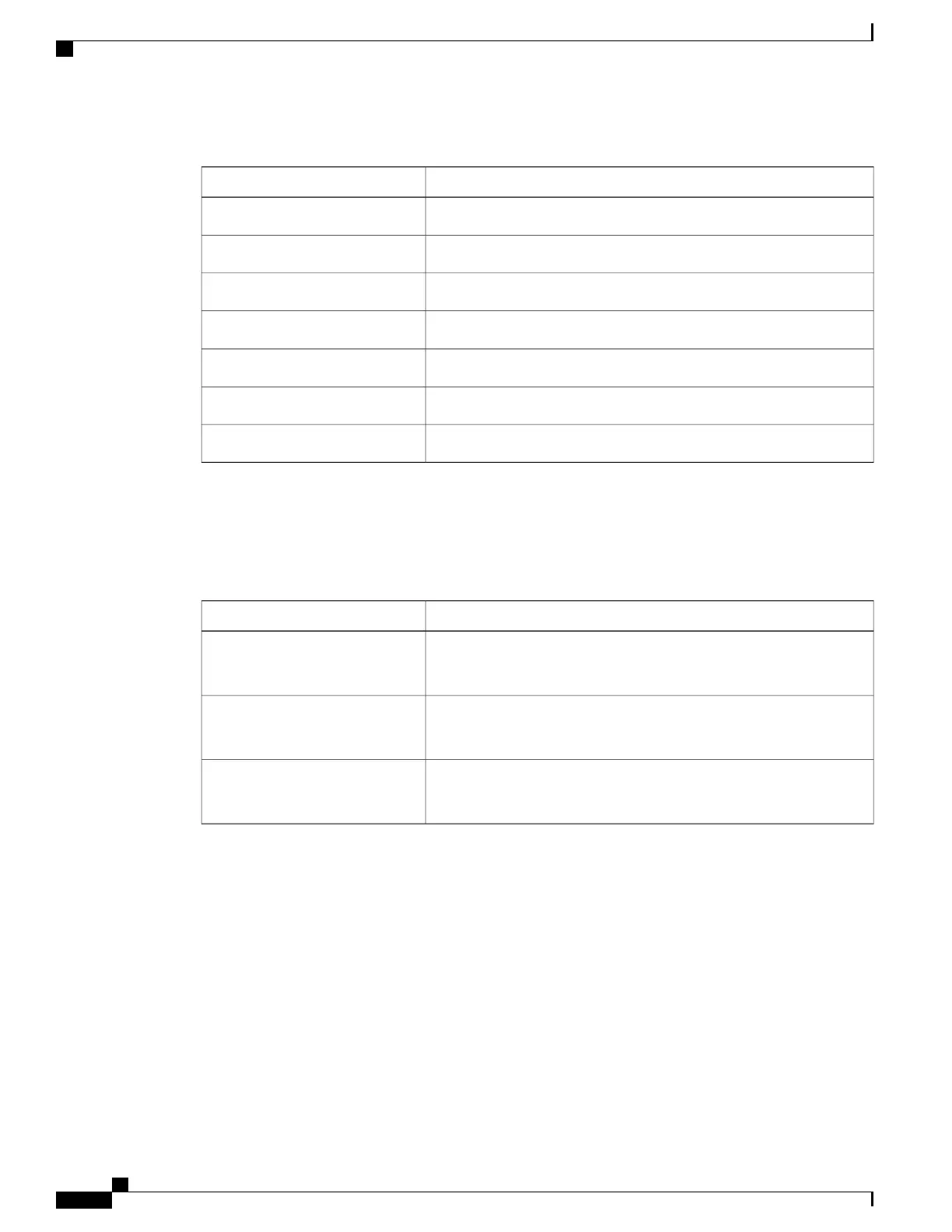Table 57: Dial Plan Settings
FunctionalityDial Plan Entry
Allow arbitrary 2 digit star code*xx
Allow x11 sequences[3469]11
Operator0
Int’l Operator
00
US local number[2-9]xxxxxx
US 1 + 10-digit long distance number1xxx[2-9]xxxxxx
Everything elsexxxxxxxxxxxx.
FXS Port Polarity Configuration
Table 58: FXS Port Polarity Settings
DescriptionField
Polarity before a call is connected: Forward or Reverse.
Default setting: Forward
Idle Polarity
Polarity after an outbound call is connected: Forward or Reverse.
Default setting: Forward.
Caller Conn Polarity
Polarity after an inbound call is connected: Forward or Reverse.
Default setting: Forward
Callee Conn Polarity
User 1 and User 2
Use the Voice > User 1 and Voice > User2 pages to set the user preferences for the calls through the PHONE
1 and PHONE 2 ports.
Enter the settings as described below. After making changes, click Submit to save your settings, or click
Cancel to redisplay the page with the saved settings.
Cisco ATA 191 and ATA 192 Analog Telephone Adapter Administration Guide for Multiplatform Firmware
88
Voice Settings Configuration
FXS Port Polarity Configuration
