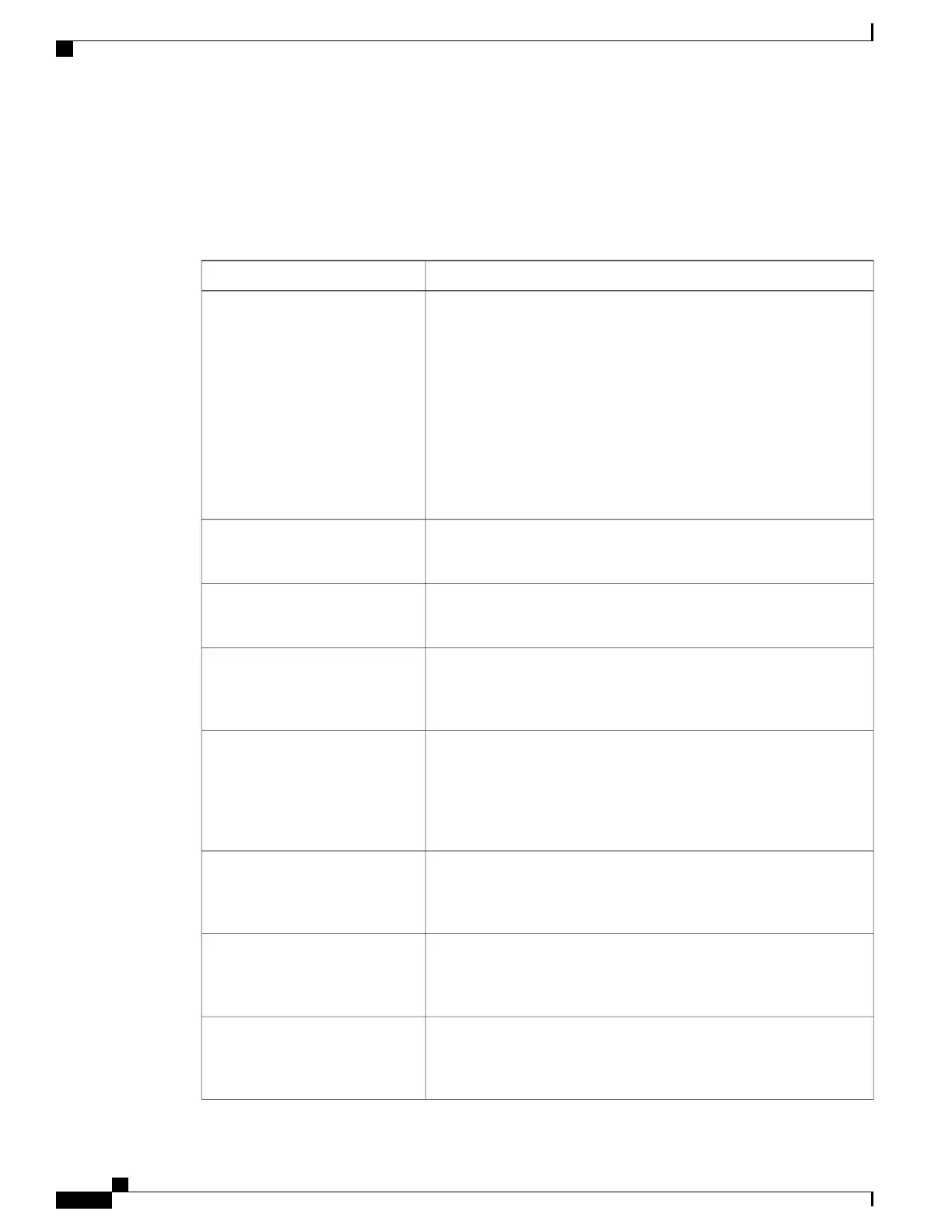Audio Configuration
Table 56: Audio Configuration Settings
DescriptionField
Preferred codec for all calls. (The actual codec used in a call still depends
on the outcome of the codec negotiation protocol.) Select one of the
following:
•
G711u
•
G711a
•
G726-32
•
G729a
Default setting: G711u.
Preferred Codec
If the first codec fails, then second preferred codec is tried.
Default setting: blank
Second Preferred Codec
If the second codec fails, then third preferred codec is tried.
Default setting: blank
Third Preferred Codec
To use only the preferred codec for all calls, select yes. (The call fails
if the far end does not support this codec.) Otherwise, select no.
Default setting: no
Use Pref Codec Only
When set to Default, the Cisco IP phone responds to an Invite with a
200 OK response advertising the preferred codec only. When set to List
All, the Cisco IP phone responds listing all the codecs that the phone
supports.
Default setting: Default
Codec Negotiation
To enable the use of the G.729a codec at 8 kbps, select yes. Otherwise,
select no.
Default setting: yes
G729a Enable
To enable silence suppression so that silent audio frames are not
transmitted, select yes. Otherwise, select no.
Default setting: no
Silence Supp Enable
To enable the use of the G.726 codec at 32 kbps, select yes. Otherwise,
select no.
Default setting: yes
G726-32 Enable
Cisco ATA 191 and ATA 192 Analog Telephone Adapter Administration Guide for Multiplatform Firmware
84
Voice Settings Configuration
Supplementary Service Subscription
