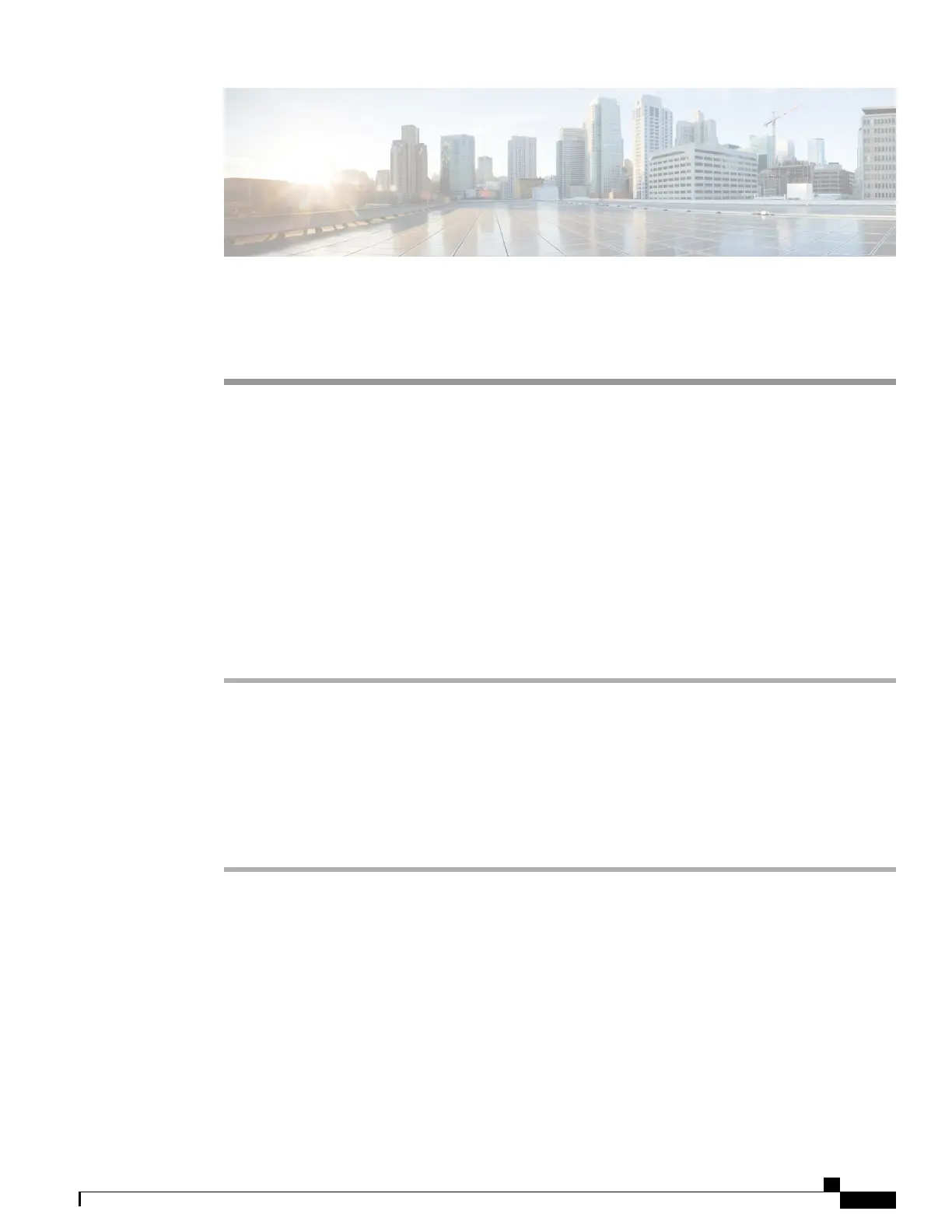CHAPTER 8
IVR for Administration
•
Use IVR for Administration, page 119
•
IVR Tips, page 119
•
IVR Actions, page 120
Use IVR for Administration
An IVR system is available to help you to configure and manage your ATA. Use a telephone keypad to select
options and to make your entries.
Procedure
Step 1
Connect an analog phone to a PHONE port of the ATA.
Step 2
Press the star (*) key four times: ****
Step 3
When challenged for a password:
•
Log in as an administrator.
•
Log in as the PHONE port's user.
Step 4
Enter the code for the desired action.
IVR Tips
•
Enter the numbers slowly, listening for the audio confirmation before entering the next number.
•
After you select an option, press the # (pound) key.
•
To exit the menu, hang up the telephone or enter 3948# to exit.
Cisco ATA 191 and ATA 192 Analog Telephone Adapter Administration Guide for Multiplatform Firmware
119
