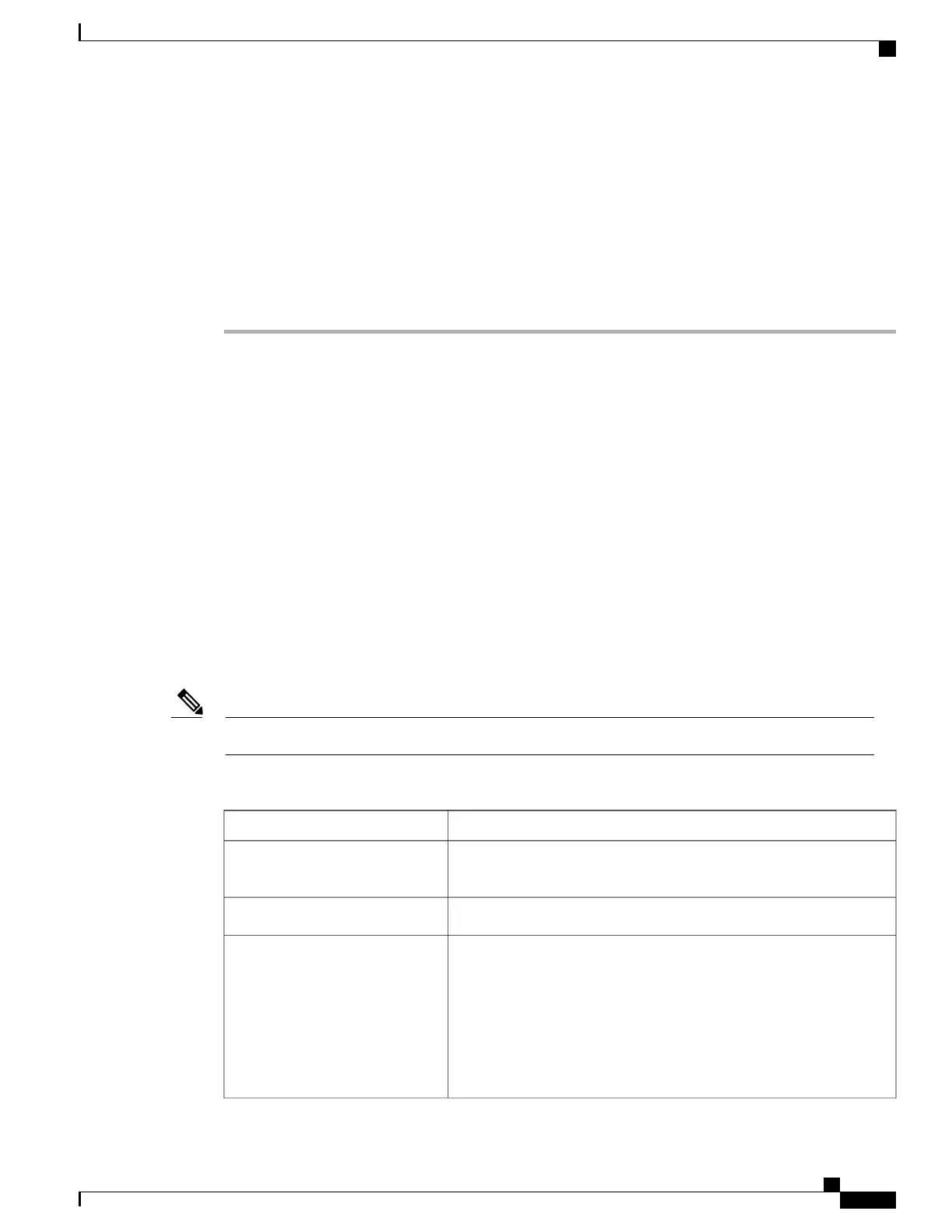You can also capture data using a sniffer
trace.
Note
Step 7
Identify the type of fax machine connected to the ATA.
Step 8
Contact technical support:
•
If you are an user of VoIP products, contact the reseller or service provider that supplied the equipment.
•
If you are an authorized Cisco partner, contact Cisco technical support. For contact options, see https:/
/www.cisco.com/go/sbc.
Dial Plan Configuration
Dial plans determine how dialed digits are interpreted and transmitted. They also determine whether the dialed
number is accepted or rejected. You can use a dial plan to facilitate dialing or to block certain types of calls
such as long distance or international.
To edit a dial plan, click Voice on the menu bar, and then click Line 1 or Line 2 in the navigation tree. Scroll
down to the Dial Plan section, and then enter the digit sequences in the Dial Plan field.
Digit Sequences
A dial plan contains a series of digit sequences, separated by the pipe character: | .
The entire collection of sequences is enclosed within parentheses. Each digit sequence within the dial plan
includes a series of elements, which are individually matched to the keys that the user presses.
White space is ignored, but may be used for readability.Note
Table 87: Digit Sequences
FunctionDigit Sequence
Enter any of these characters to represent a key that the user must press
on the phone keypad.
0 1 2 3 4 5 6 7 8 9 0 * #
Enter x to represent any character on the phone keypad.x
Enter characters within square brackets to create a list of accepted key
presses. The user can press any one of the keys in the list.
•
Numeric range: For example, you would enter [2-9] to allow the
user to press any one digit from 2 through 9.
•
Numeric range with other characters: For example, you would
enter [35-8*] to allow the user to press 3, 5, 6, 7, 8, or *.
[sequence]
Cisco ATA 191 and ATA 192 Analog Telephone Adapter Administration Guide for Multiplatform Firmware
127
Advanced Options for Phone Services
Dial Plan Configuration
