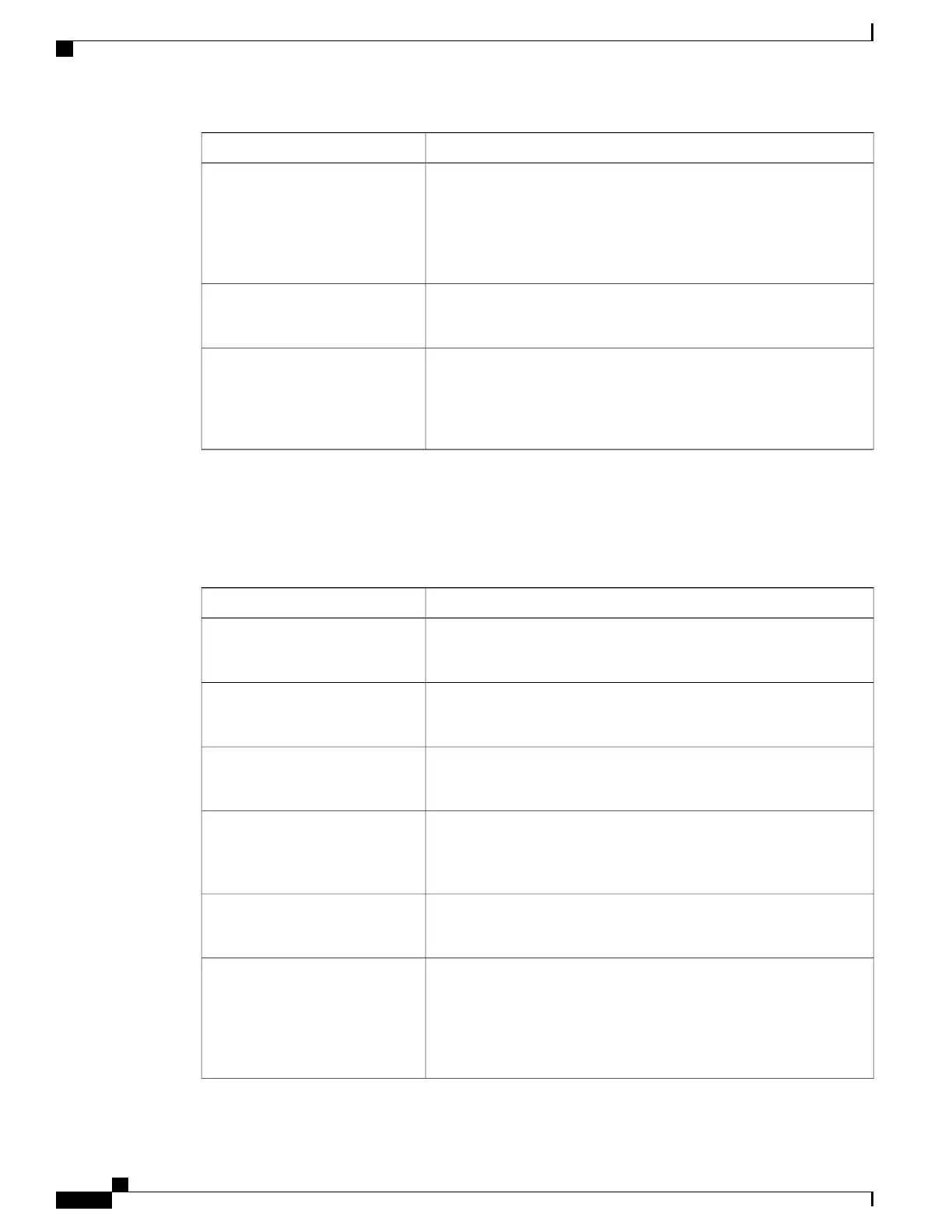DescriptionField
The method that the ATA uses to create a list of proxies returned in the
DNS SRV records. If you select Normal, the list will contain
proxiesranked by weight and priority. If you select Based on SRV port,
the ATA also inspects the port number based on 1st proxy’s port.
Default setting: Normal
Proxy Redundancy Method
The URL or IP address of the voicemail server.
Default setting: blank
Mailbox Subscribe URL
Sets subscription interval for voicemail message waiting indication.
When this time period expires, the ATA sends another subscribe message
to the voice mail server.
Default: 2147483647
Mailbox Subscribe Expires
Subscriber Information
Table 54: Subscriber Information Parameters
DescriptionField
Display name for caller ID.
Default setting: blank
Display Name
User ID for this line.
Default setting: blank
User ID
Password for this line.
Default setting: blank
Password
To use the authentication ID and password for SIP authentication, select
yes. Otherwise, select no to use the user ID and password.
Default setting: no
Use Auth ID
Authentication ID for SIP authentication.
Default setting: blank
Auth ID
This setting allows you to associate a "local" telephone number with
this line using a valid Skype Online Number from Skype. Calls made
to that number will ring your phone. Enter the number without spaces
or special characters.
Default setting: blank
Resident Online Number
Cisco ATA 191 and ATA 192 Analog Telephone Adapter Administration Guide for Multiplatform Firmware
80
Voice Settings Configuration
Subscriber Information
