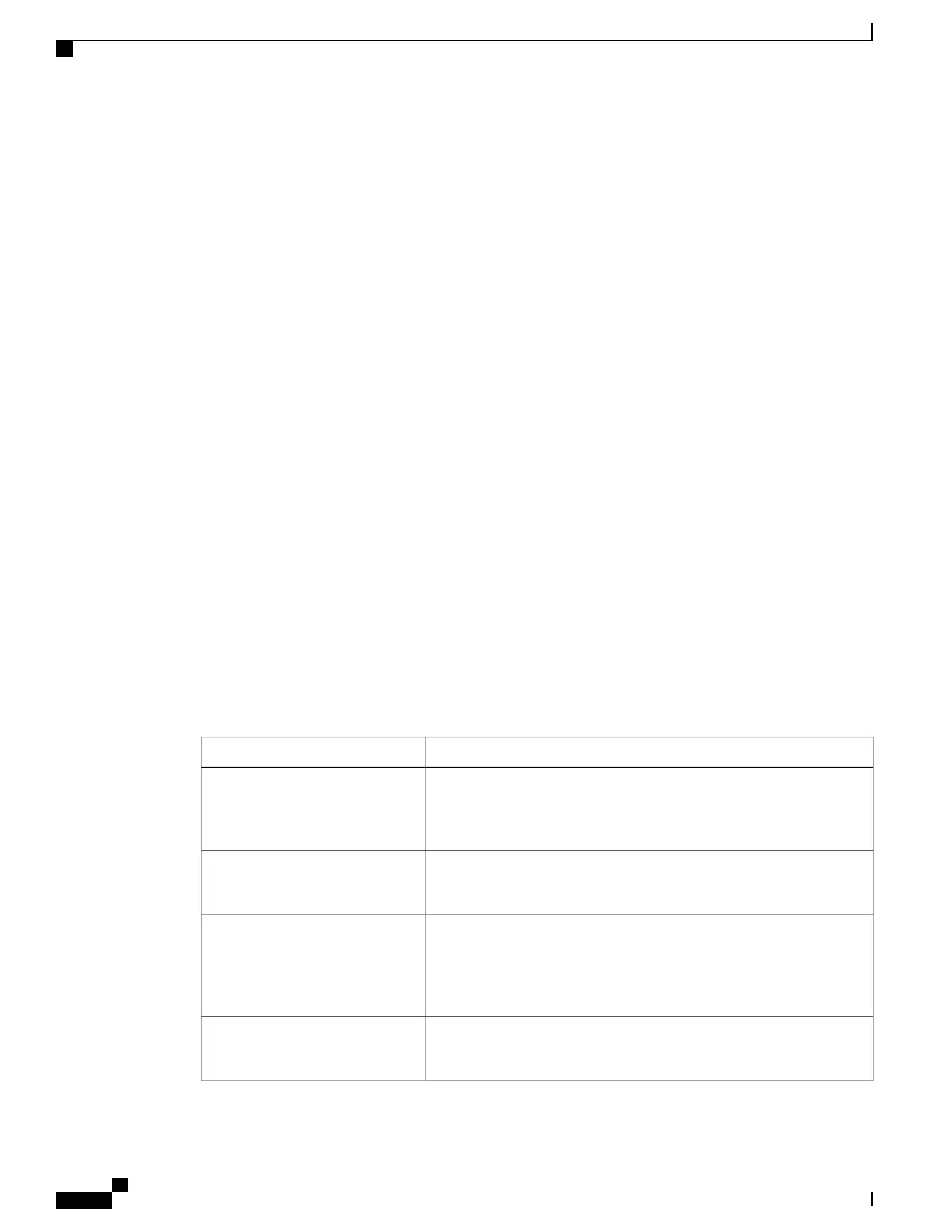Frequency 2 = 440 Hz at –19 dBm
Number of Cadence Sections = 1
Cadence Section 1: Section Length = 10 s
Number of Segments = 1
Segment 1: On=forever, with Frequencies 1 and 2
Total Tone Length = 10s
Example 2—Stutter tone: 350@-19,440@-19;2(.1/.1/1+2);10(*/0/1+2)
Number of Frequencies = 2
Frequency 1 = 350 Hz at –19 dBm
Frequency 2 = 440 Hz at –19 dBm
Number of Cadence Sections = 2
Cadence Section 1: Section Length = 2s
Number of Segments = 1
Segment 1: On=0.1s, Off=0.1s with Frequencies 1 and 2
Cadence Section 2: Section Length = 10s
Number of Segments = 1
Segment 1: On=forever, with Frequencies 1 and 2
Total Tone Length = 12s
Call Progress Tones
Table 37: Call Progress Settings
DescriptionField
Prompts you to enter a phone number. Reorder Tone is played
automatically when Dial Tone or any of its alternatives times out.
Default setting: 350@-19,440@-19;10(*/0/1+2)
Dial Tone
Alternative to the Dial Tone when you dial a three-way call.
Default setting: 420@-19,520@-19;10(*/0/1+2)
Second Dial Tone
Alternative to the Dial Tone. It prompts you to enter an external phone
number, as opposed to an internal extension. A comma character in the
dial plan triggers it.
Default setting: 420@-16;10(*/0/1)
Outside Dial Tone
Prompts you to enter a call forwarding phone number.
Default setting: 520@-19,620@-19;10(*/0/1+2)
Prompt Tone
Cisco ATA 191 and ATA 192 Analog Telephone Adapter Administration Guide for Multiplatform Firmware
56
Voice Settings Configuration
Call Progress Tones
