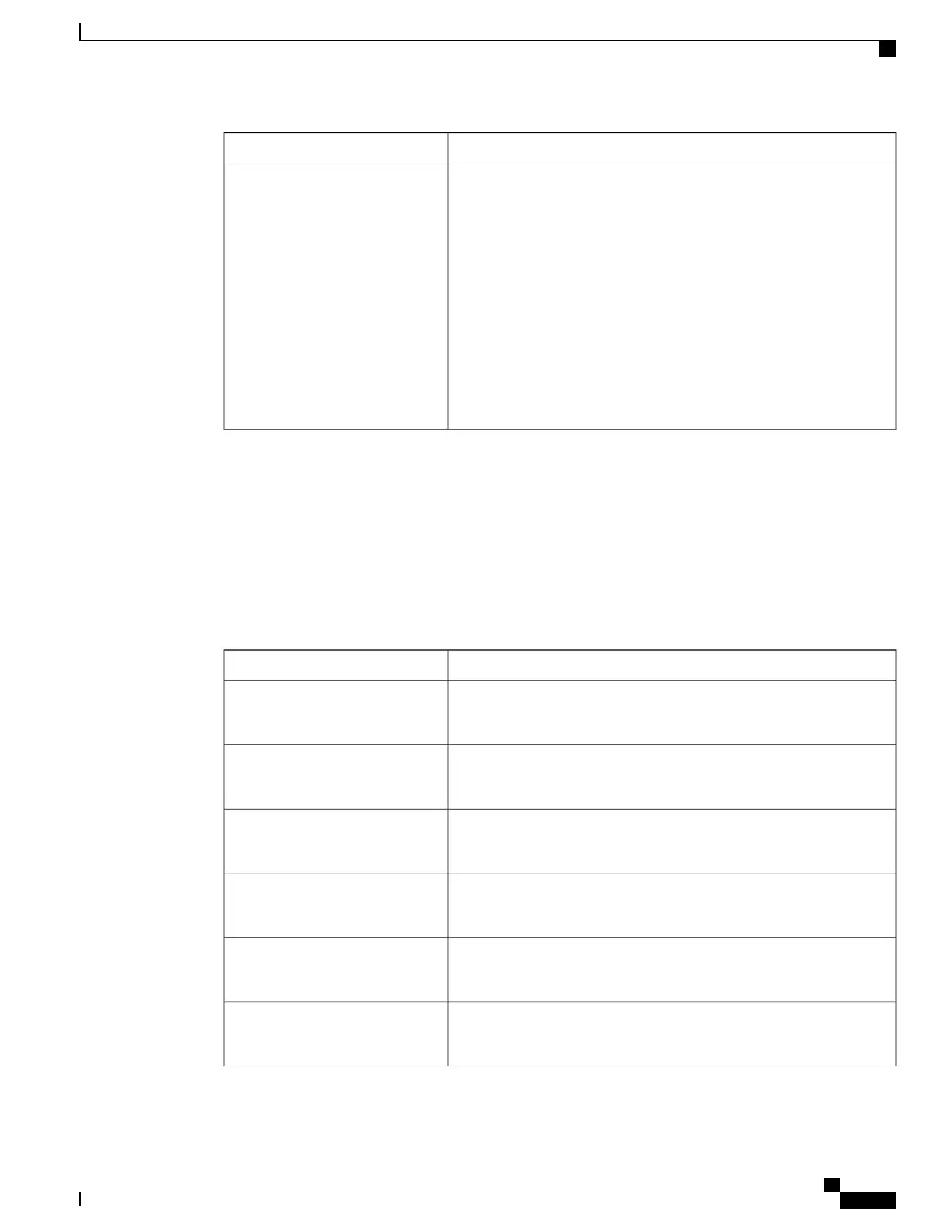DescriptionField
The parameter by which the user agent will identify itself for this line.
If this field is blank, the actual URI used in the SIP signaling should be
automatically formed as: sip:UserName@Domain
Where UserName is the username given for this line in the User ID,
and Domain is the domain given for this profile in the User Agent
Domain.
If the User Agent Domain is an empty string, then the IP address of the
phone should be used for the domain.
If the URI field is not empty, but if a SIP or SIPS URI that contains no
@ character, then the actual URI used in the SIP signaling should be
automatically formed by appending this parameter with an @ character
followed by the IP address of the device.
SIP URI
Supplementary Service Subscription
The ATA provides native support of a large set of enhanced or supplementary services. All of these services
are optional. The parameters listed in the following table are used to enable or disable a specific supplementary
service. A supplementary service should be disabled if a) the user has not subscribed for it, or b) the Service
Provider intends to support similar service using other means than relying on the ATA.
Table 55: Supplementary Service Subscription Settings
DescriptionField
Enable Call Waiting Service.
Default setting: yes
Call Waiting Serv
Enable Block Caller ID Service.
Default setting: yes
Block CID Serv
Enable Block Anonymous Calls Service
Default setting: yes
Block ANC Serv
Enable Distinctive Ringing Service
Default setting: yes
Dist Ring Serv
Enable Call Forward All Service
Default setting: yes
Cfwd All Serv
Enable Call Forward Busy Service
Default setting: yes
Cfwd Busy Serv
Cisco ATA 191 and ATA 192 Analog Telephone Adapter Administration Guide for Multiplatform Firmware
81
Voice Settings Configuration
Supplementary Service Subscription
