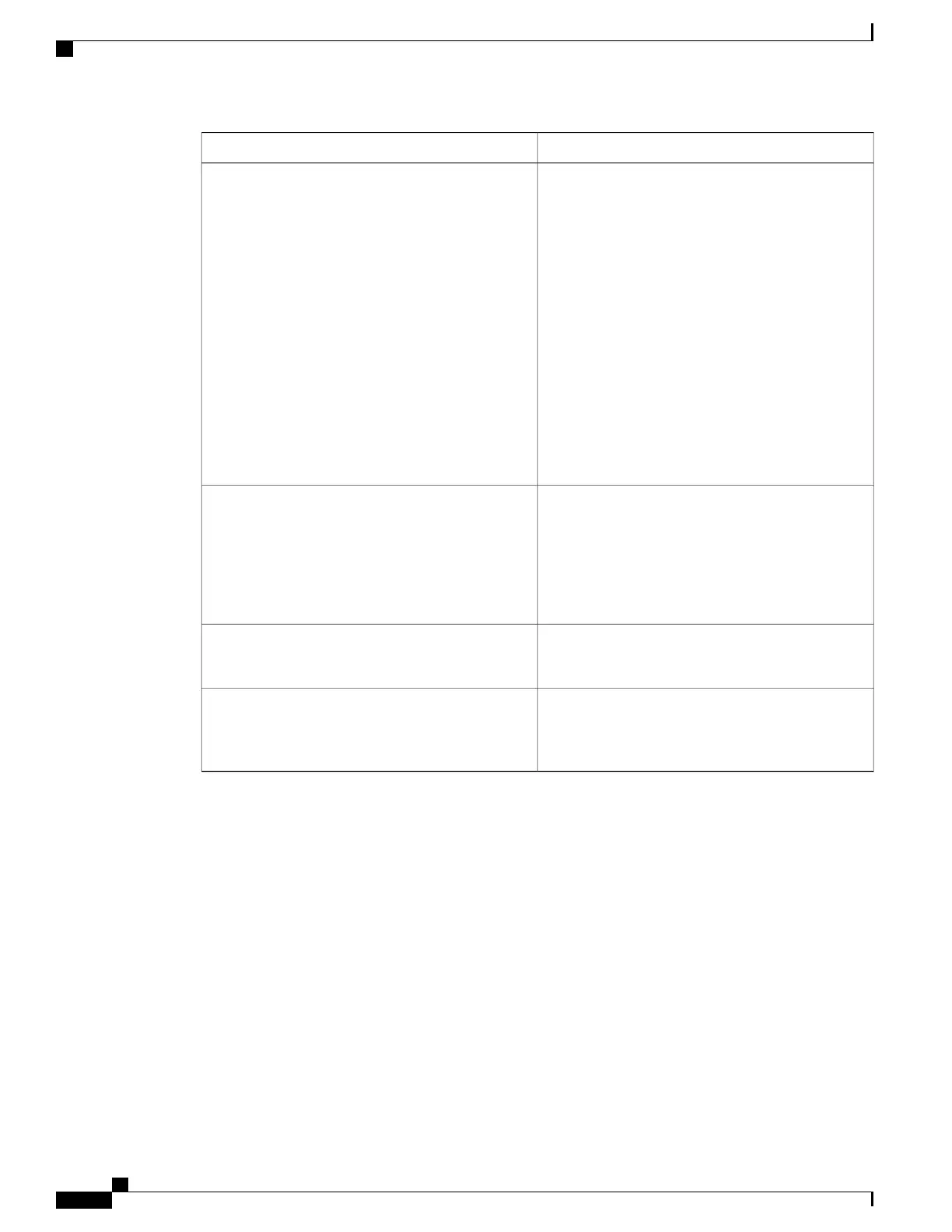DescriptionField
External IP address to substitute for the actual IP
address of the ATA in all outgoing SIP messages. If
0.0.0.0 is specified, no IP address substitution is
performed.
If this parameter is specified, the ATA assumes this
IP address when generating SIP messages and SDP.
However, the results of STUN and VIA received
parameter processing supersede this statically
configured value.
This option requires that you have (1) a static IP
address from your Internet Service Provider and (2)
an edge device with a symmetric NAT mechanism.
If the ATA is the edge device, the second requirement
is met.
Default setting: blank
EXT IP
External port mapping number of the RTP Port Min.
number. If this number is not zero, the RTP port
number in all outgoing SIP messages is substituted
for the corresponding port value in the external RTP
port range.
Default setting: blank
EXT RTP Port Min
Interval between NAT-mapping keep alive messages.
Default setting: 15
NAT Keep Alive Intvl
Enables or disables NAT Redirect keep alive
messages.
Default setting: No
Redirect Keep Alive
Provisioning
Use the Voice > Provisioning page to configure profiles and parameters to configure the ATA from a remote
server.
Enter the settings as described. After making changes, click Submit to save your settings, or clickCancel to
redisplay the page with the saved settings.
Cisco ATA 191 and ATA 192 Analog Telephone Adapter Administration Guide for Multiplatform Firmware
48
Voice Settings Configuration
Provisioning
