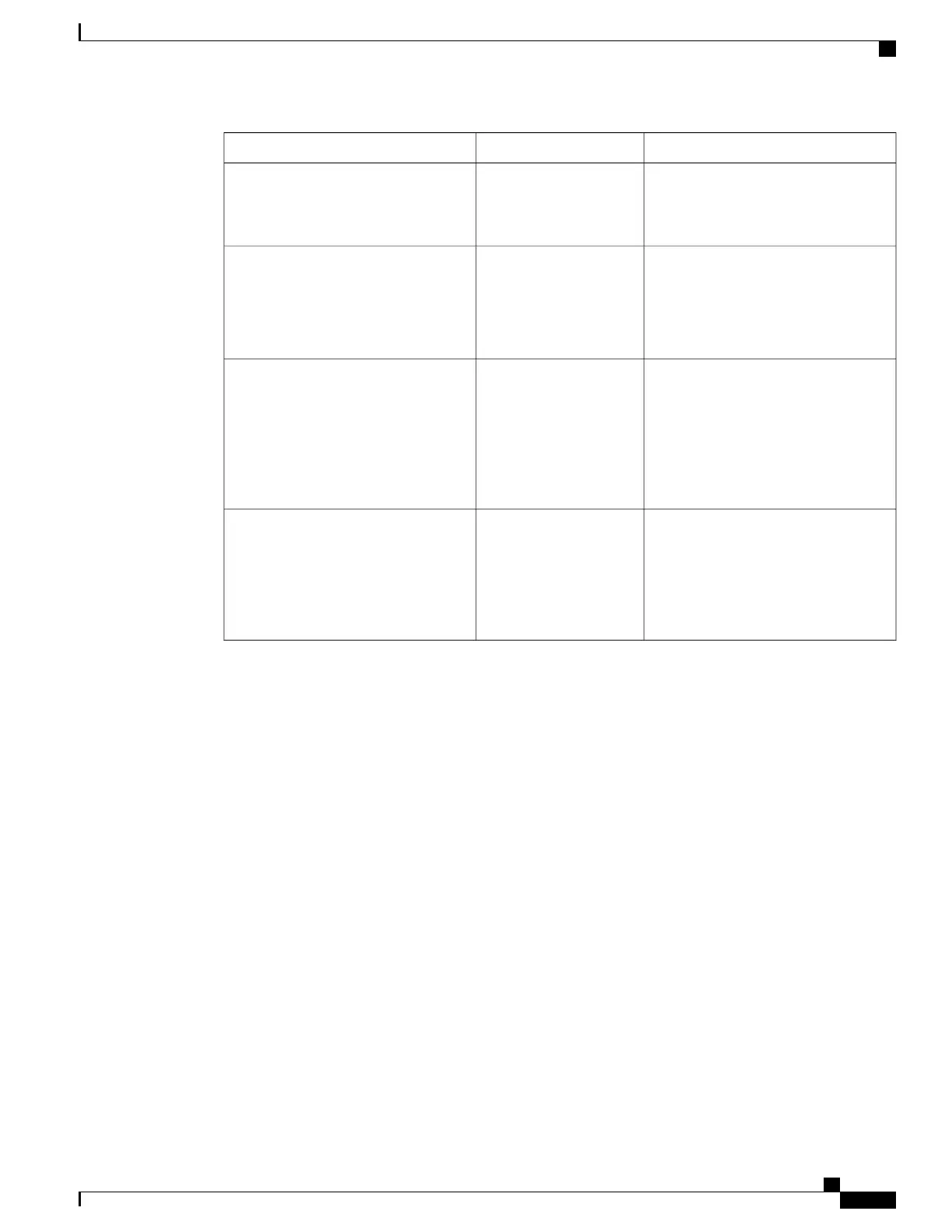Choices and InstructionsMenu OptionIVR Action
3948
(Spells EXIT on the
phone keypad)
Exit IVR
After you hear “Option successful,”
hang up the phone. The ATA reboots.
This action is equivalent to
Pressing and immediately
releasing the RESET button.
Note
732668
(Spells REBOOT on the
phone keypad)
Reboot of Voice System
When prompted, press 1 to confirm, or
press * (star) to cancel. After you hear
“Option successful,” hang up the phone.
The ATA reboots.
This action is equivalent to
Pressing and holding the
RESET button for 10 seconds.
Note
73738
(Spells RESET on the
phone keypad)
Factory Reset of Unit
All non-default settings
will be lost. This includes
network and service
provider data.
Warning
When prompted, press 1 to confirm, or
press * (star) to cancel. After you hear
“Option successful,” hang up the phone.
The ATA reboots.
877778User Factory Reset of Unit
All user-changeable
non-default settings will be
lost. This may include
network and service
provider data.
Warning
Cisco ATA 191 and ATA 192 Analog Telephone Adapter Administration Guide for Multiplatform Firmware
123
IVR for Administration
IVR Actions
