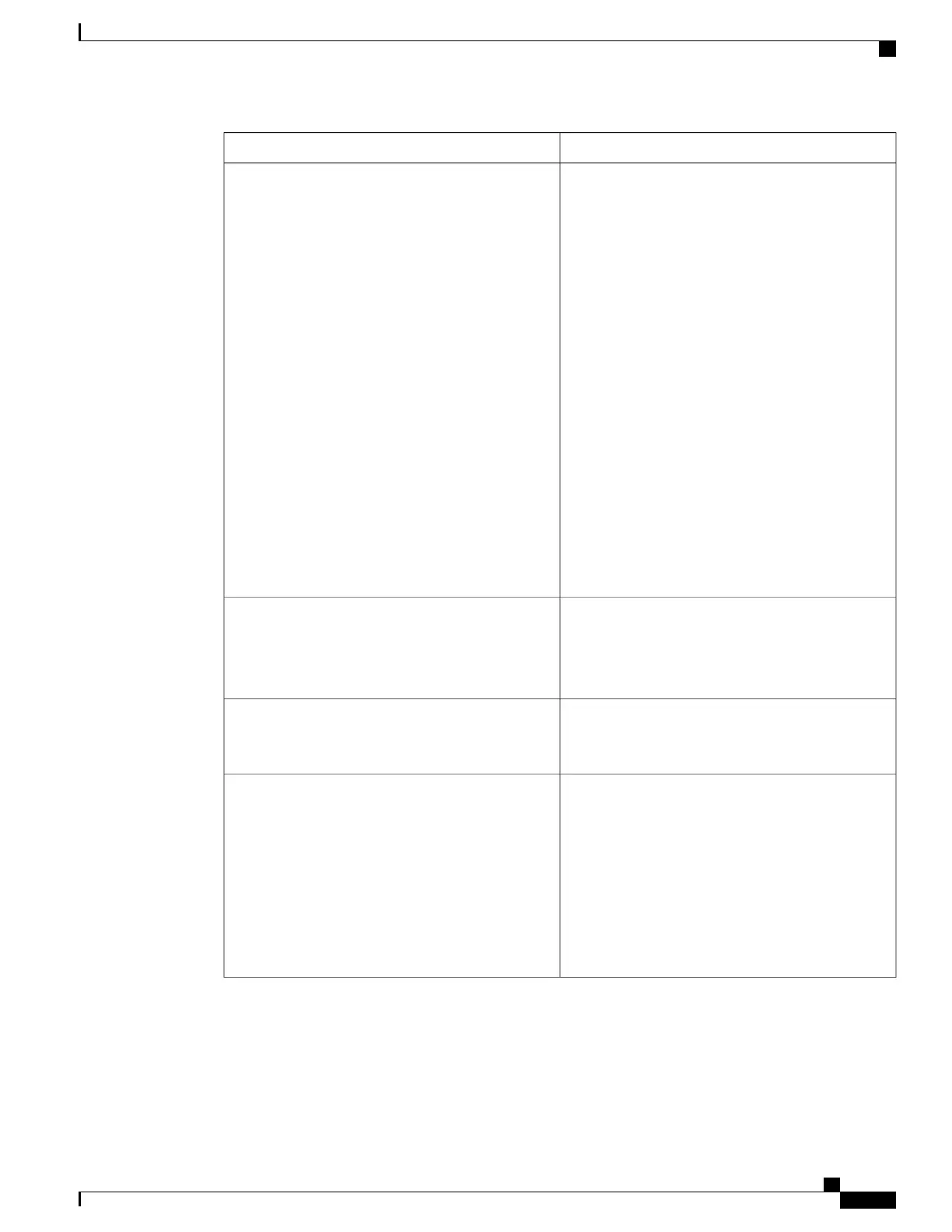DescriptionField
Click the Show DHCP Reservation button to view
and manage the DHCP client list. Click the Hide
DHCP Reservation button to hide the list. When the
list is displayed, you can perform the following tasks:
•
To reserve a static IP address for a current
DHCP client: Check the box for the client in
the Select Clients from DHCP Tables list.
ClickAdd Clients. The selected clients are
added to the Clients Already Reserved list.
These clients have static IP addresses that do
not change.
•
To add a client that isn't in the Select Clients
from DHCP Tables list: Type a name for the
client in the Enter Client Name box. Enter an
IP address for this client in the Assign IP
Address box. Enter the MAC address in the
following format:00:00:00:00:00:00. Click Add.
•
To remove a client from the Clients Already
Reserved list: Check the box for the client.
Click Remove.
IP Reservation
Enter the IP address of the default gateway to be used
by the DHCP clients.
Default setting: 192.168.15.1 (the IP address of the
ETHERNET (LAN) interface)
Default Gateway
Enter the first address in the range of addresses
assigned dynamically by the DHCP server.
Default setting: 192.168.15.100
Starting IP Address
Enter the maximum number of devices that can
dynamically receive, or “lease,” DHCP addresses from
the DHCP server.
Default setting: 50
IMPORTANT: Typically, the ATA can support up
to five connected computers for business-related tasks
such as web browsing and viewing email. The ATA
is not designed to support streaming music, video,
games, or other network traffic-intensive tasks.
Maximum DHCP Users
Cisco ATA 191 and ATA 192 Analog Telephone Adapter Administration Guide for Multiplatform Firmware
21
Network Configuration
IPv4 LAN Settings (ATA 192 Only)
