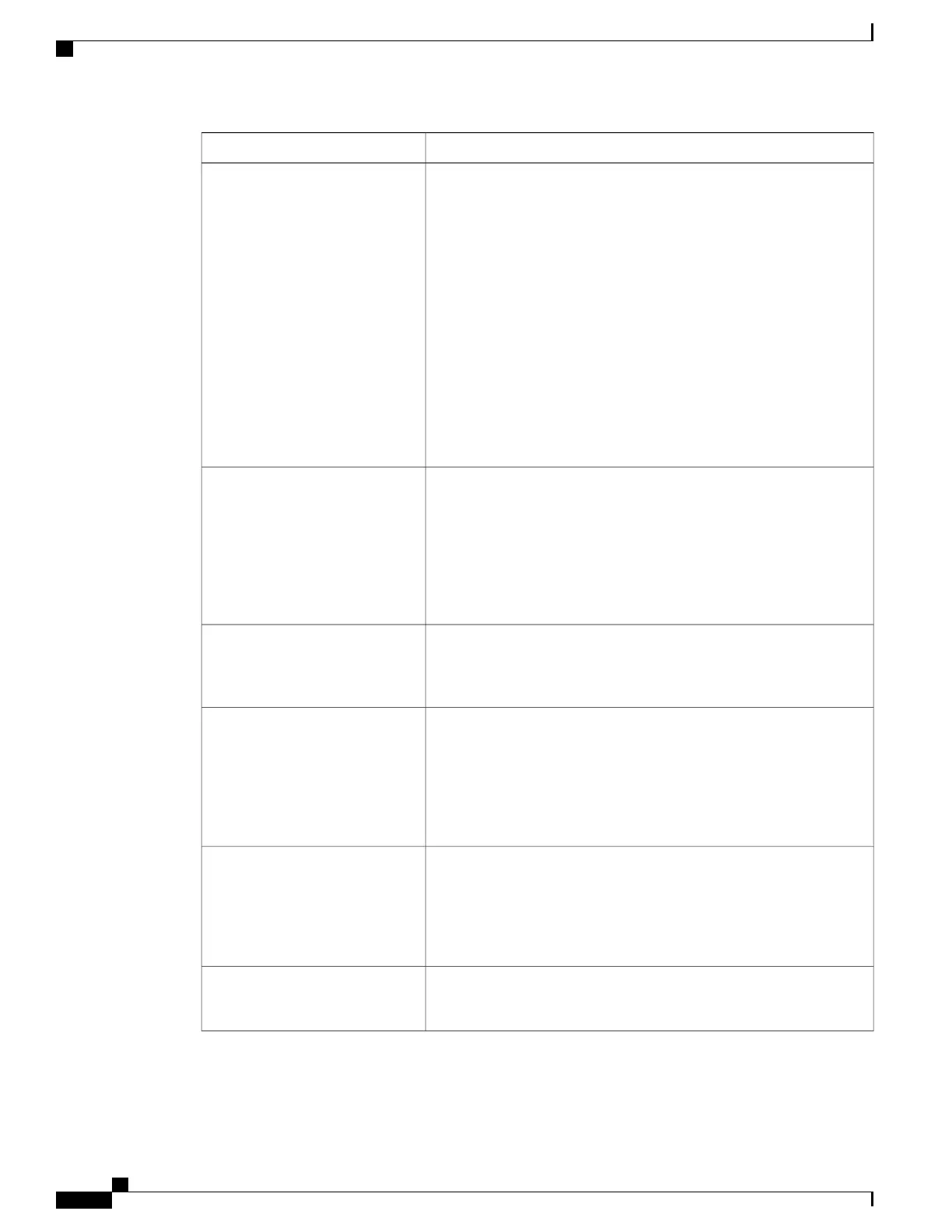DescriptionField
DTMF Detection Tx Mode is available for SIP information and AVT.
Options are: Strict or Normal.
Default setting: Strict for which the following are true:
• • A DTMF digit requires an extra hold time after detection.
• • The DTMF level threshold is raised to -20 dBm.
The minimum and maximum duration thresholds are:
•
strict mode for AVT and SIP: the value set in DTMF Tx Strict
Hold Off Time
•
normal mode for AVT: 40 ms
•
normal mode for SIP: 50 ms
DTMF Tx Mode
This parameter is in effect only when DTMF Tx Mode is set to strict,
and when DTMF Tx Method is not set to inband; that is, either AVT
or INFO. The value can be set as low as 40 ms. There is no maximum
limit. A larger value will reduce the chance of talk-off (beeping) during
conversation, at the expense of reduced performance of DTMF detection,
which is needed for interactive voice response systems (IVR).
Default setting: 70 ms
DTMF Tx Strict Hold Off Time
To enable the use of ITU-T T.38 standard for FAX Relay, select yes.
Otherwise select no.
Default setting: no
FAX Enable T38
Select the method for signaling hook flash events: None, AVT, or INFO.
None does not signal hook flash events. AVT uses RFC2833 AVT
(event = 16) INFO uses SIP INFO with the single line signal=hf in the
message body. The MIME type for this message body is taken from the
Hook Flash MIME Type setting.
Default setting: None
Hook Flash Tx Method
Select the appropriate number to indicate the number of previous packet
payloads to repeat with each packet. Choose 0 for no payload
redundancy. The higher the number, the larger the packet size and the
more bandwidth consumed.
Default setting: 1
FAX T38 Redundancy
Select yes to enable T.38 Error Correction Mode. Otherwise select no.
Default setting: yes
FAX T38 ECM Enable
Cisco ATA 191 and ATA 192 Analog Telephone Adapter Administration Guide for Multiplatform Firmware
86
Voice Settings Configuration
Supplementary Service Subscription
