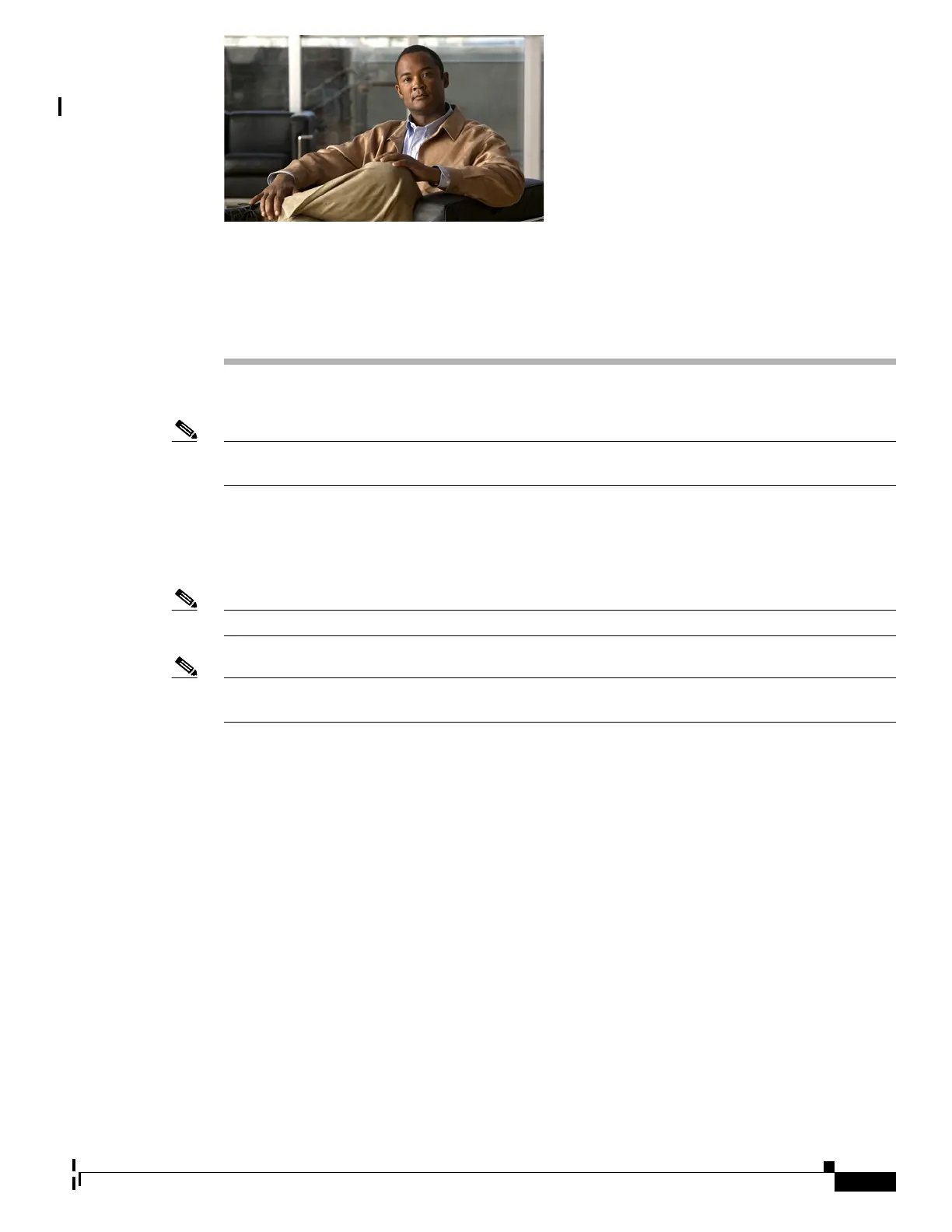CHAPTER
19-1
Catalyst 2960 and 2960-S Switches Software Configuration Guide, Release 15.0(1)SE
OL-26520-01
19
Configuring Flex Links and the MAC
Address-Table Move Update Feature
Note To use Flex Links and the MAC address-table move update feature, the switch must be running the LAN
Base image.
This chapter describes how to configure Flex Links, a pair of interfaces on the Catalyst 2960, 2960-S,
or 2960-C switch that provide a mutual backup. It also describes how to configure the MAC
address-table move update feature, also referred to as the Flex Links bidirectional fast convergence
feature. Unless otherwise noted, the term switch refers to a standalone switch and to a switch stack.
Note Stacking is supported only on Catalyst 2960-S switches running the LAN base image.
Note For complete syntax and usage information for the commands used in this chapter, see the command
reference for this release.
• Understanding Flex Links and the MAC Address-Table Move Update, page 19-1
• Configuring Flex Links and the MAC Address-Table Move Update, page 19-7
• Monitoring Flex Links and the MAC Address-Table Move Update, page 19-14
Understanding Flex Links and the MAC Address-Table
Move Update
• Flex Links, page 19-2
• VLAN Flex Link Load Balancing and Support, page 19-3
• Flex Link Multicast Fast Convergence, page 19-3
• MAC Address-Table Move Update, page 19-6