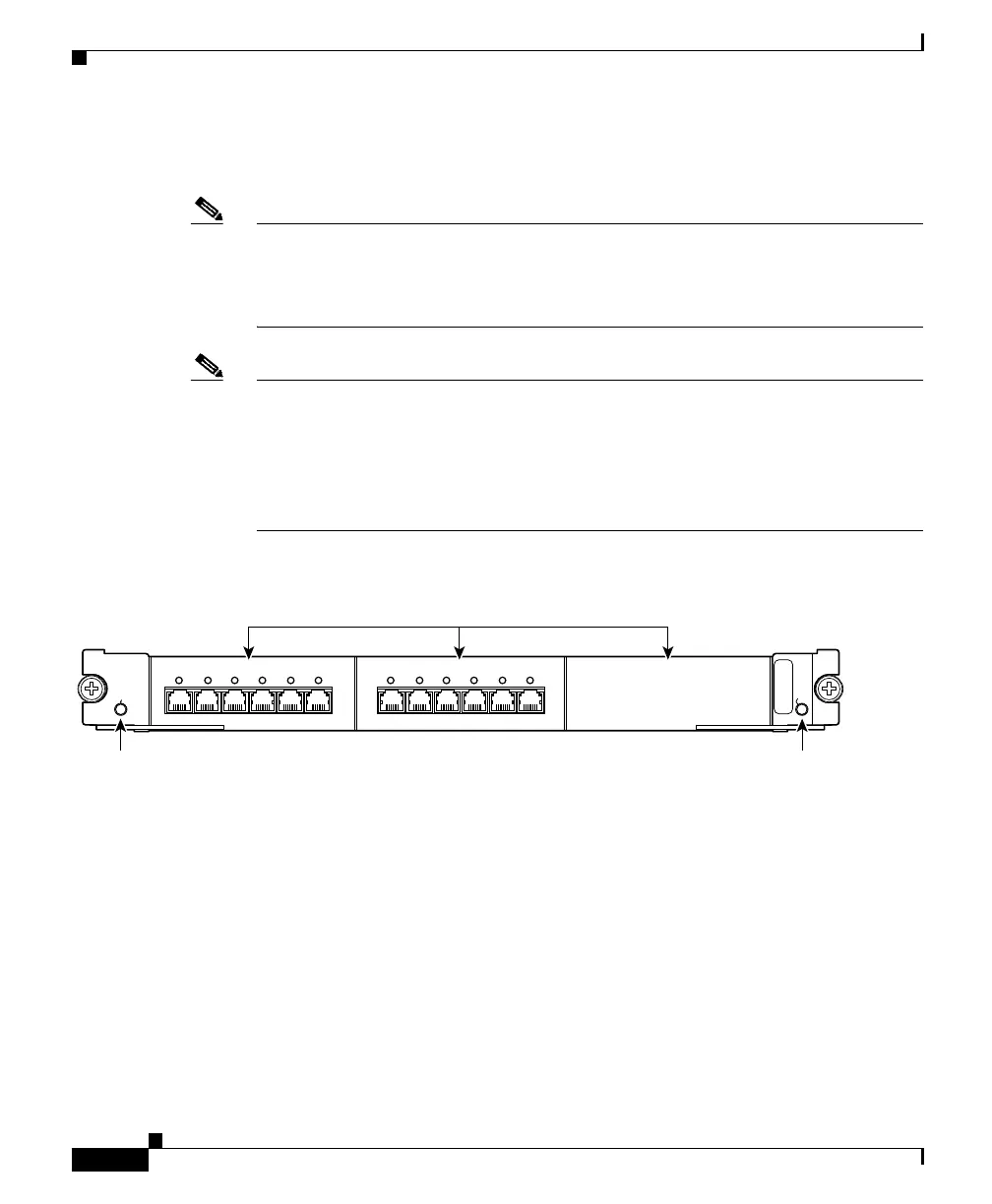Chapter 1 Product Overview
Voice-Related Modules
1-76
Catalyst 6500 Series Switch Module Installation Guide
78-15725-02
The Communications Media Module has a Gigabit Ethernet backplane interface
that can have one IP address and one MAC address.
Note The Communications Media Module requires a static IP address. Obtaining an IP
address through a DHCP server is not supported. You assign an IP address to the
Communications Media Module Gigabit Ethernet backplane interface through the
CLI using the interface GigabitEthernet1/0 command.
Note For an overview of a VoIP network using the Catalyst 6500 series switches, refer
to the “Configuring a VoIP Network” section of the Catalyst 6500 Series Switch
Software Configuration Guide at this URL:
http://www.cisco.com/univercd/cc/td/doc/product/lan/cat6000/sw_7_4/confg_gd
/voicecfg.htm
Figure 1-49 Communications Media Module (WS-SVC-CMM)
Table 1-18 lists the supported features for the Communications Media Module
interface modules.
STATUS
WS-SVC-CMM
0
WS-SVC-CMM-6E1 WS-SVC-CMM-6E1
12 3 4 5
Communication Media Module
REAR MDL
S TATU S
68447
6-Port E1 Interface Port Adapter. 6-Port E1 Interface Port Adapter.
REAR MODULE STATUS LEDSTATUS LED
Interface Module slots
012345
