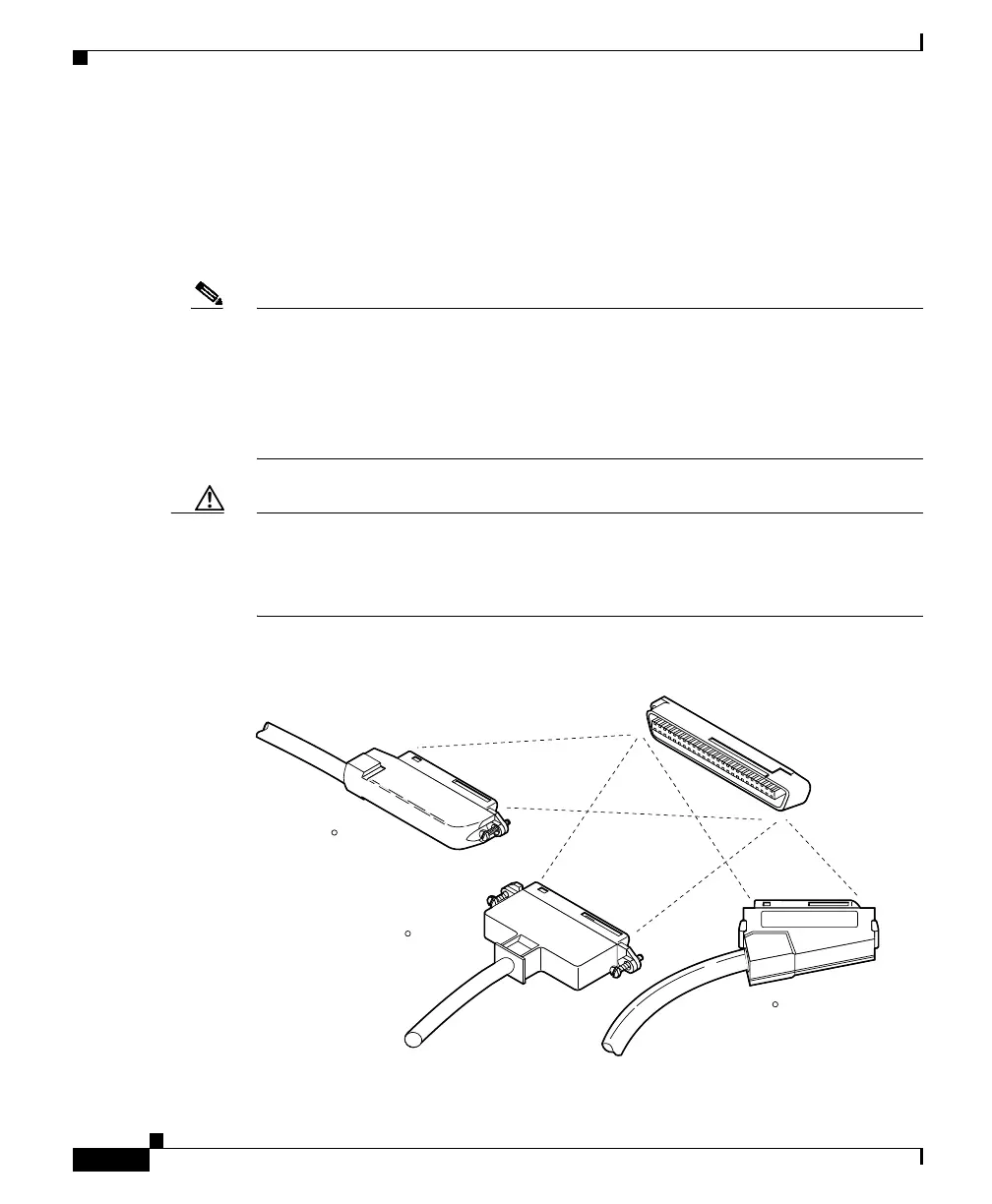Appendix B Cable and Connector Specifications
RJ-21 Connector
B-2
Catalyst 6500 Series Switch Module Installation Guide
78-15725-02
RJ-21 Connector
The RJ-21 data bus (DB-21) connectors connect Ethernet, Fast Ethernet, or phone
connections to a punch-down block or a patch panel using Category 3,
Category 5, Category 5e, or Category 6 UTP or FTP. (See Figure B-1.)
Note Do not use Category 3 RJ-21 telco connectors and cables on the 48-port
10/100BASE-T switching module. If you use Category 3 RJ-21 connectors and
cables, you will get carrier sense errors in your network. You must use Category 5,
Category 5e, or Category 6 RJ-21 connectors and cables because the module’s
connectors are keyed for Category 5, Category 5e, or Category 6 connectors and
cables.
Caution Category 5e and Category 6 cables can store high levels of static electricity
because of the dielectric properties of the materials used in their construction.
Always ground the cables (especially in new cable runs) to a suitable and safe
earth ground before connecting them to the module.
Figure B-1 RJ-21 Connectors
90
180
RJ-21 port
110
48136
RJ-21
RJ-21
RJ-21
connector
connector
connector
