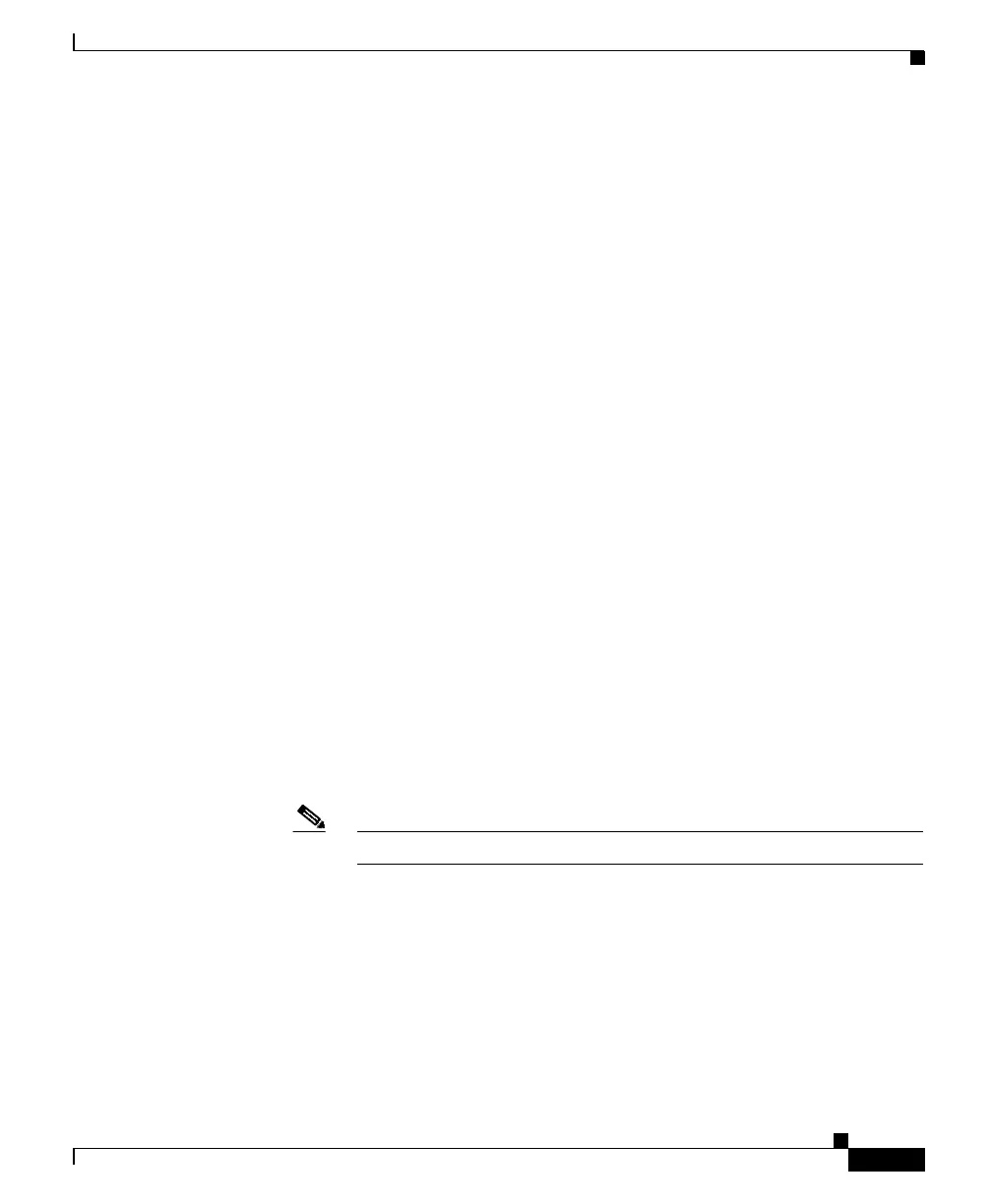1-59
Catalyst 6500 Series Switch Module Installation Guide
78-15725-02
Chapter 1 Product Overview
Network Analysis Modules
Network Analysis Module (WS-SVC-NAM-1)
The Network Analysis Module (WS-SVC-NAM-1) provides integrated network
monitoring services within the switch. The NAM collects network traffic statistics
for real-time traffic analysis, performance monitoring, and troubleshooting.
The NAM monitors and analyzes network traffic for the Catalyst 6500 series
switches using remote monitoring (RMON), RMON extensions for switched
networks (SMON), and other management information bases (MIBs). The NAM
supports the following RMON groups:
• RMON groups defined in RFC 1757
• RMON2 groups defined in RFC 2021
The NAM also can monitor individual Ethernet VLANs, which allows it to serve
as an extension to the basic RMON support provided by the supervisor engine.
You can use any other IETF-compliant RMON application to access link, host,
protocol, and response-time statistics for capacity planning, departmental
accounting, and real-time application protocol monitoring. You also can use
filters and capture buffers to troubleshoot the network.
The NAM can analyze Ethernet VLAN traffic from one or both of the following
sources:
• Ethernet, Fast Ethernet, Gigabit Ethernet, trunk port, or Fast EtherChannel
SPAN or RSPAN source port
For more information about SPAN and RSPAN, refer to the “Configuring
SPAN and RSPAN” chapter in the Catalyst 6500 Series Software
Configuration Guide.
Note Cisco IOS software currently does not support RSPAN.
• Netflow Data Export (NDE)
For more information about NDE, refer to the Catalyst 6500 Series Software
Configuration Guide.
The NAM-1 module has 512 MB of RAM and a 96 MB capture buffer.
The front panel LEDs are shown in Figure 1-41 and described in Table 1-12.
