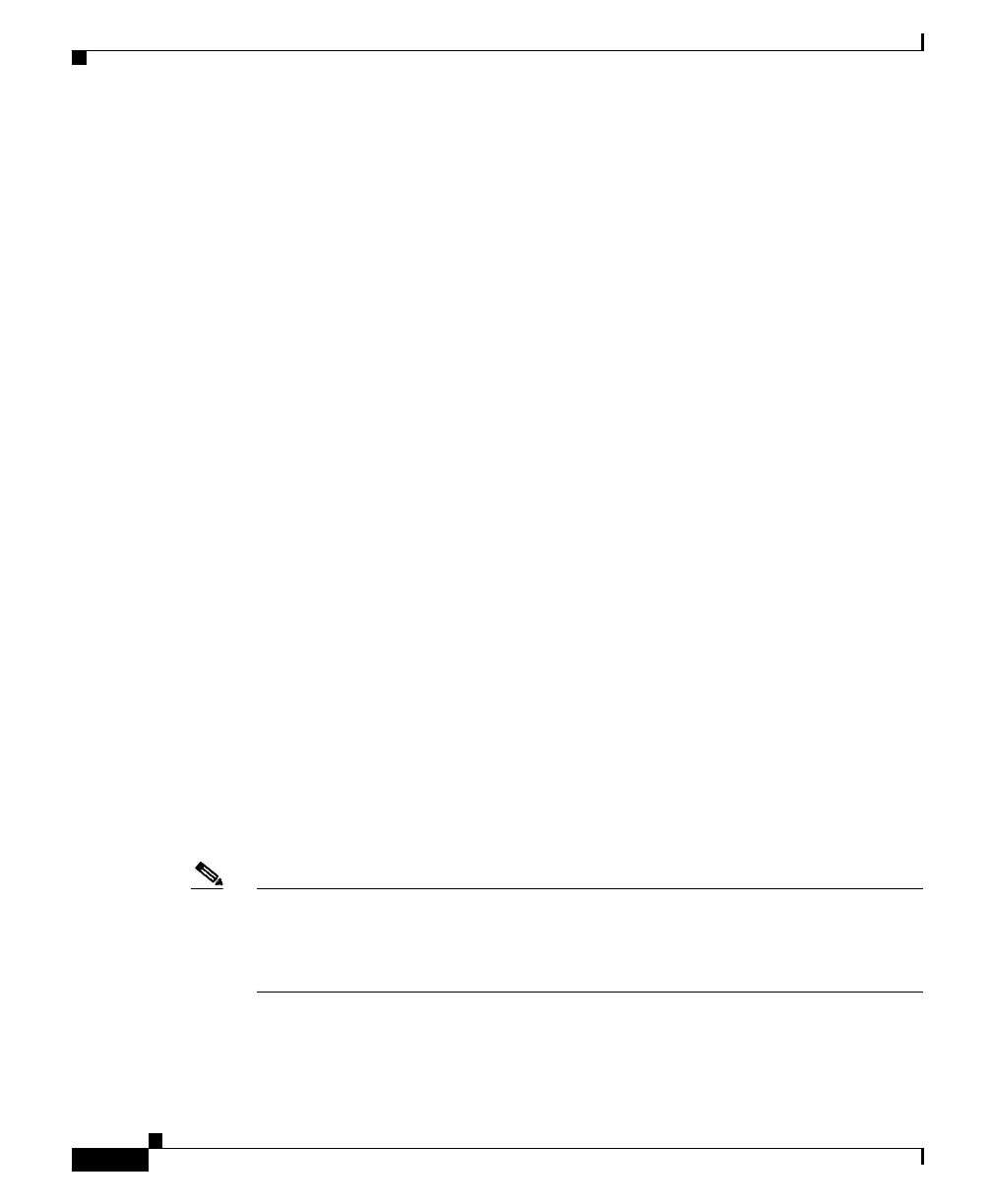Chapter 1 Product Overview
Voice-Related Modules
1-80
Catalyst 6500 Series Switch Module Installation Guide
78-15725-02
8-Port T1/E1 PSTN Interface Module (WS-X6608-T1/E1)
The 8-port T1/E1 PSTN interface module (WS-X6608-T1/E1) is a high-density,
8-port T1/E1 voice-over-IP (VoIP) module that can support digital T1/E1
connectivity to the Public Switched Telephone Network (PSTN) or transcoding
and conferencing. (See Figure 1-52.) The module requires an IP address, is
registered with Cisco CallManager in its domain, and is managed by Cisco
CallManager.
The module software is downloaded from a TFTP server. Depending upon which
software you download, the ports can serve as T1/E1 interfaces or support
transcoding and conferencing as follows:
• Transcoding for IP-to-IP connections support the following:
–
128 channels of full-duplex transcoding per module, 16 channels per
port, if transcoding is between G.711 and a low bit-rate codec (such as
the G.723.1).
–
64 channels of full-duplex transcoding per module, 8 channels per port,
if transcoding is from a low bit-rate codec to a low bit-rate codec (such
as from G723.1 to G.729).
–
G.711, G.723.1, and the G.729A codecs in any combination.
• Conferencing supports the following:
–
Meet-Me and ad-hoc conferencing.
–
32 channels of conferencing ports, 4 conferencings per port. The
maximum conference size on a single port is 16 parties; 6 parties at a time
can be active (talking) while the rest are idle (listening).
–
Transcoding and conferencing functions; for every transcoding port in
use, one less conferencing port is available and vice versa.
Note To configure the module interfaces, refer to the “Configuring a VoIP Network”
chapter of the Catalyst 6500 Series Switch Software Configuration Guide. To
configure the interfaces to work with Cisco CallManager, refer to the Cisco
CallManager Administration Guide.
When the 8-port T1/E1 PSTN interface module powers up, it initializes various
hardware components and communicates with the supervisor engine.
The front panel LEDs are shown in Figure 1-52.
