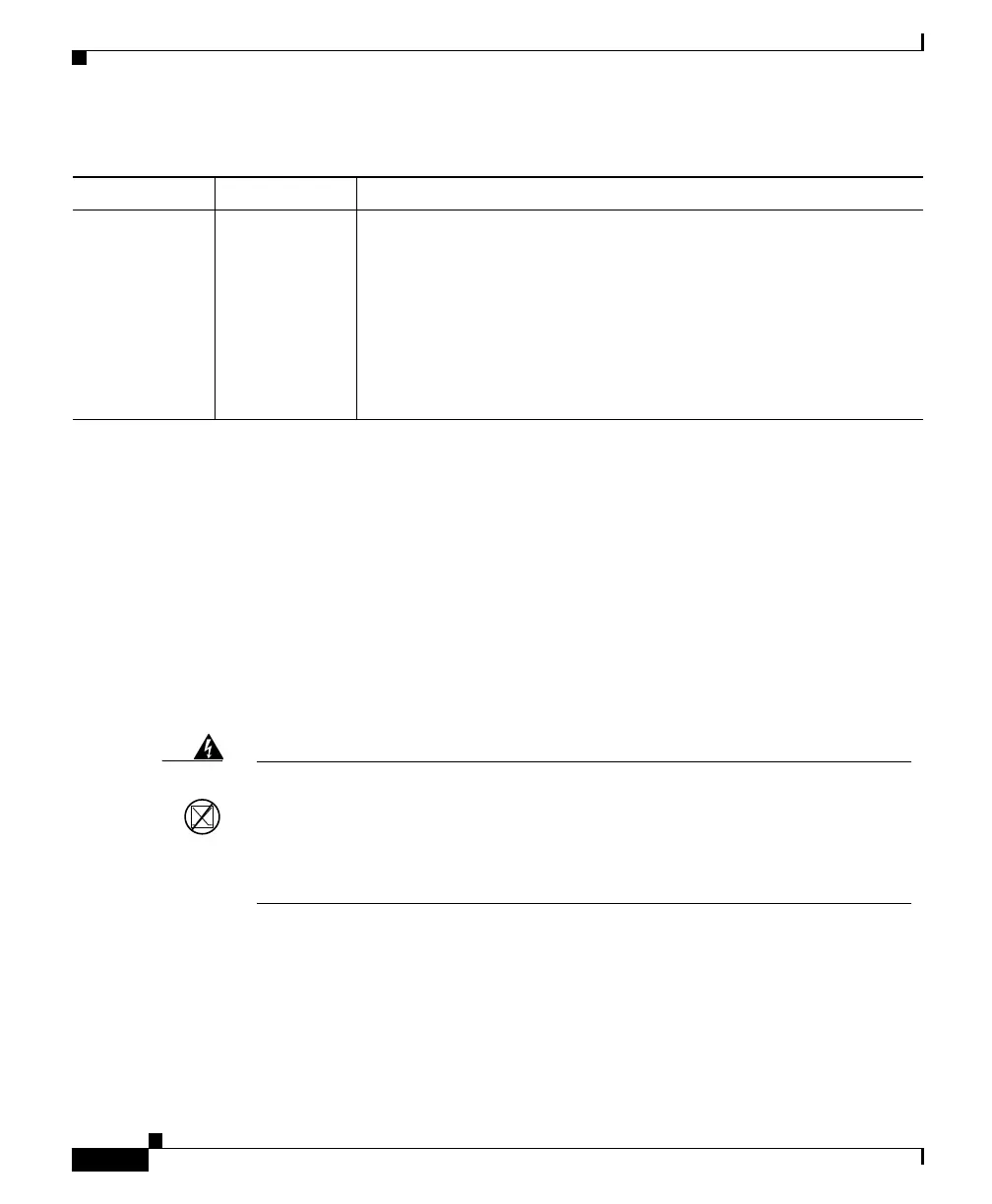Chapter 1 Product Overview
Voice-Related Modules
1-82
Catalyst 6500 Series Switch Module Installation Guide
78-15725-02
24-Port FXS Analog Interface Module (WS-X6624-FXS)
The 24-port FXS analog interface module (WS-X6624-FXS) interfaces connect
directly to standard analog telephones or fax machines. The module interfaces
supply ring voltage and dial tone. The module emulates the central office (CO) or
private branch exchange (PBX), providing a service to an analog telephone or fax
machine. The telephone or fax machine connected through the FXS module
operates as if it were connected to a normal CO or PBX line.
The front panel LEDs are shown in Figure 1-53.
LINK Green The link is up.
Yellow Frame synchronization has been lost or an RAI signal has been
received.
Flashing
Yellow
The SPAN is in loopback.
Red No carrier is detected or an AIS signal has been received.
Off The registration with Cisco CallManager is lost.
Table 1-21 8-Port PSTN Interface Module LEDs (continued)
LED Color/State Description
Warning
If the symbol of suitability with an overlaid cross appears above a port, you
must not connect the port to a public network that follows the European Union
standards. Connecting the port to this type of public network can cause severe
personal injury or can damage the unit.
Statement 1031
