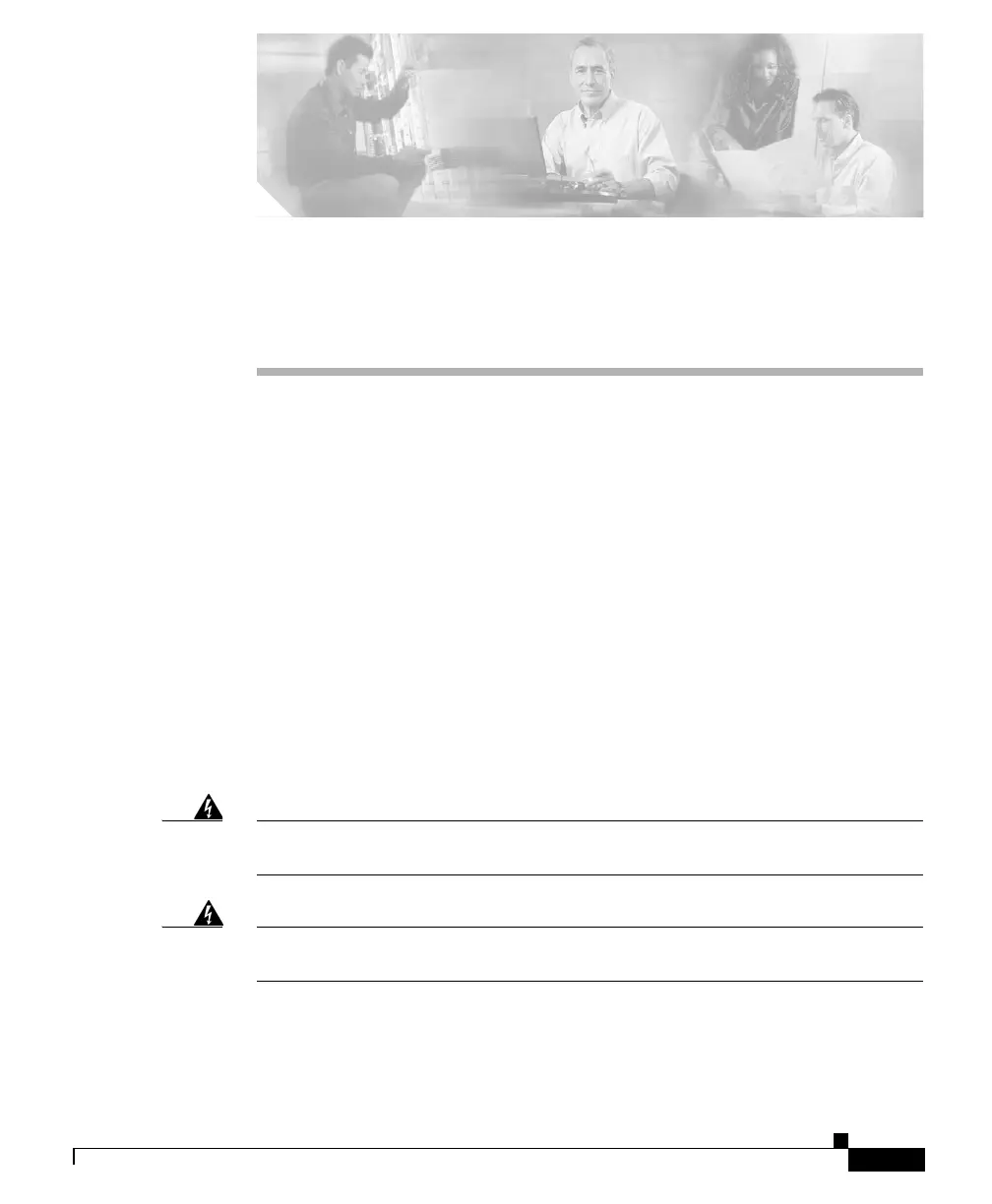CHAPTER
3-1
Catalyst 6500 Series Switch Module Installation Guide
78-15725-02
3
Installing the Module
This chapter describes how to install and verify the operation of the supervisor
engine and switching modules in the Catalyst 6500 series switches, and it
contains these sections:
• Required Tools, page 3-2
• Installing a Supervisor Engine or a Switching Module, page 3-2
• Removing the Supervisor Engine or a Switching Module, page 3-12
• Connecting to the Console Port—Supervisor Engine Only, page 3-15
• Connecting to the Uplink Ports—Supervisor Engine Only, page 3-16
• Using Flash PC Cards, page 3-17
• Verifying the Installation, page 3-19
• What To Do After Installing Modules and Verifying Connectivity, page 3-22
Warning
Only trained and qualified personnel should be allowed to install, replace, or
service this equipment.
Statement 1030
Warning
Before opening the unit, disconnect the telephone-network cables to avoid
contact with telephone-network voltages.
Statement 1041
