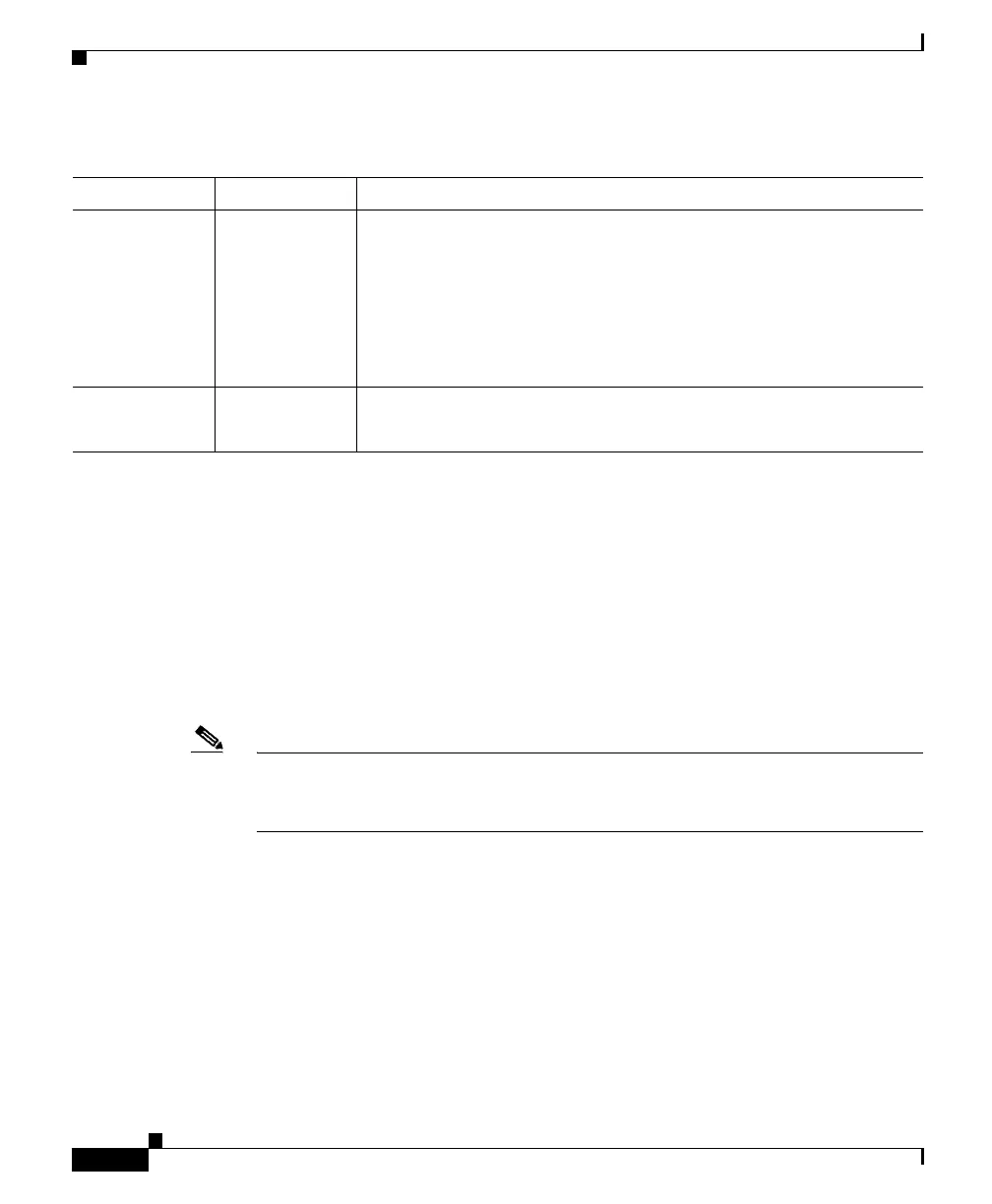Chapter 1 Product Overview
ATM Modules
1-48
Catalyst 6500 Series Switch Module Installation Guide
78-15725-02
ATM Modules
This section describes these ATM modules:
• 1-Port OC-12 ATM Module (WS-X6101-OC12-MMF), page 1-49
• 1-Port OC-12 ATM Module (WS-X6101-OC12-SMF), page 1-50
• ATM Module LEDs, page 1-51
Note These modules are Class 1 laser products. Refer to the Regulatory Compliance
and Safety Information for the Catalyst 6500 Series Switches for information on
working with lasers.
LINK Green The port is active (the link is connected and operational).
Orange The module or port is disabled through the CLI command or the
module is initializing
1
.
Flashing
orange
The port is faulty and has been disabled.
Off The port is not active or the link is not connected.
PHONE Green The voice daughter card is installed.
Off The voice daughter card is not detected or is not installed.
1. This is a good time to verify that all LINK LEDs are functioning.
Table 1-6 Ethernet and Gigabit Ethernet Module LEDs (continued)
LED Color/State Description
