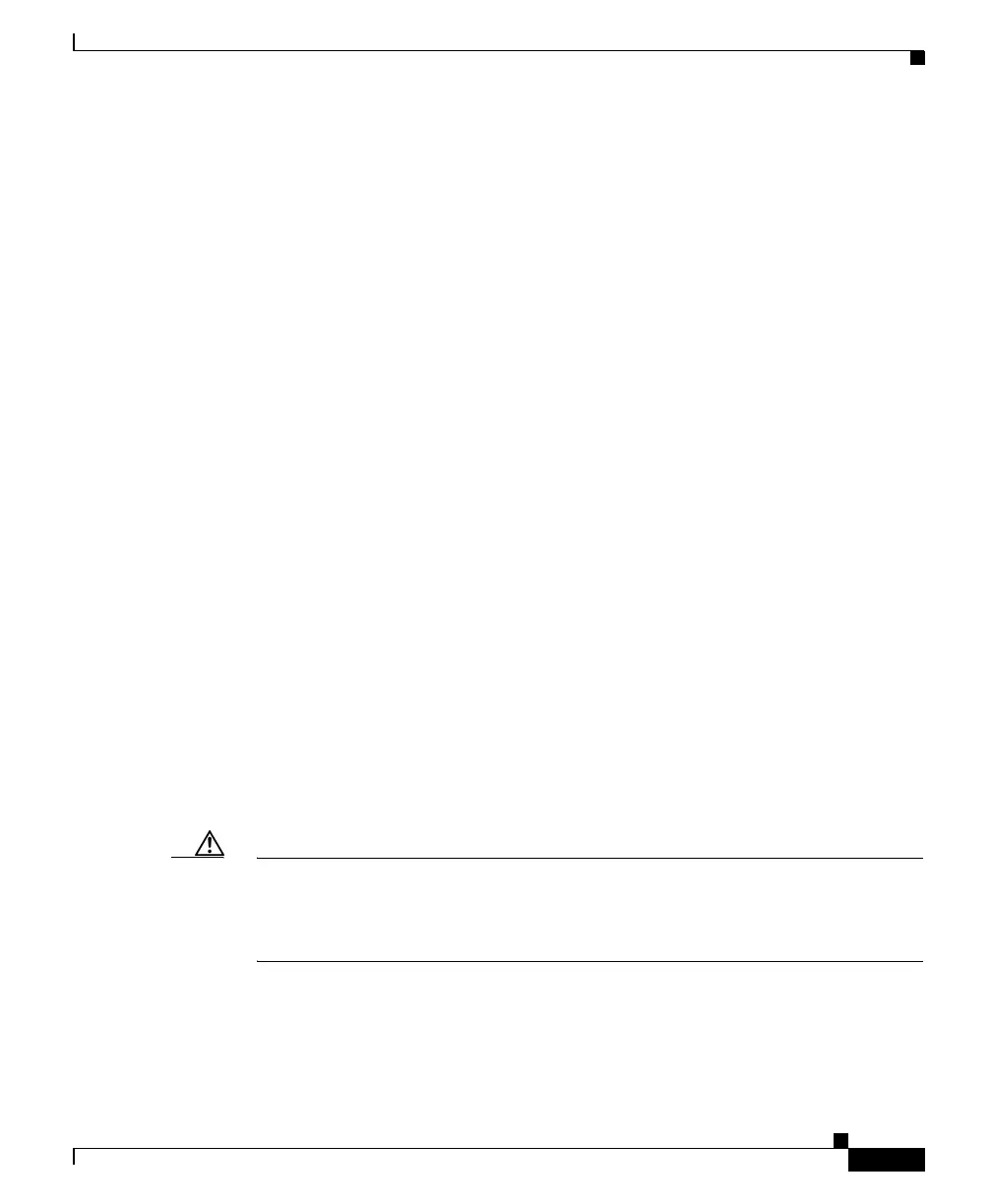1-87
Catalyst 6500 Series Switch Module Installation Guide
78-15725-02
Chapter 1 Product Overview
Hot Swapping Supervisor Engines and Switching Modules
Hot Swapping Supervisor Engines and
Switching Modules
You can remove and replace redundant supervisor engines and switching modules
without powering down the switch. This feature is known as hot swapping.
When you remove or insert a switching module while the switch is powered on
and operating, the switch does the following:
1. Determines if there is sufficient power for the module.
2. Scans the backplane for configuration changes.
3. Initializes all newly inserted switching modules, notes any removed modules,
and places them in the administratively shutdown state.
4. Places any previously configured interfaces on the switching module back to
the state they were in when they were removed. Any newly inserted interfaces
are put in the administratively shutdown state, as if they were present (but
unconfigured) at boot time. If you insert a similar switching-module type into
a slot, its ports are configured and brought online up to the port count of the
original switching module.
The switch runs diagnostic tests on any new interfaces. If the test passes, the
switch is operating normally. If the new switching module is faulty, the switch
resumes normal operation but leaves the new interface disabled.
If the diagnostic test fails, the switch crashes, which usually indicates that the new
switching module has a problem in the bus and should be removed.
When you install two supervisor engines, hot swapping allows you to remove and
replace one of the supervisor engines without turning off the system power.
Caution To avoid erroneous failure messages, note the current configuration of all
interfaces before you remove or replace another switching module, and allow at
least 15 seconds for the system to reinitialize after a module has been removed or
replaced.
