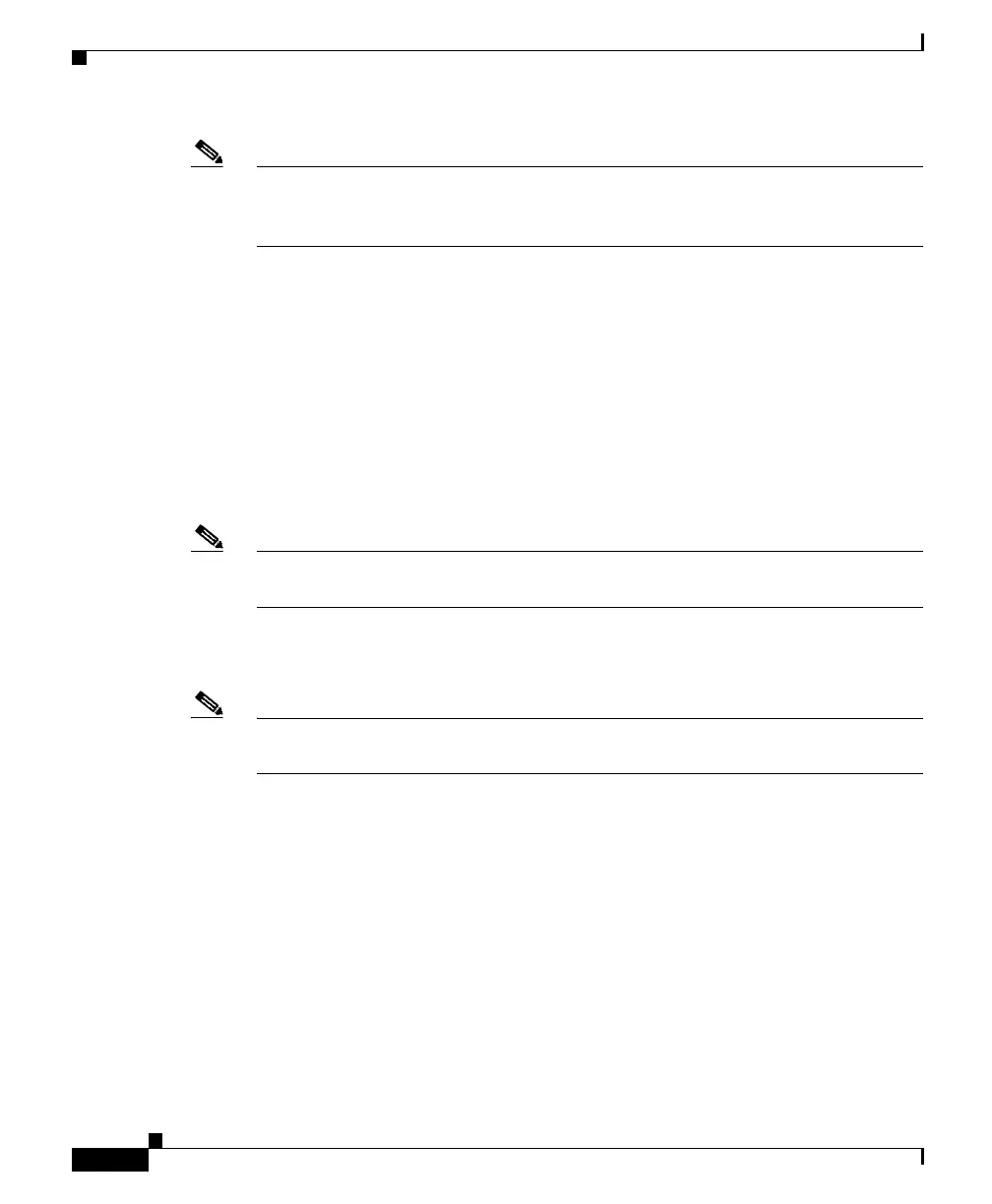Chapter 1 Product Overview
Supervisor Engines
1-14
Catalyst 6500 Series Switch Module Installation Guide
78-15725-02
Note EIA/TIA-232 and EIA/TIA-449 were known as recommended standards RS-232
and RS-449 before their acceptance as standards by the Electronic Industries
Alliance (EIA) and Telecommunications Industry Association (TIA).
For detailed information on using this port, see the “Connecting to the Console
Port—Supervisor Engine Only” section on page 3-15.
CONSOLE PORT MODE Switch
The CONSOLE PORT MODE switch allows you to connect a terminal to the
supervisor engine using either a Catalyst 5000 family Supervisor Engine III
console cable or the console cable and adapters provided with the Catalyst 6000
series or Catalyst 6500 series switch.
Note The cable and adapters shipped with the switch are the same ones used on the
Cisco 2500 series routers (and other Cisco products).
Additionally, you can connect a modem to the console port using the cable and
adapter provided with the switch.
Note Use a ballpoint pen tip or other small, pointed object to access the CONSOLE
PORT MODE switch.
Use the CONSOLE PORT MODE switch as follows:
• Mode 1—Place the switch in the in position (factory default) to connect a
terminal to the console port using the console cable and data terminal
equipment (DTE) adapter (labeled “Terminal”) that shipped with the switch.
You can also use this mode to connect a modem to the console port using the
console cable and data communications equipment (DCE) adapter (labeled
“Modem”) that shipped with the switch.
• Mode 2—Place the switch in the out position to connect a terminal to the
console port using the Catalyst 5000 family Supervisor Engine III console
cable (not provided).
