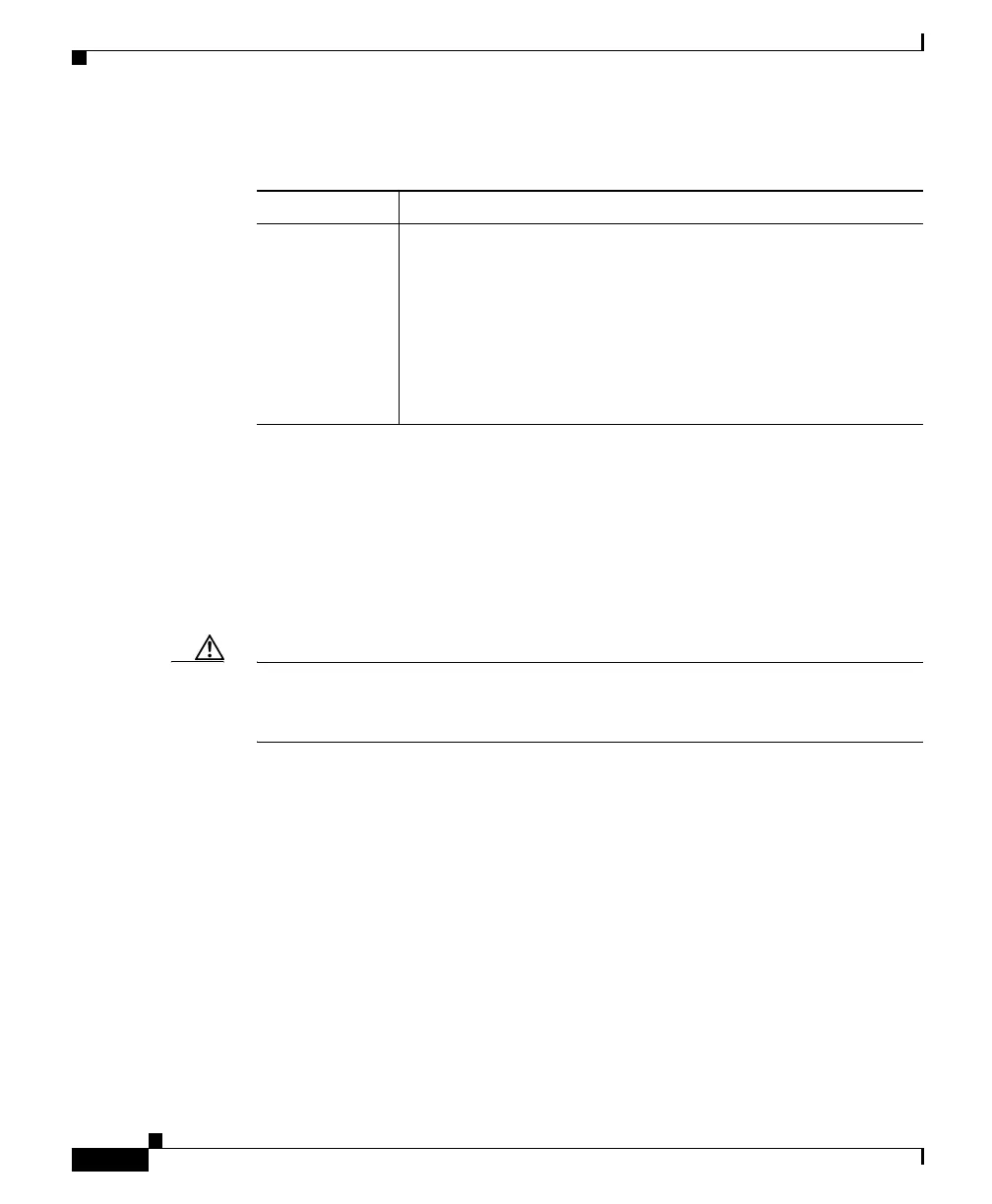Chapter 1 Product Overview
Intrusion Detection System Module (WS-X6381-IDS)
1-70
Catalyst 6500 Series Switch Module Installation Guide
78-15725-02
The SHUTDOWN button manually shuts down the Intrusion Detection System
Module. To prevent corruption of the module, it is critical that you shut down the
module properly. To properly shut down the switching module, session into the
Intrusion Detection System Module from the Catalyst 6500 series switch console
and enter the shutdown command. If the Intrusion Detection System Module fails
to respond to the shutdown command, press the SHUTDOWN button to manually
shut down the Intrusion Detection System Module.
Caution Do not remove the Intrusion Detection System Module from the switch until after
the module shuts down completely. Removing the module without going through
a shutdown procedure can damage the module.
Use a small pointed object, such as a paper clip, to access the SHUTDOWN button
and turn off the Intrusion Detection System Module. The shutdown procedure
may take several minutes.
The HD (hard drive) activity LED indicates when the hard drive is in use.
The PCMCIA slot provides access for up to two standard PCMCIA cards and is
reserved for future use.
Table 1-16 Intrusion Detection System Module STATUS LED Description
Color/State Description
Green All diagnostics test pass. The module is operational.
Red A diagnostic other than an individual port test failed.
Amber The module is running through its boot and self-test
diagnostics sequence.
The IDSM is disabled.
Off The IDSM power is off.
