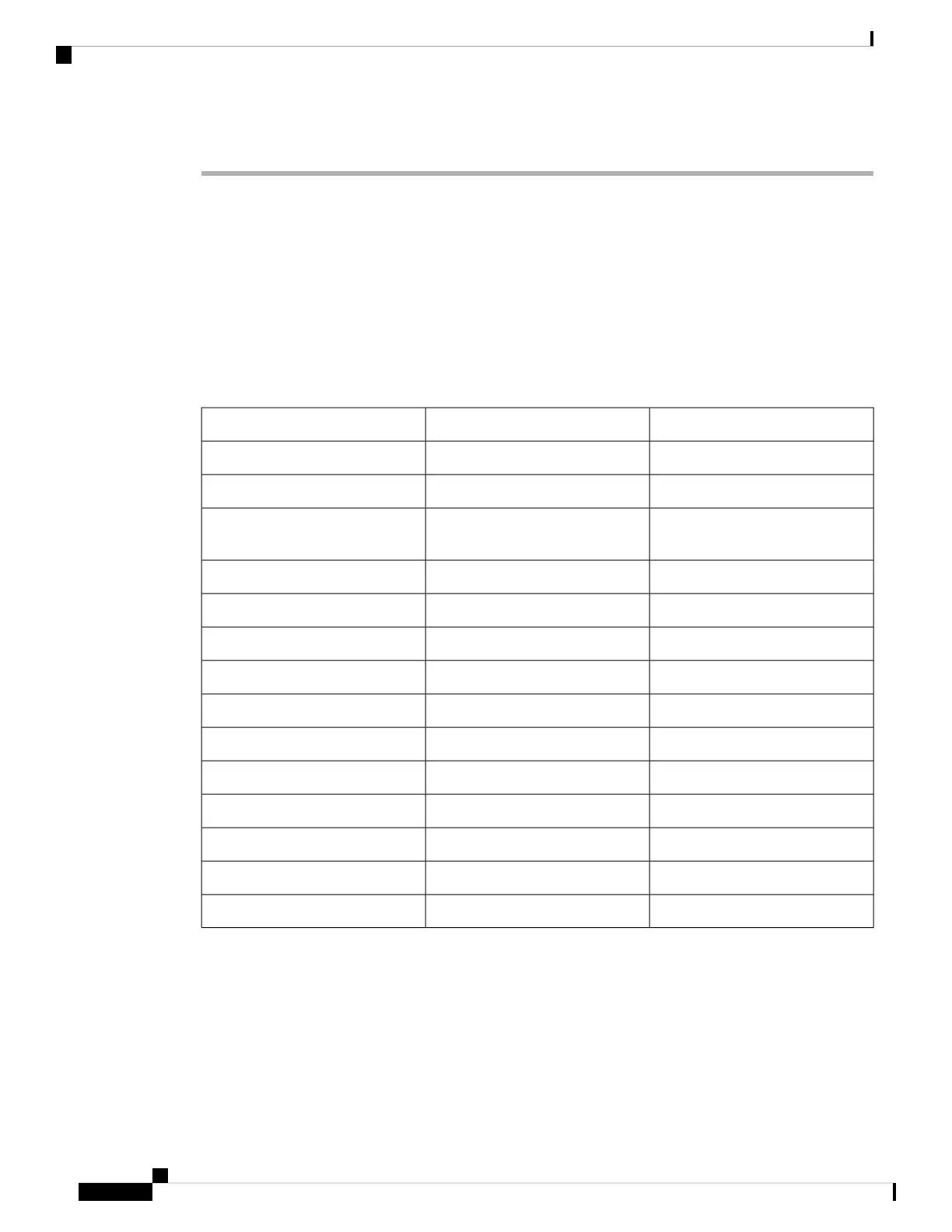Procedure
Step 1 In node view (single-shelf mode) or multishelf view (multishelf mode), click the Provisioning > WDM-ANS
> Provisioning tabs.
Step 2 Click the value of the ANS parameter that you want to modify and enter the new value.
If the new or updated value is not within the default range specified in the following table, an error
message is displayed.
Note
When you modify the parameter value in the Value field, the active value is updated with the
modified value after you run ANS.
Note
Table 4: Ranges, Values, and Edit Options for the ANS Parameters
Editable with Port in ISRange/ValueANS Parameter
Yes-50.0 to +30.0 dBmOSC LOS Threshold
Yes-50.0 to +30.0 dBmChannel LOS Threshold
YesControl Power, Control Gain, Fixed
Gain
Amplifier Working Mode
No0.0 to 40.0 dBAmplifier Gain
No-15.0 to +15.0 dBAmplifier Tilt
No-24.0 to 0.0 dBmOSC Power
Yes0.0 to 100.0%Raman Ratio
Yes100 to 450 mWRaman Total Power
Yes0.0 to 12.0 dBRaman Expected Gain
Yes-30.0 to +50 dBmPower
No0 to 33WXC Dithering
No0.0 to 60.0 dBMin Expected Span Loss
No0.0 to 60.0 dBMax Expected Span Loss
Yes0 to 30 dBVOA Attenuation
Per-channel power and tilt can be edited when the Amplifier Working Mode is Control Gain or
Control Power and Fixed Gain when Amplifier Working Mode is Fixed Gain. The Raman Expected
Gain parameter is editable only on OPT-RAMP-C and OPT-RAMP-CE cards. The APC increases
or decreases power by 0.5dB till the new power setpoint is reached. The APC-OUT-OF-RANGE
alarm is raised if the updated power setpoint is outside the expected range. VOA Attenuation
associated with a single channel path can be edited when the working mode is Constant Power
Value; VOA Attenuation associated with aggregated paths can be edited when the working mode
is Constant Attenuation Value.
Note
Turning Up a Node
16
Turning Up a Node
DLP-G681 Modifying an ANS Parameter
