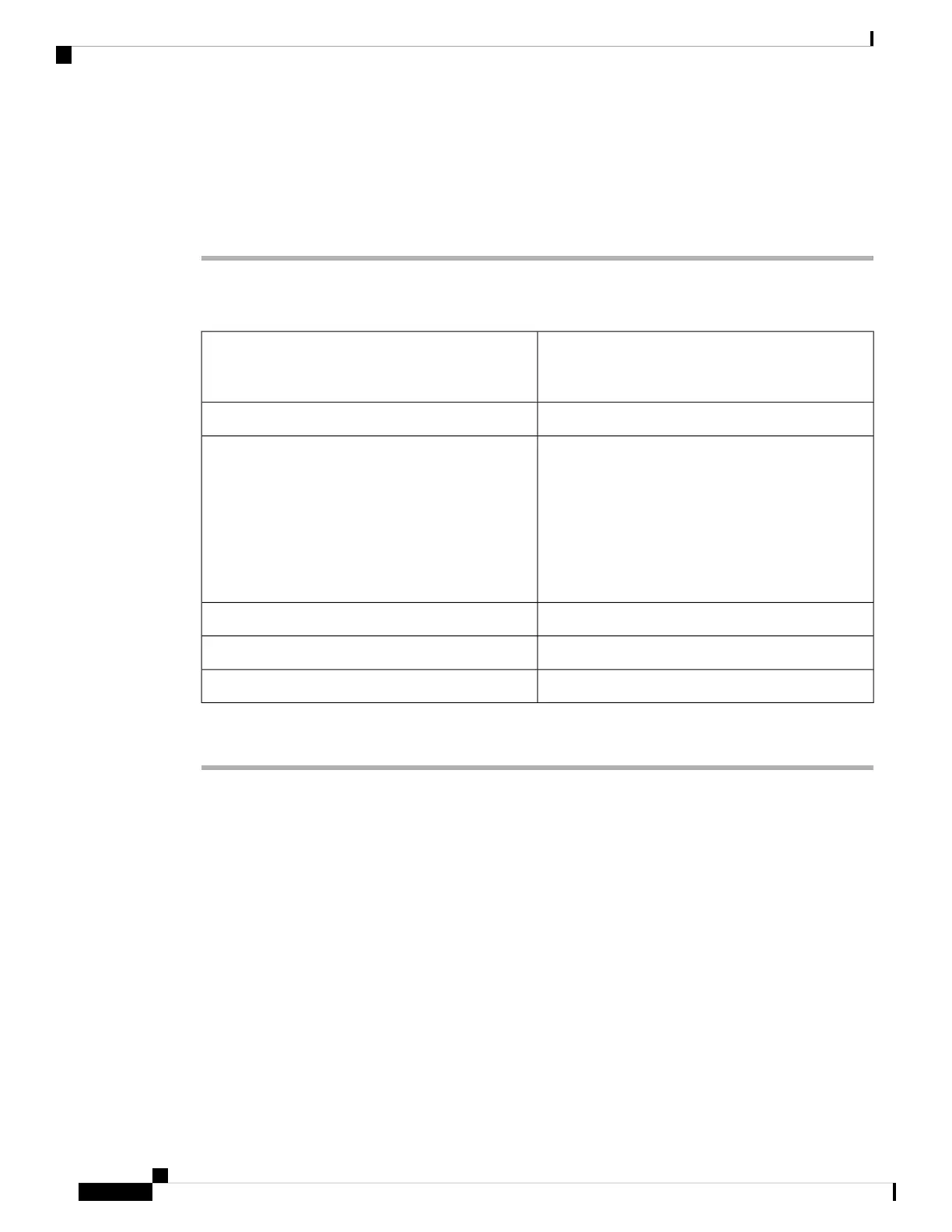Step 6 Enter the refresh rate (in mins) for ORL measurement in the Valid Refresh Rate field.
ORL measurement in RX direction can be scheduled between 5 to 1440 minute intervals.
Step 7 Click Apply.
Step 8 Return to your originating procedure (NTP).
DLP-G783 Provisioning OTDR Scan Recurrence
(Cisco ONS 15454 M6, NCS 2015, ) This task lets
you provision OTDR scan recurrence on TNCS-O
and TNCS-2O cards.
Purpose
TNCS-O or TNCS-2O cardTools/Equipment
• DLP-G46 Log into CTC
• DLP-G788 Configuring Operating Mode for the
TNC, TNCE, TNCS, and TNCS-O Cards task
in the Cisco ONS 15454 DWDM Control Card
and Node Configuration Guide, Release 10.x.x
• DLP-G782 Configuring OTDR Port Values
Prerequisite Procedures
As neededRequired/As Needed
Onsite or remoteOnsite/Remote
Provisioning or higherSecurity Level
Procedure
Step 1 In the node view, click Provisioning > WDM-ANS > OTDR > Side > Recurrence.
Step 2 From the OTDR Position drop-down list, select the port on which you want to provision a recurring scan.
Step 3 Equipment Insertion Loss for OTDR (Display only) Displays the sum of insertion loss caused by the
amplifiers and patchcords for OTDR port in each direction.
Step 4 In the Recurrence area, choose a sector for the scan from the Sector drop-down list.
You can provision the recurrence schedule on any sector. Schedule conflicts are managed by queuing
the OTDR scans.
Note
Step 5 Choose Enable to schedule a recurring OTDR scan on the selected port, or choose Disable to disable a
recurring scan on the port. If you select Enable, go to Step 6. If you select Disable, go to Step 10.
By default, OTDR scan recurrence on a port is disabled.
Note
Step 6 Select the direction of the scan from the Direction drop-down list. The available directions for the scan are:
• Line Tx—Tx direction only
Turning Up a Node
84
Turning Up a Node
DLP-G783 Provisioning OTDR Scan Recurrence
