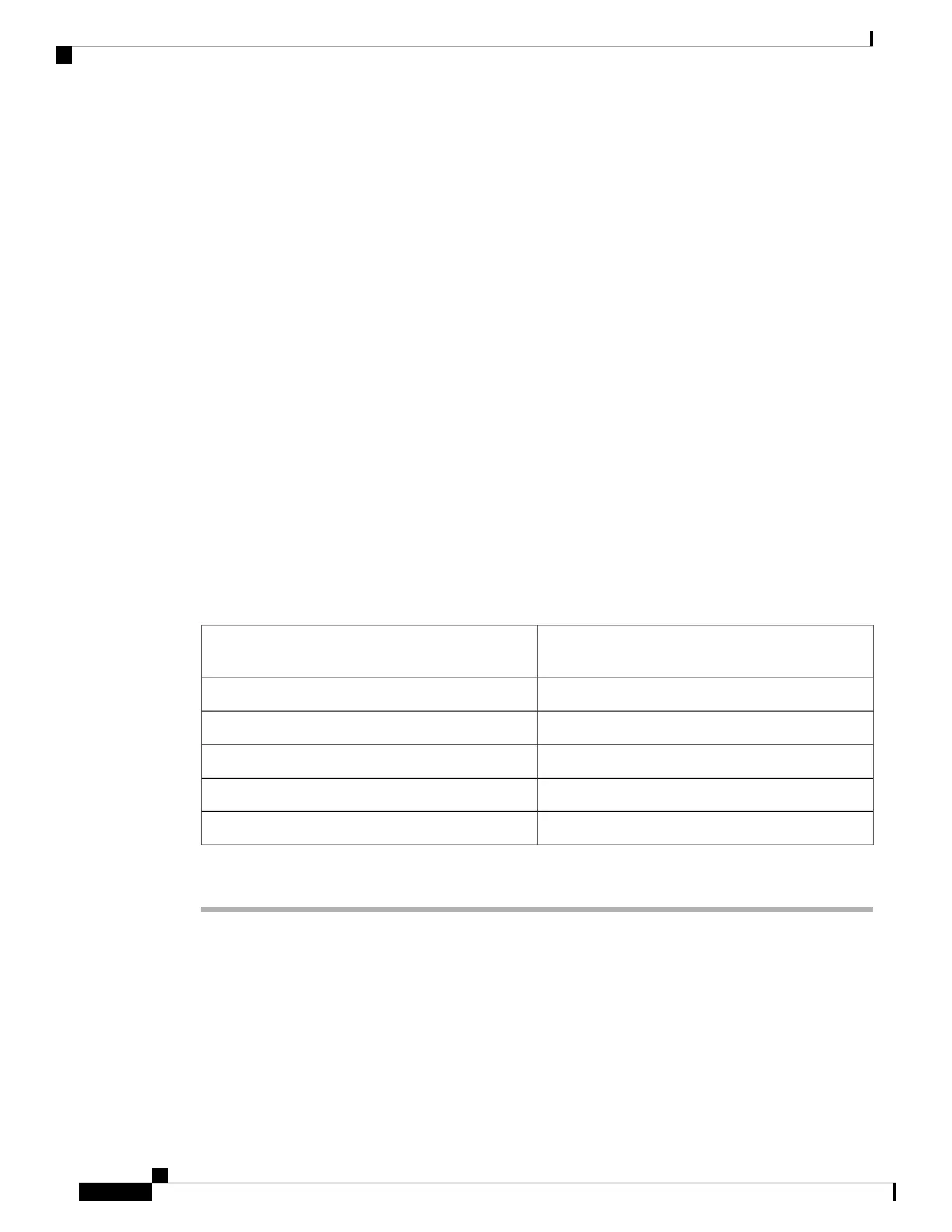• OpenSSH Version, on page 3
• NTP-G29 Setting Up SNMP, on page 3
• NTP-G328 Adding, Modifying, or Deleting ANS Parameters, on page 13
• NTP-G30 Installing the DWDM Cards, on page 18
• NTP-G179 Installing the Transponder and Muxponder Cards, on page 22
• NTP-G123 Installing the Filler Cards, on page 26
• NTP-G34 Installing Fiber-Optic Cables on DWDM Cards and DCUs, on page 27
• NTP-G140 Installing Fiber-Optic Cables Between Terminal, Hub, or ROADM Nodes, on page 31
• NTP-G185 Installing Fiber-Optic Cables between Mesh Nodes, on page 49
• NTP-G191 Installing Fiber-Optic Cables on Passthrough ROADM Nodes, on page 53
• NTP-G141 Installing Fiber-Optic Cables for Y-Cable Protection Modules, on page 55
• NTP-G39 Verifying OSCM Transmit Power, on page 60
• NTP-G210 Provisioning Node for SNMPv3, on page 63
• NTP-G211 Provisioning Node to Send SNMPv3 Traps, on page 63
• NTP-G212 Manually Provisioning a GNE/ENE to Manage an ENE using SNMPv3, on page 64
• NTP-G213 Automatically Provisioning a GNE to Manage an ENE using SNMPv3, on page 65
• NTP-G214 Manually Provisioning a GNE/ENE to Send SNMPv3 Traps using SNMPv3, on page 66
• NTP-G215 Automatically Provisioning a GNE/ENE to Send SNMPv3 Traps Using SNMPv3, on page
67
• NTP-G355 Provisioning OTDR , on page 79
NTP-G341 Setting Up Secure Access to TL1
This procedure provisions the nodes for secure access
to TL1.
Purpose
NoneTools/Equipment
NTP-G26 Set Up CTC Network AccessPrerequisite Procedures
As neededRequired/As Needed
Onsite or remoteOnsite/Remote
SuperuserSecurity Level
Procedure
Step 1 In the node view, click the Provisioning > Security > Access pane.
Step 2 Under the TL1 Access area, change the Access State to Secure.
Step 3 Click Apply.
Existing non-secure TL1 sessions, if any, are terminated.
Step 4 To create a secure TL1 connection, enter the following command at the UNIX or Linux prompt:
ssh -l username node-ip -p port-number
Turning Up a Node
2
Turning Up a Node
NTP-G341 Setting Up Secure Access to TL1
